A Calendly QR code is a powerful tool that streamlines the process of scheduling meetings and appointments. By turning your Calendly link into a QR code, you can allow clients, candidates, and colleagues to book a time with you instantly. This guide will show you how to create a QR code that enhances your professionalism and makes scheduling effortless for everyone involved.

Ready to generate qr code assets for your business? Use our platform to create dynamic qr codes and track engagement for your sales events.
The most common use is in professional communications. A QR code in your email signature or on your business card allows recipients to instantly see your availability and book a meeting without any hassle.
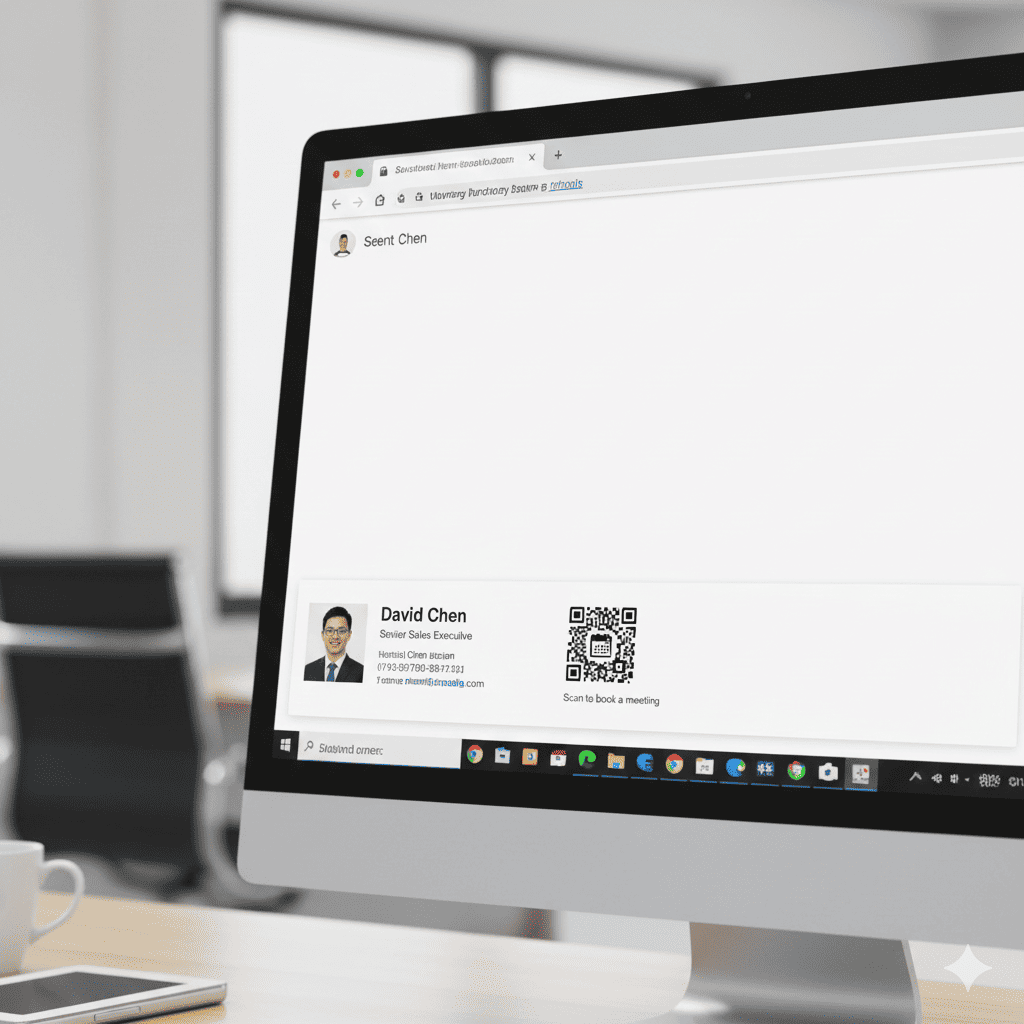
Place a QR code on your website's contact or sales page. This gives potential customers on a mobile device a quick way to schedule a call with your sales team, improving lead conversion rates.

You can create a unique QR code for each Calendly event type you offer. This is perfect for consultants, coaches, or customer success teams who offer different kinds of meetings or sessions.
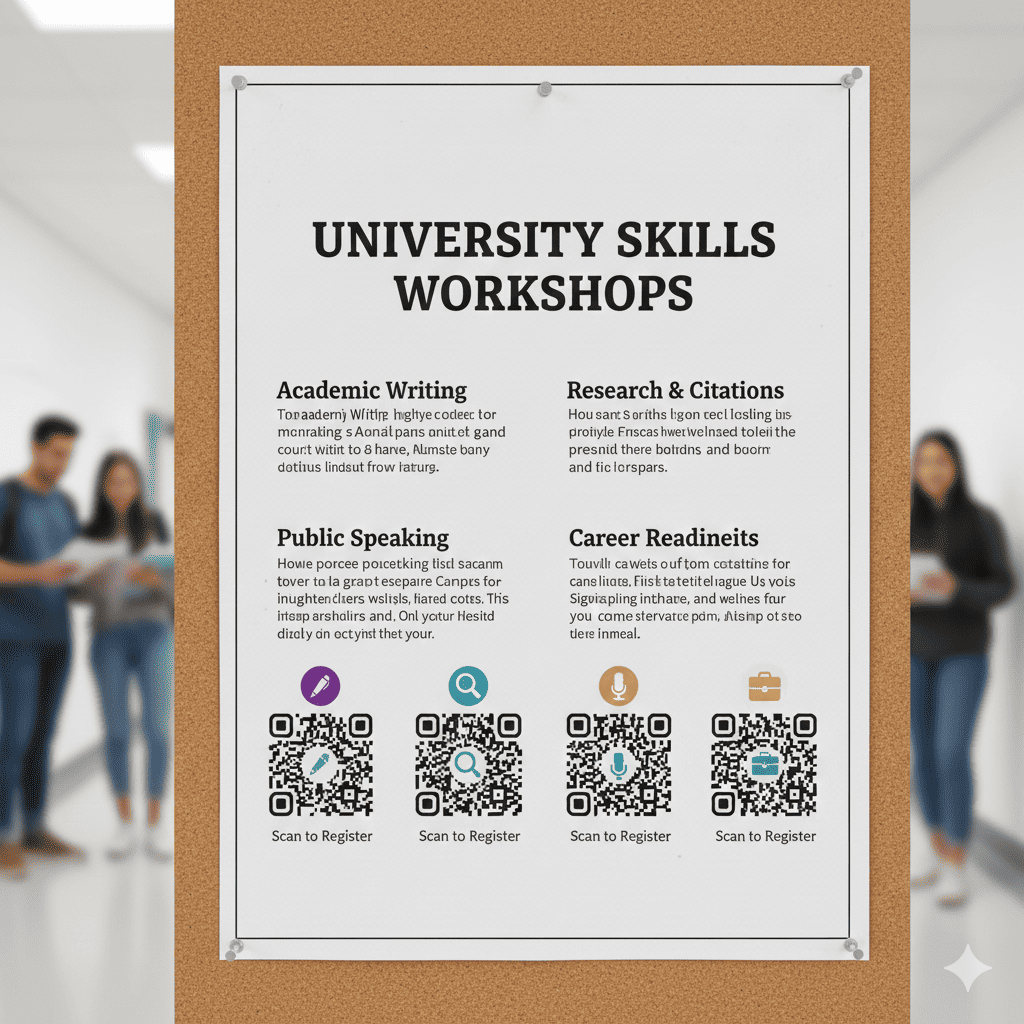
It's easy to generate a qr code for your Calendly link using our QRStuff QR Code Generator
Choose “Calendly” as your data type. It allow to link your calendly account and create QR code for events.
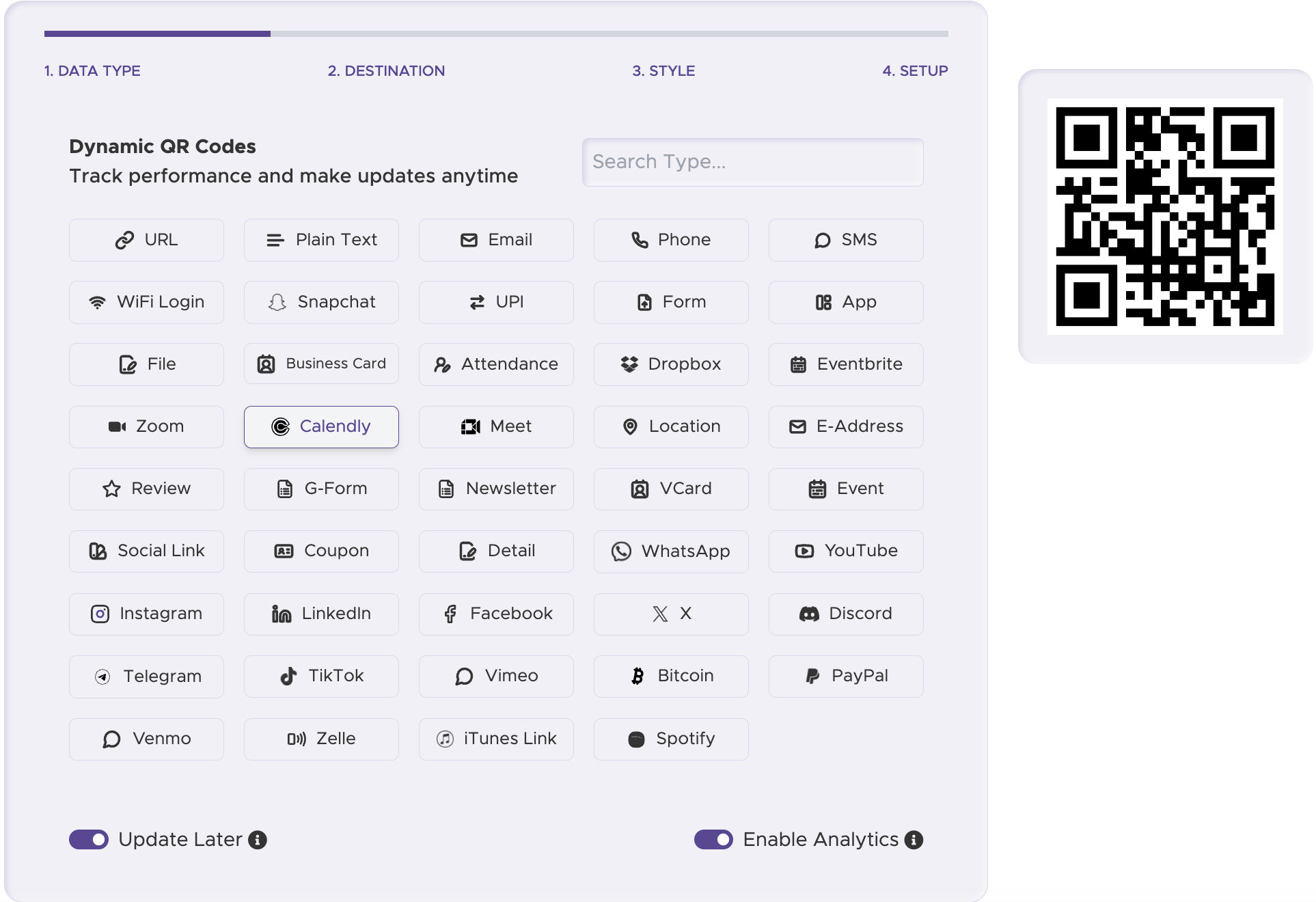
Connect your Calendly account to generate QR codes for your upcoming Events. Enter the event link where guests will land once they scan your QR code.
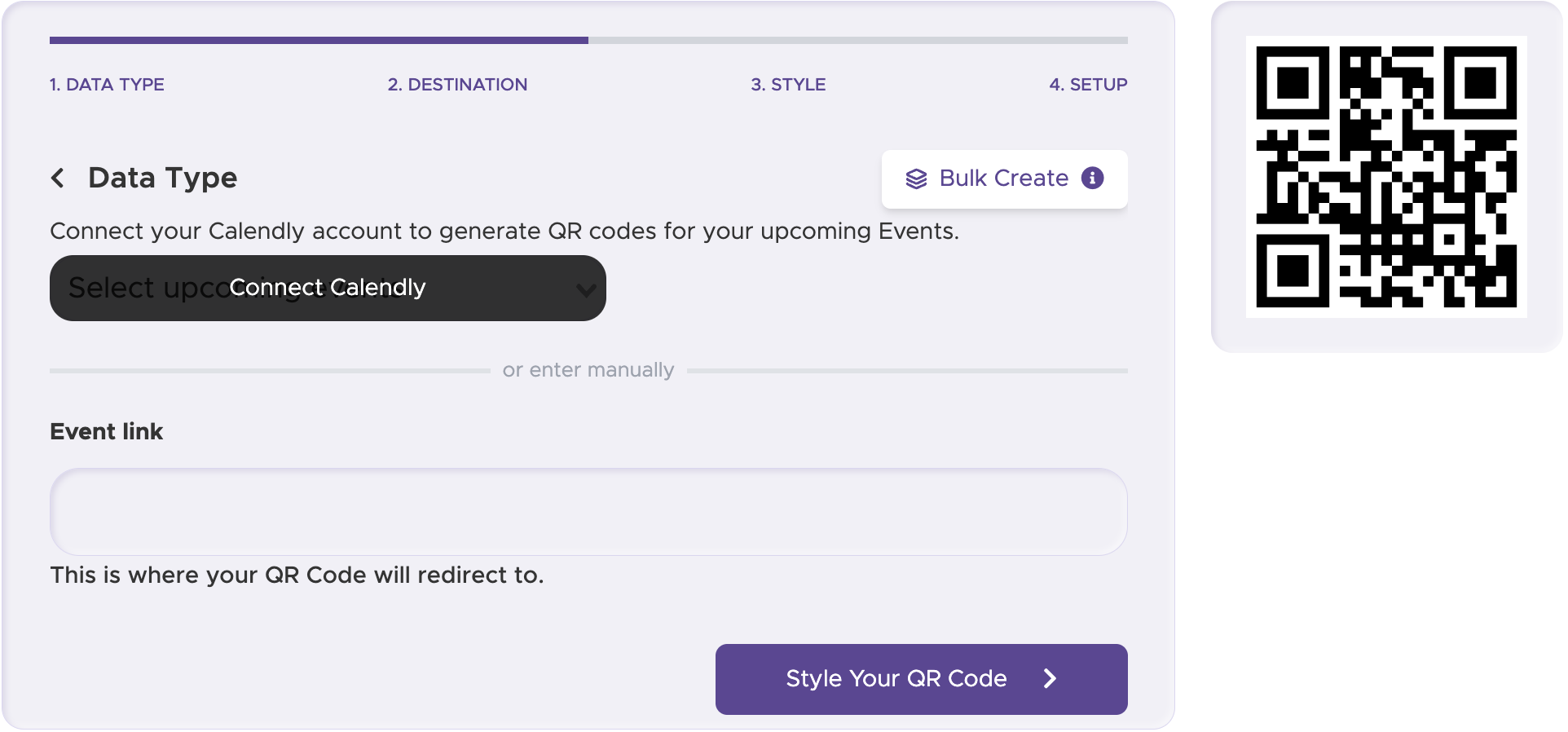
Align the QR code with your brand. You can add your logo and use brand colors to make it look professional and trustworthy.
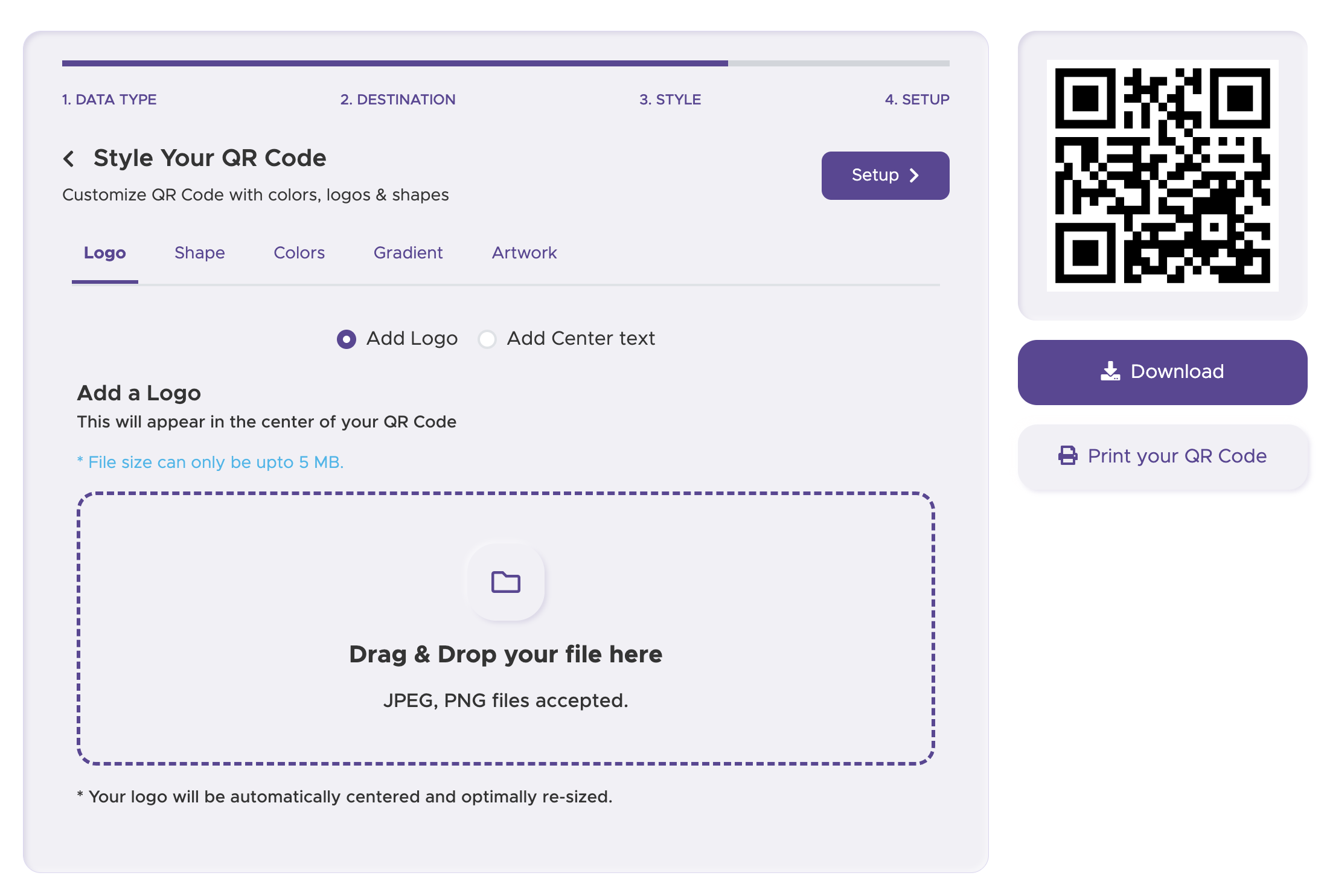
Download your code and add it to your materials. For the most flexibility, use a dynamic QR code so you can track scans and update the link if needed.
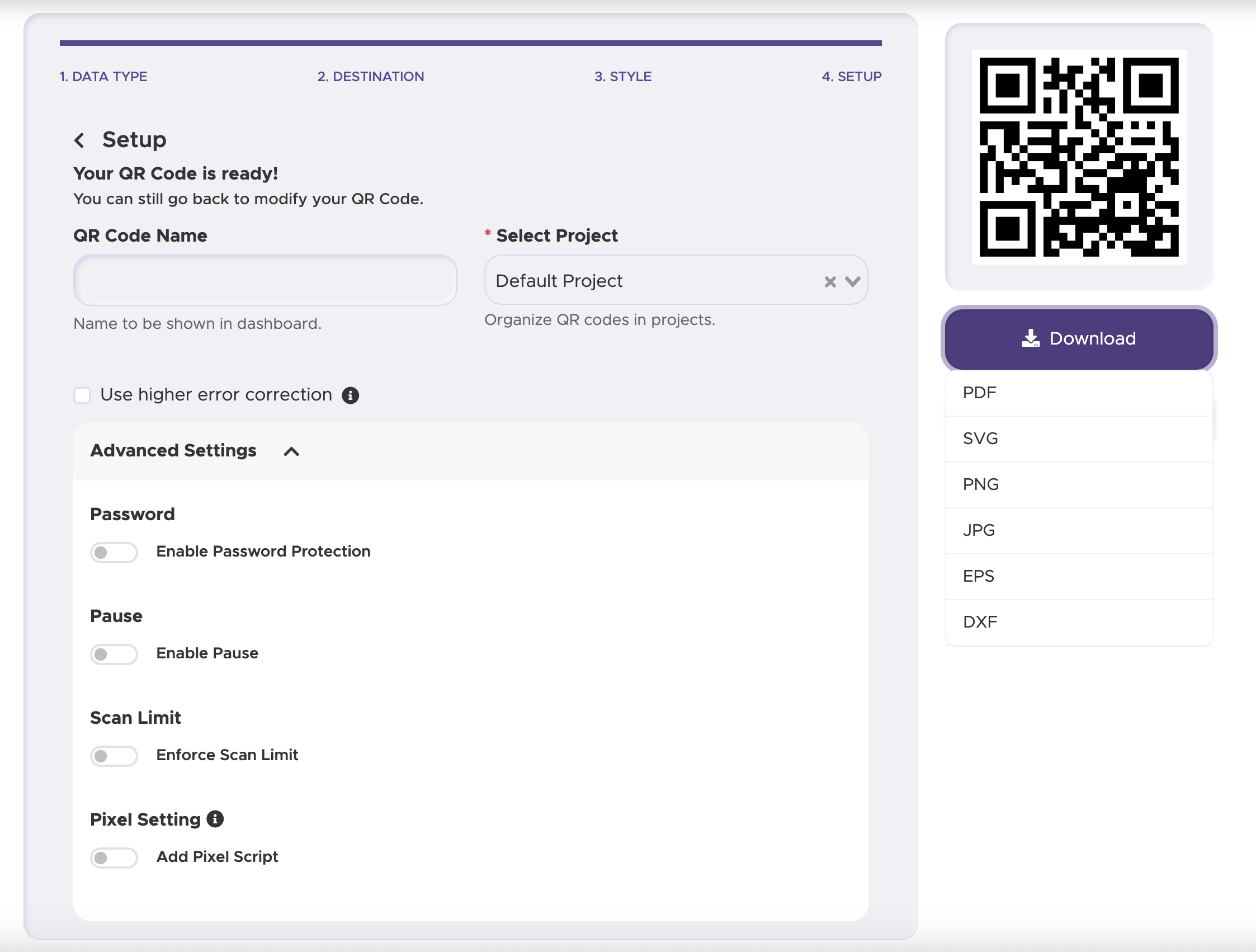
For some basic QR code needs, you can use our free generator. However, certain advanced features, like creating Calendly QR codes or embedding dynamic content, require a subscription.
A subscription unlocks advanced features tailored to Calendly, including dynamic QR codes that allow real-time updates, detailed scan analytics to track customer engagement, and customization tools to align QR codes with your branding. These features help improve efficiency, enhance customer experiences, and strengthen your business's overall impact. See the full list of features associated with each subscription here.
You can reach out to us at support@qrstuff.com for assistance. Free users receive email support with responses typically provided within 12–24 hours. Subscribers enjoy priority support via email, phone, or live chat for faster resolutions. To help us assist you efficiently, please include your account details, QR code ID, and a brief description of the issue when contacting support.