An email QR code provides an effortless way for users to initiate email communication without manually entering an email address. By simply scanning the code, users can instantly compose an email, saving time and reducing friction. Our generator for email makes it easy to create a unique QR code that streamlines the entire communication process for your business.

Ready to discover how QR codes can transform your business?
Start by creating your custom QR Code today
Professionals can print an email QR code on their business cards, allowing contacts to easily send follow-up emails. This modern addition makes it simple for recipients to initiate communication.
Event organizers can include email QR codes on invitations for RSVPs or information requests. This allows invitees to quickly respond by scanning the code, streamlining the communication process.
Companies can place email QR codes on product packaging for quick customer feedback or support inquiries. This provides an immediate and convenient way for customers to reach out.
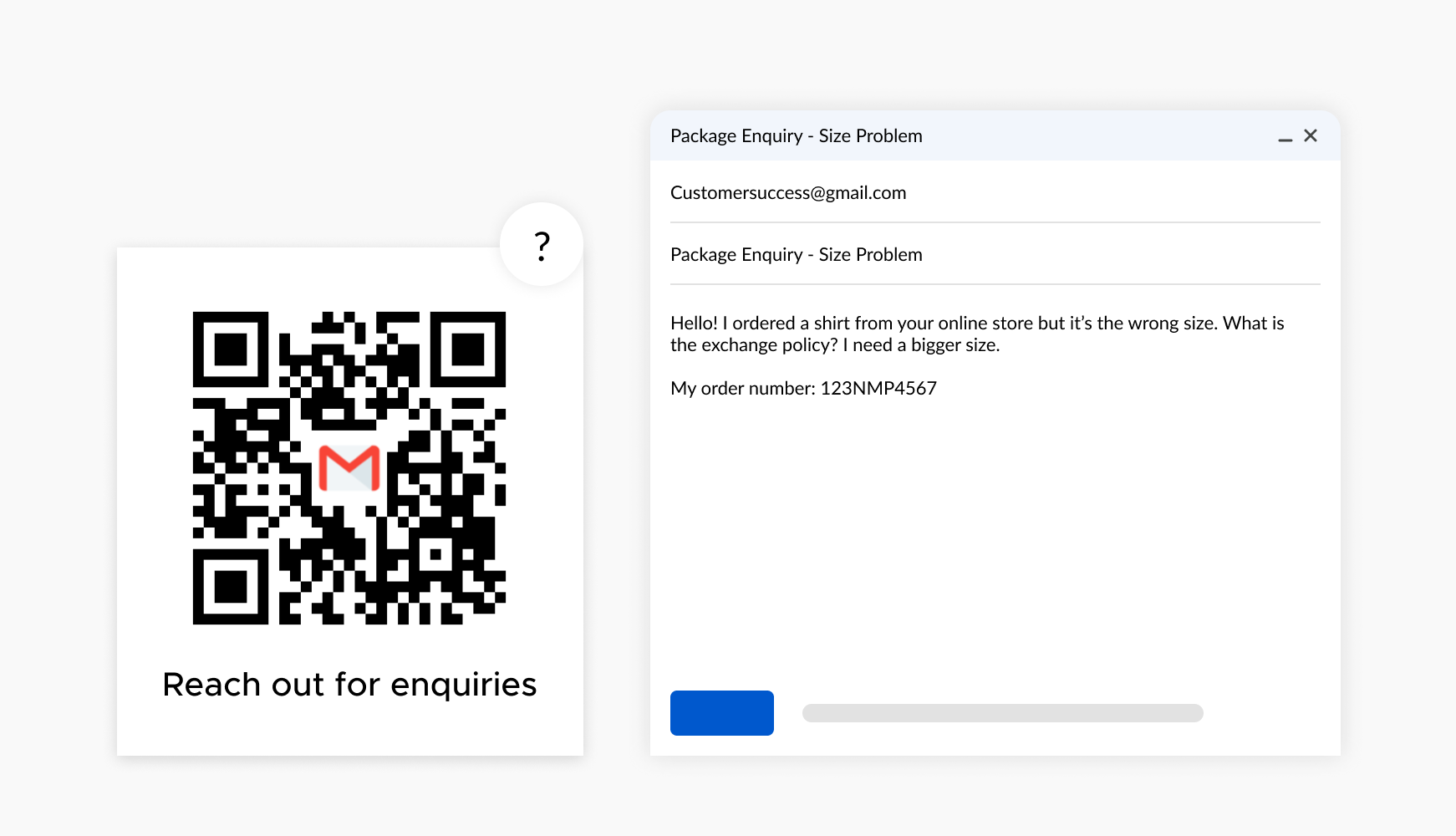
Our QR code generator makes QR code creation easy.
Select a reliable QR code generator like QRStuff. From the different qr code type options, pick the "Email Address" code type.
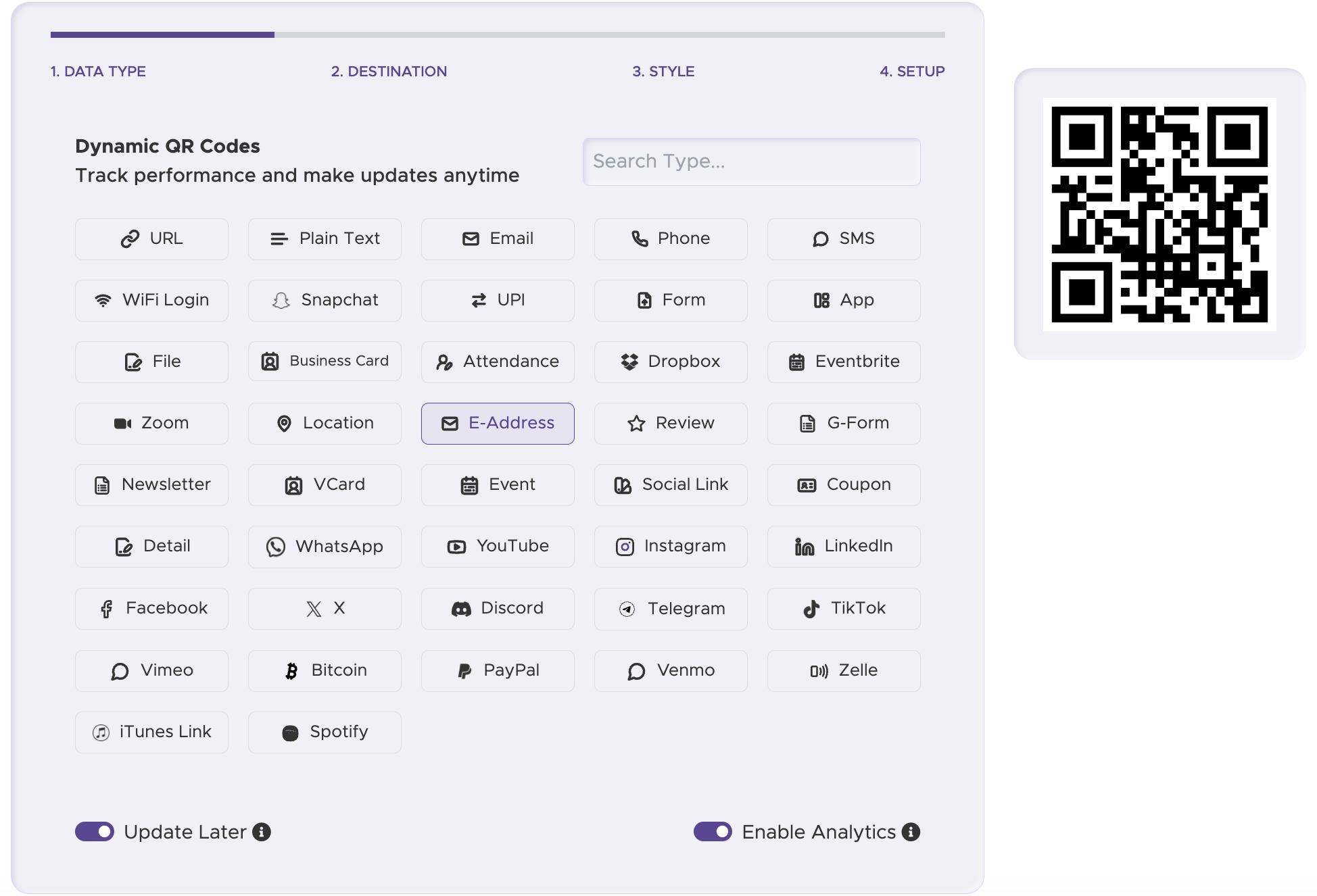
Enter a valid email address that you want the QR code to open when scanned.
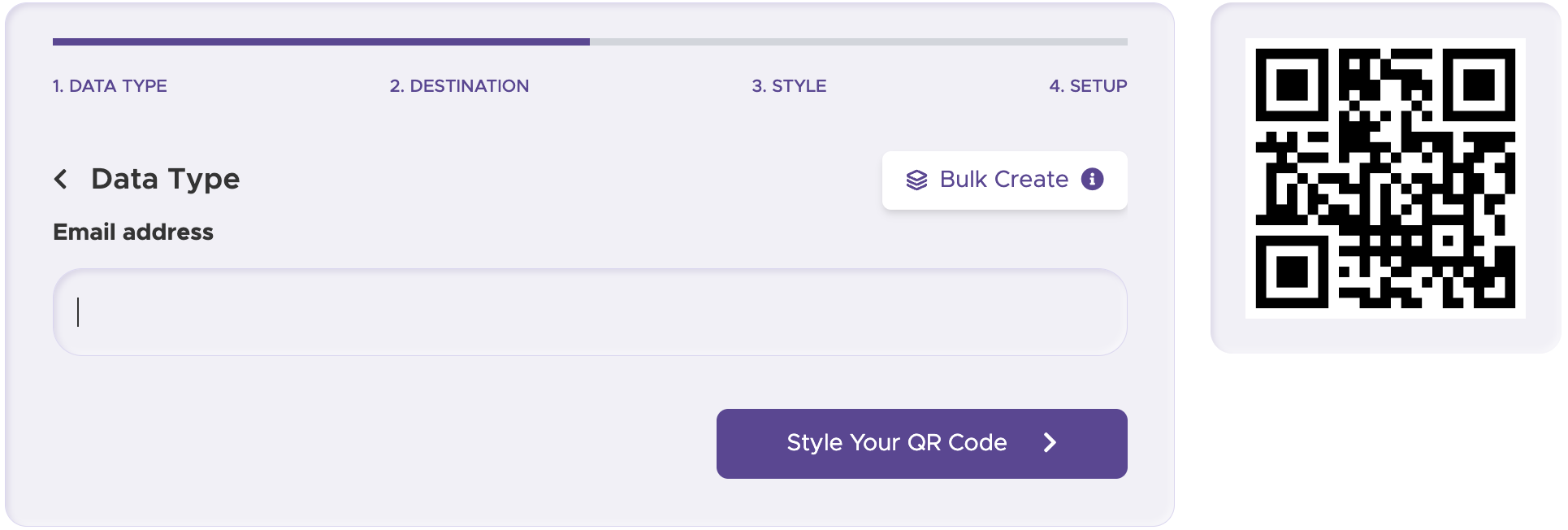
Add a logo and use your brand colors to create a visually appealing and recognizable qr code design.
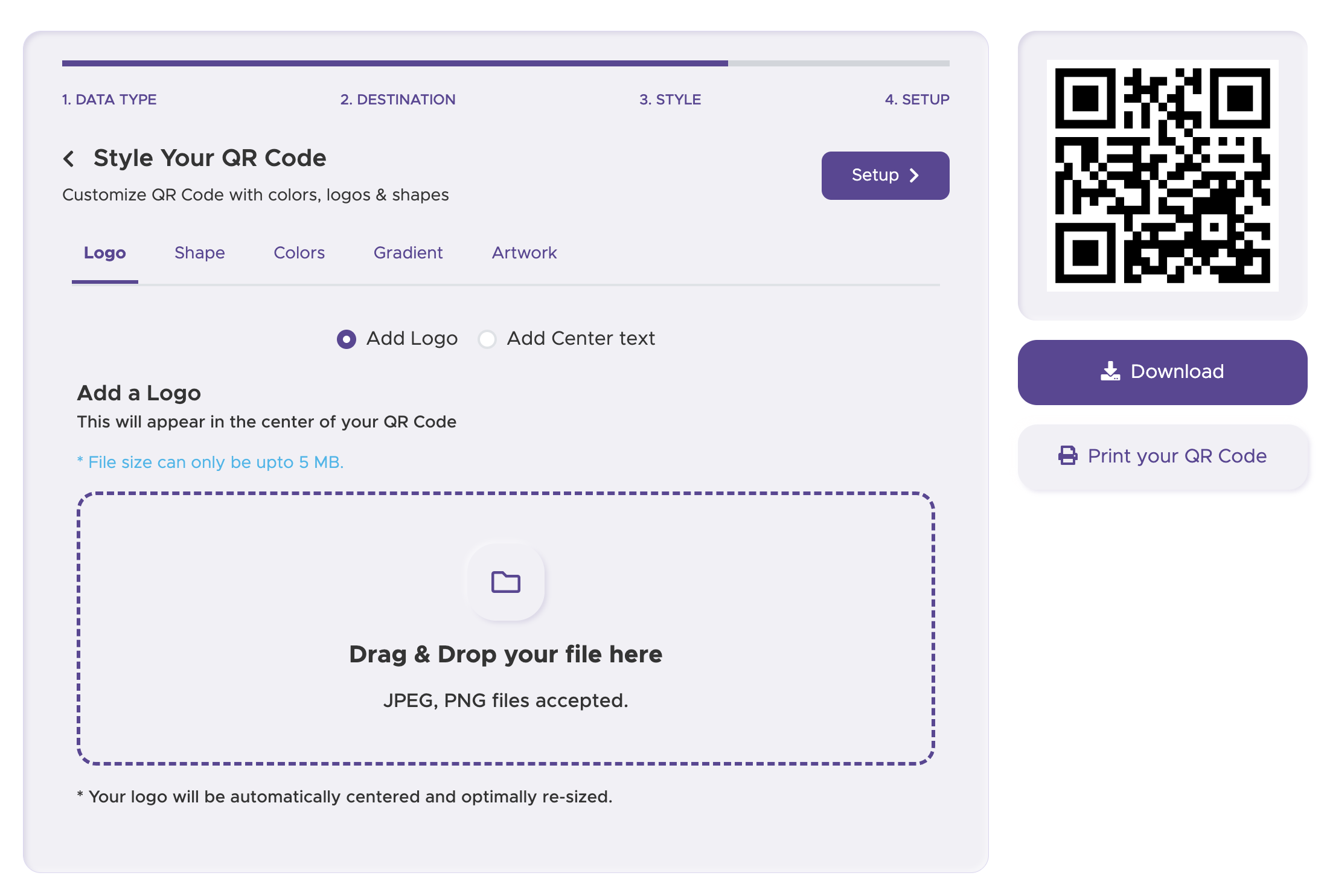
After checking the qr code preview, download qr code and print it on your various materials. Your generated qr code is ready to use.
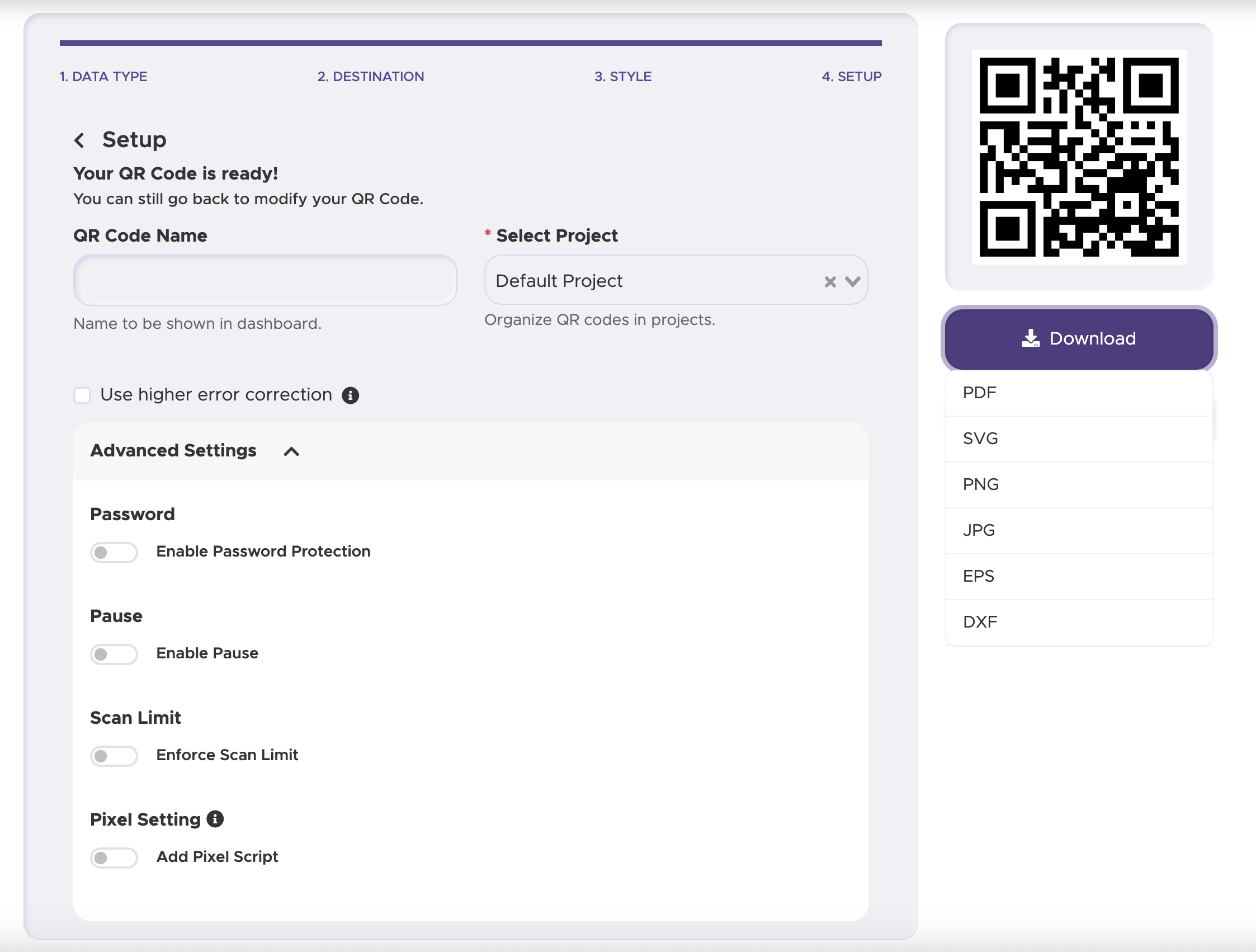
For some basic QR code needs, you can use our free generator. However, certain advanced features, like creating Email QR codes or embedding dynamic content, require a subscription.
A subscription unlocks advanced features tailored to Email, including dynamic QR codes that allow real-time updates, detailed scan analytics to track customer engagement, and customization tools to align QR codes with your branding. These features help improve efficiency, enhance customer experiences, and strengthen your business's overall impact. See the full list of features associated with each subscription here.
You can reach out to us at support@qrstuff.com for assistance. Free users receive email support with responses typically provided within 12–24 hours. Subscribers enjoy priority support via email, phone, or live chat for faster resolutions. To help us assist you efficiently, please include your account details, QR code ID, and a brief description of the issue when contacting support.