Modern packaging does more than protect what’s inside — it’s a storytelling tool that connects your brand with users in the digital world. By using QR codes, your business can transform every package into an interactive experience, allowing customers to read, explore, and connect instantly.
With QR codes on packaging, you can offer detailed product information, verify authenticity, and strengthen relationships directly with consumers. These smart technology solutions make your brand more transparent, engaging, and future-ready — while reducing your dependency on printed materials.
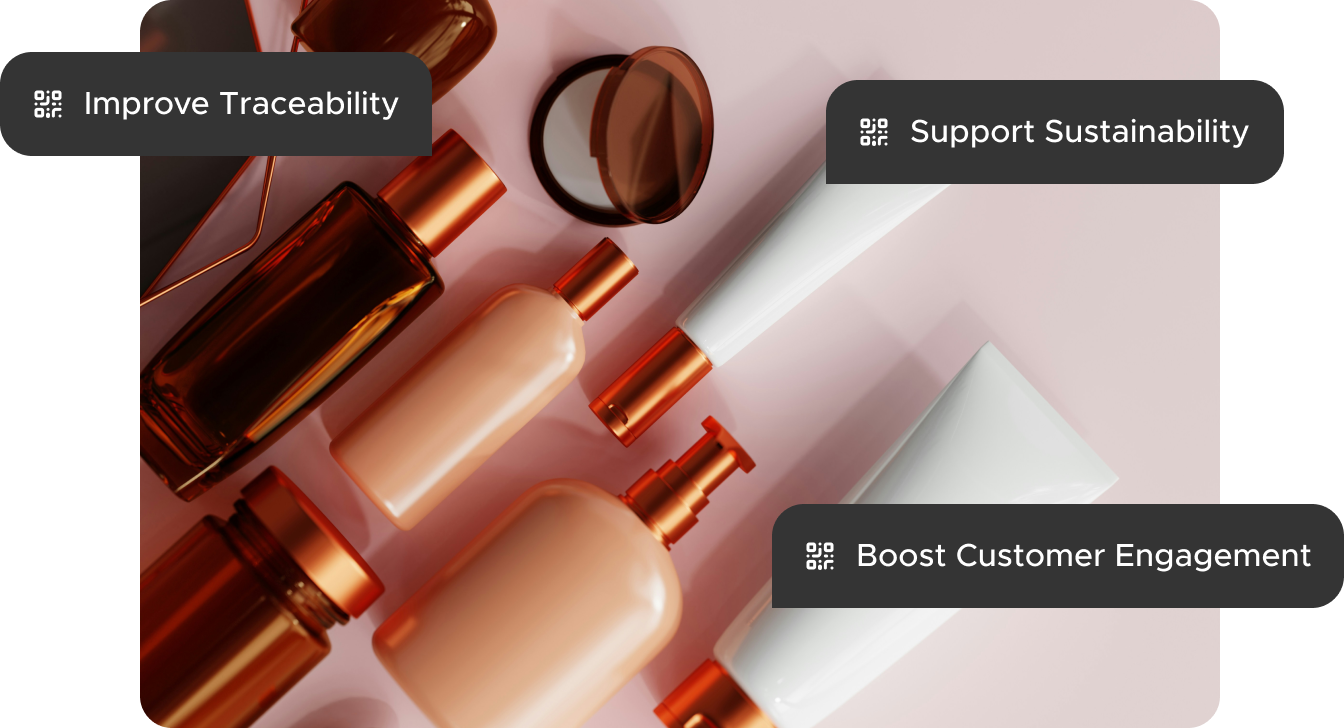
Incorporating QR codes into your packaging design provides a powerful digital edge that enhances the customer journey and builds trust.
Physical labels have limited space — but a QR code expands what you can share. A quick scan gives users access to full ingredient lists, safety data, digital manuals, and sourcing details. With one custom QR code, you can help customers make informed choices right at the shelf.
👉 Learn more about Dynamic QR Codes that can be updated anytime without reprinting.
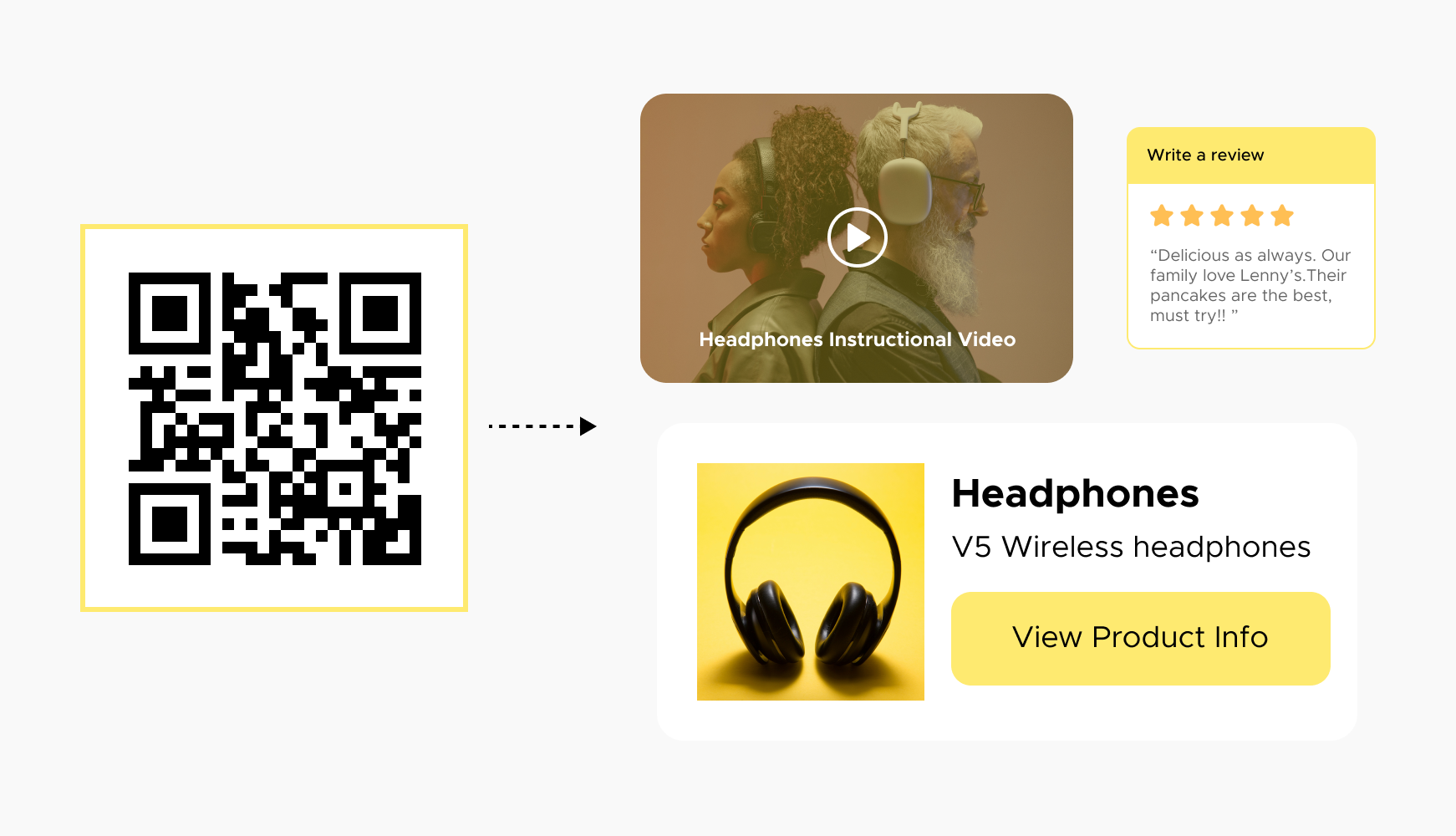
Use QR codes to show where your products come from. Link to supply chain data or sustainability stories that highlight your brand’s commitment to quality and ethical sourcing. A single scan gives consumers confidence in your process and your company’s integrity.

Turn a simple package into an engagement tool. Link QR codes to tutorials, social feeds, or interactive content to build a community around your brand. Each scan can lead users to your digital experiences — contests, video demos, or social media campaigns that build lasting loyalty.
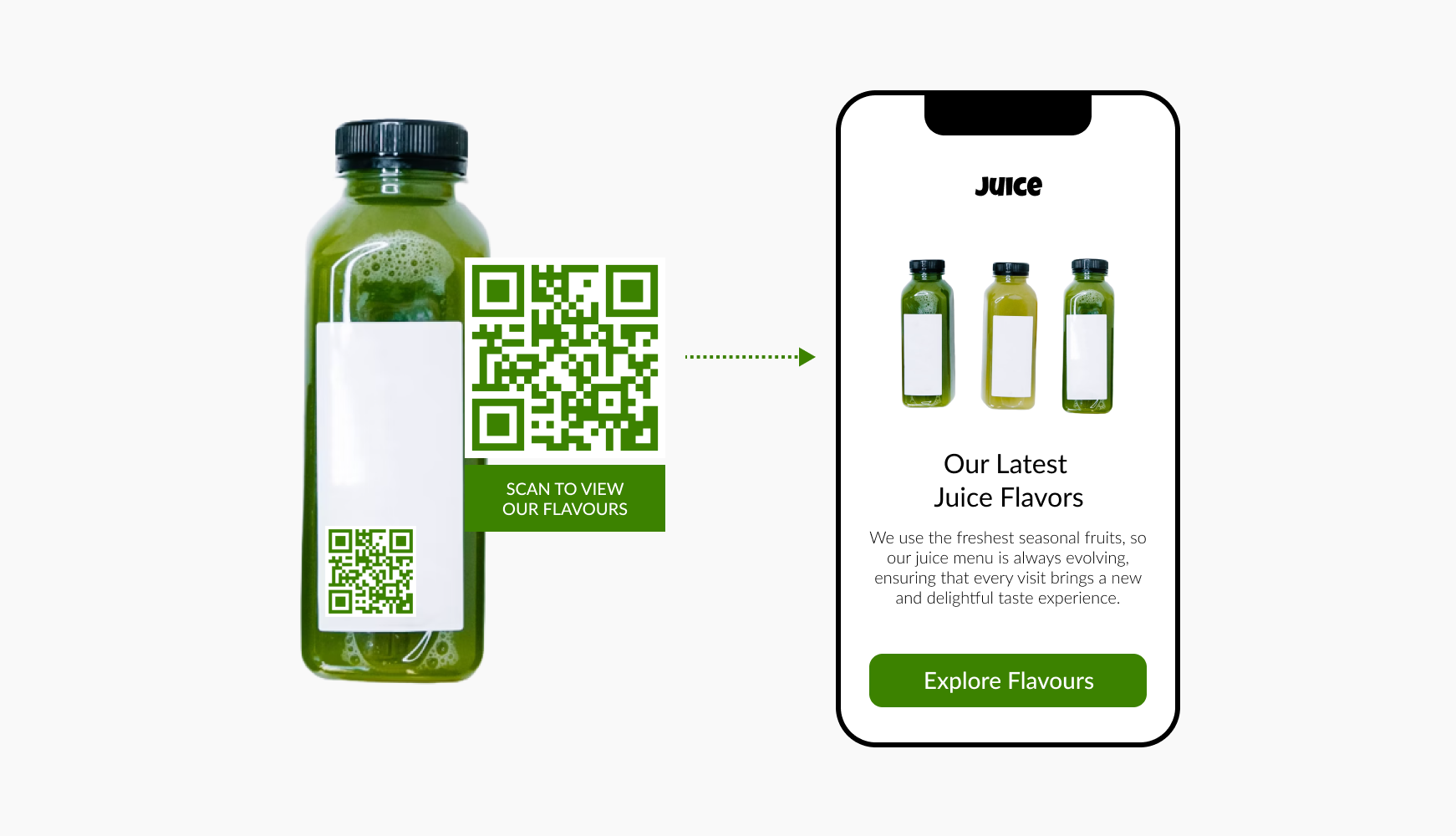
Strategically use QR codes to boost loyalty programs or special offers. Add a QR code to your packaging to launch a discount campaign or direct customers to sign up for exclusive content. A clear call to action helps encourage repeat business and strengthen brand loyalty.

Brands can use QR codes on packaging to launch interactive experiences. From mini-games to loyalty challenges, every scan deepens engagement and adds value beyond the purchase.
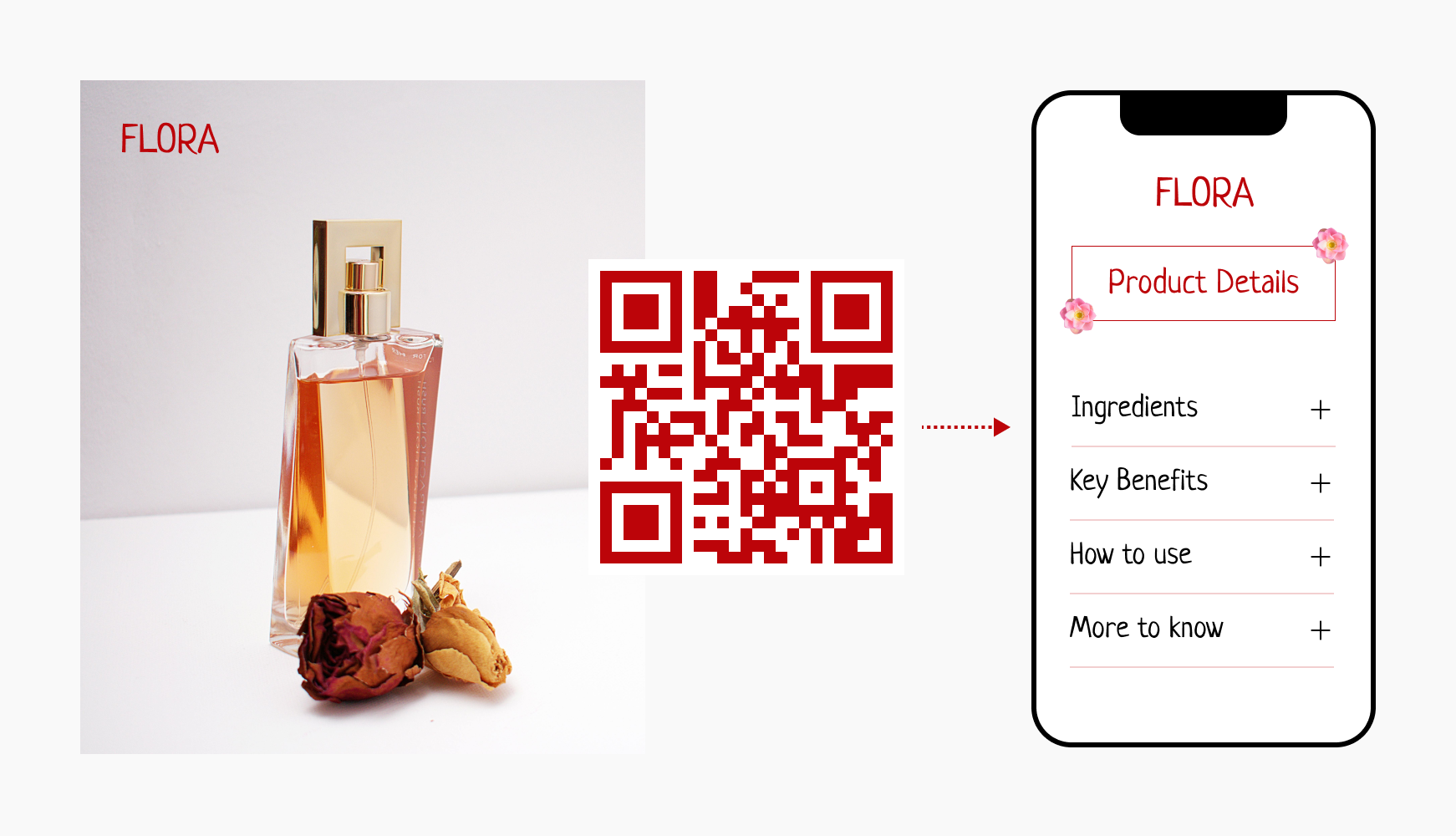
For products like cosmetics, appliances, or DIY kits, QR codes give users direct access to tutorials and manuals. Instead of small text, scanning a QR code lets users read and watch step-by-step content right on their mobile devices.

Use a QR code to share your brand story. Whether it’s a coffee grower’s origin video or a skincare science feature, storytelling through packaging QR codes deepens emotional connection with consumers and reinforces authenticity.

It’s simple to create a custom QR code for your packaging using the QRStuff QR Code Generator. Here’s how:
Choose your content type:
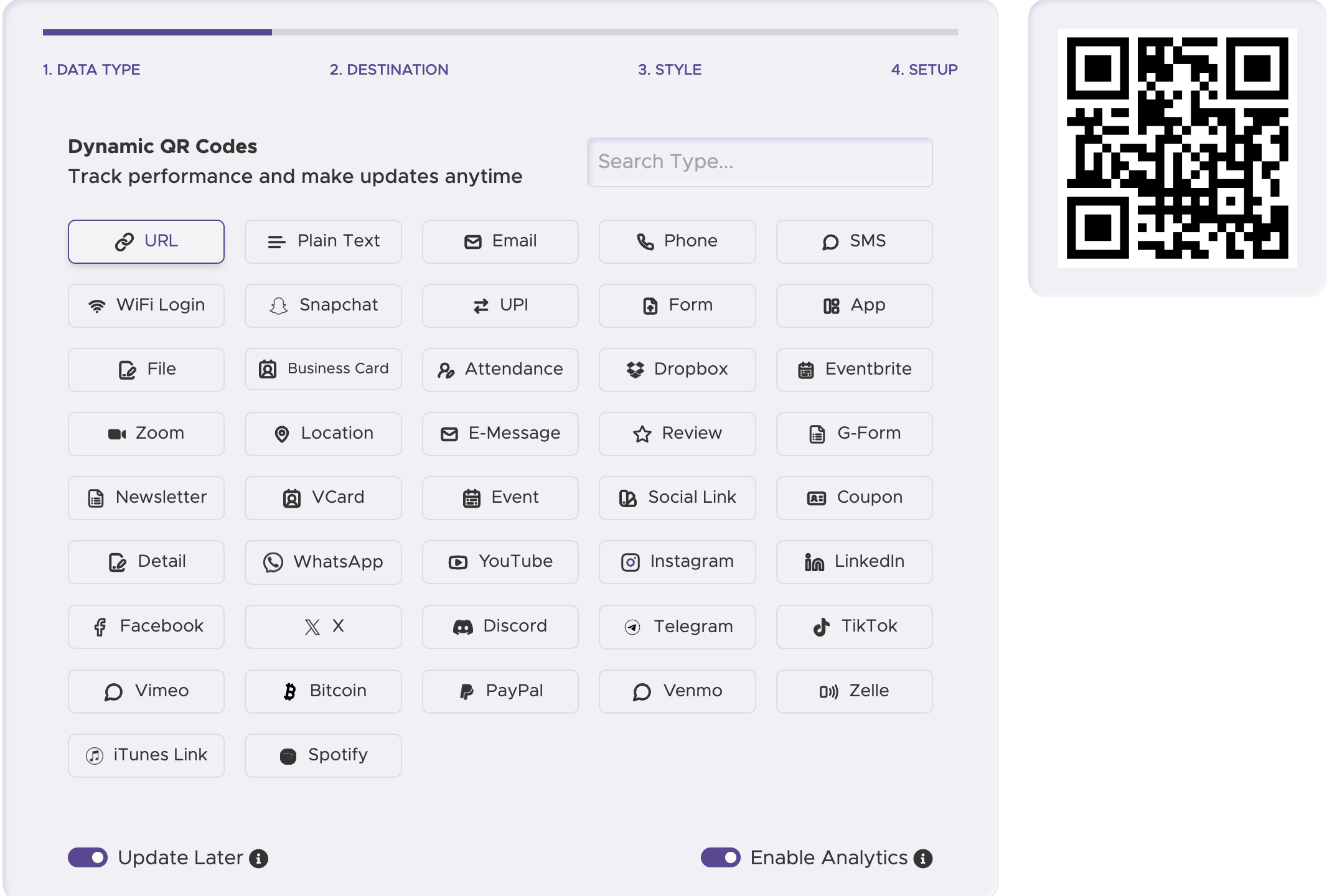
Paste your digital content — product pages, help documentation, or promotional links. Each scan should provide meaningful information that complements the package.
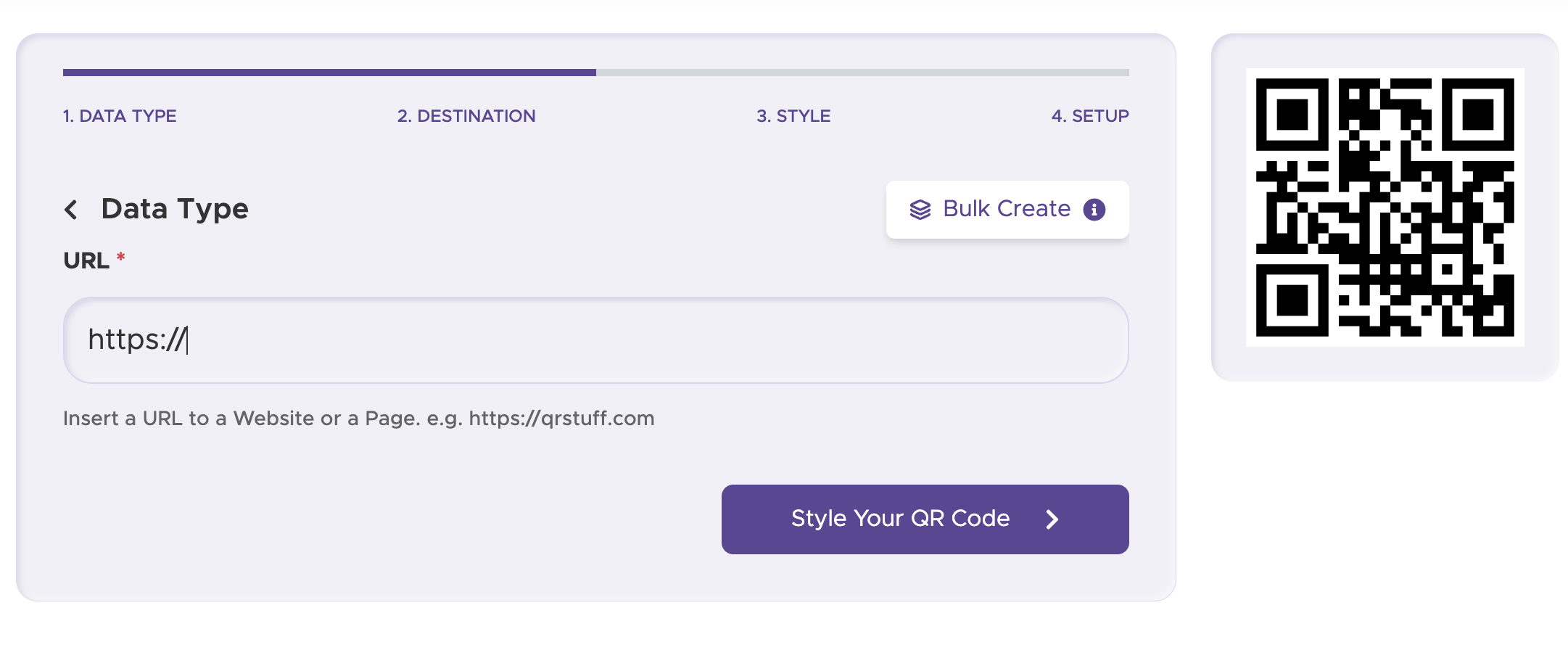
Your QR code design should visually match your packaging. Move beyond black and white — add your logo, use your brand colors, and experiment with shapes for a smart, on-brand look.
👉 If you need multiple codes, try our Bulk QR Code Generator for fast creation across multiple SKUs.
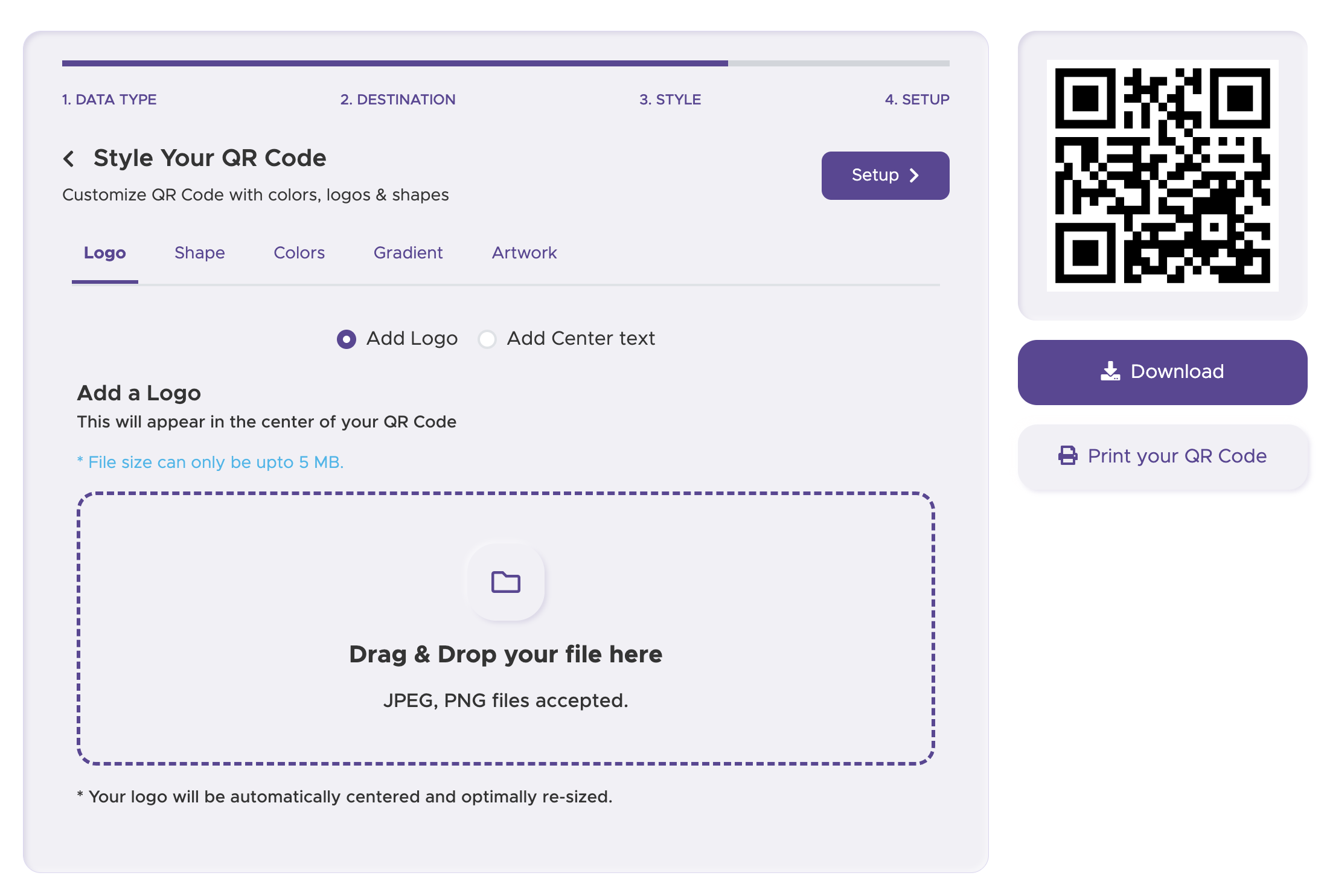
Download your finished QR codes in high-resolution or vector formats (SVG, EPS) to ensure sharp printing quality on every package. Always choose dynamic QR codes so you can update links later without reprinting.
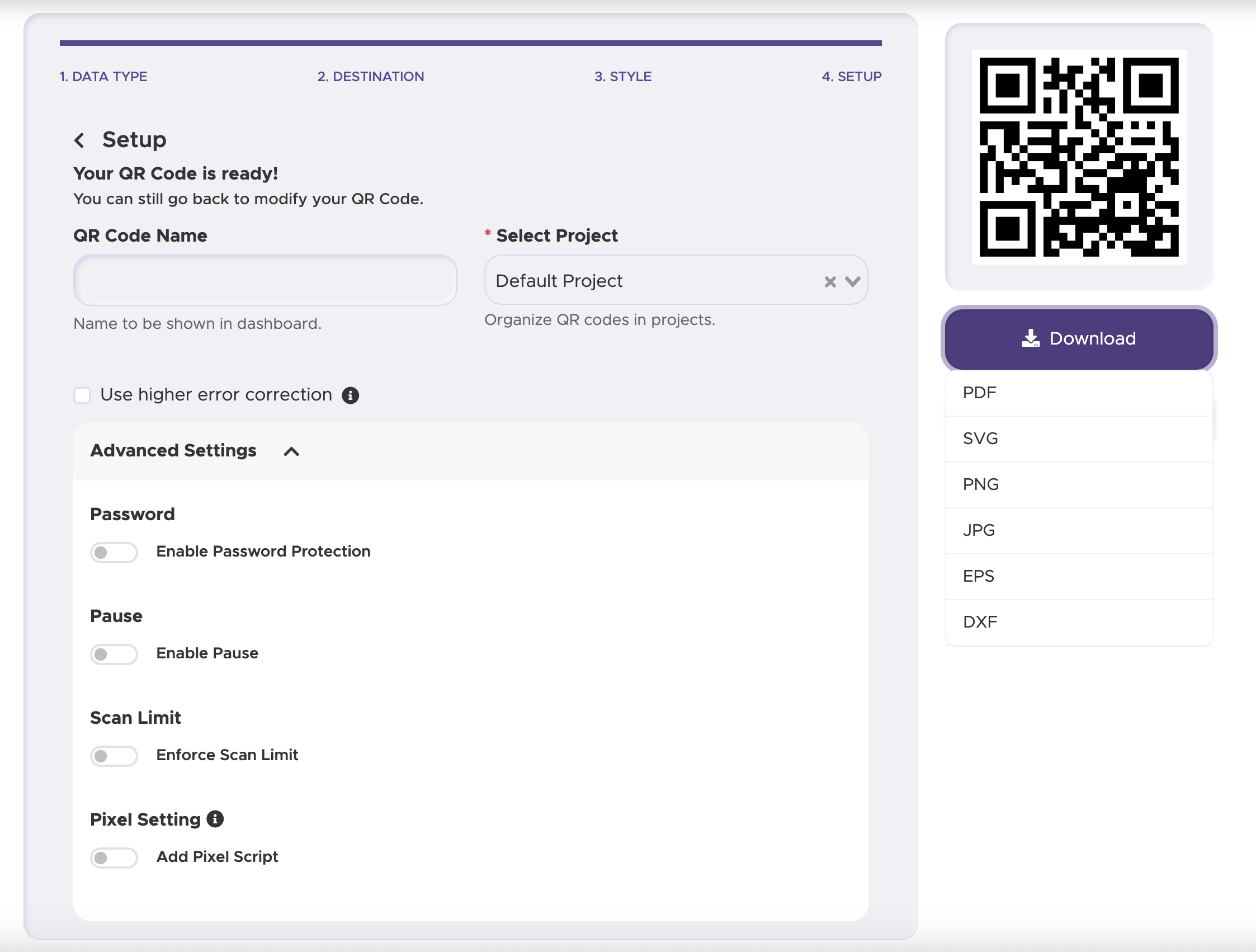
Follow these best practices to make your QR codes on packaging perform effectively:
Make your packaging smarter with custom QR codes.
Engage users, share product information, and bring your brand into the digital age — all for free..
Start creating free QR codes today, or subscribe to unlock full design capabilities and advanced analytics
Yes, you can create QR codes for essential Product Packaging businesses needs like promotional offers, or customer feedback forms using our free QR code generator. However, customization options, such as branded QR codes or detailed scan analytics, require a subscription.
A subscription unlocks advanced features tailored to Product Packaging businesses, including dynamic QR codes that allow real-time updates, detailed scan analytics to track customer engagement, and customization tools to align QR codes with your branding. These features help improve efficiency, enhance customer experiences, and strengthen your business's overall impact. See the full list of features associated with each subscription here.
You can reach out to us at support@qrstuff.com for assistance. Free users receive email support with responses typically provided within 12–24 hours. Subscribers enjoy priority support via email, phone, or live chat for faster resolutions. To help us assist you efficiently, please include your account details, QR code ID, and a brief description of the issue when contacting support.