A Digital Business Card is a modern, electronic version of a traditional business card that contains all your professional contact info in a digital format. An electronic business card can be shared instantly via a QR code, ensuring you always make a great first impression. Move beyond outdated paper business cards and embrace a smarter, more efficient way to network.

A Digital Business Card is an electronic version of a traditional business card that contains all your contact and professional information in a digital format. Information can include your name, job title, company name, work information, phone number, email address, links to your social media profiles or website, and more.
Digital business cards can be shared in various ways, one of the most popular being QR codes.
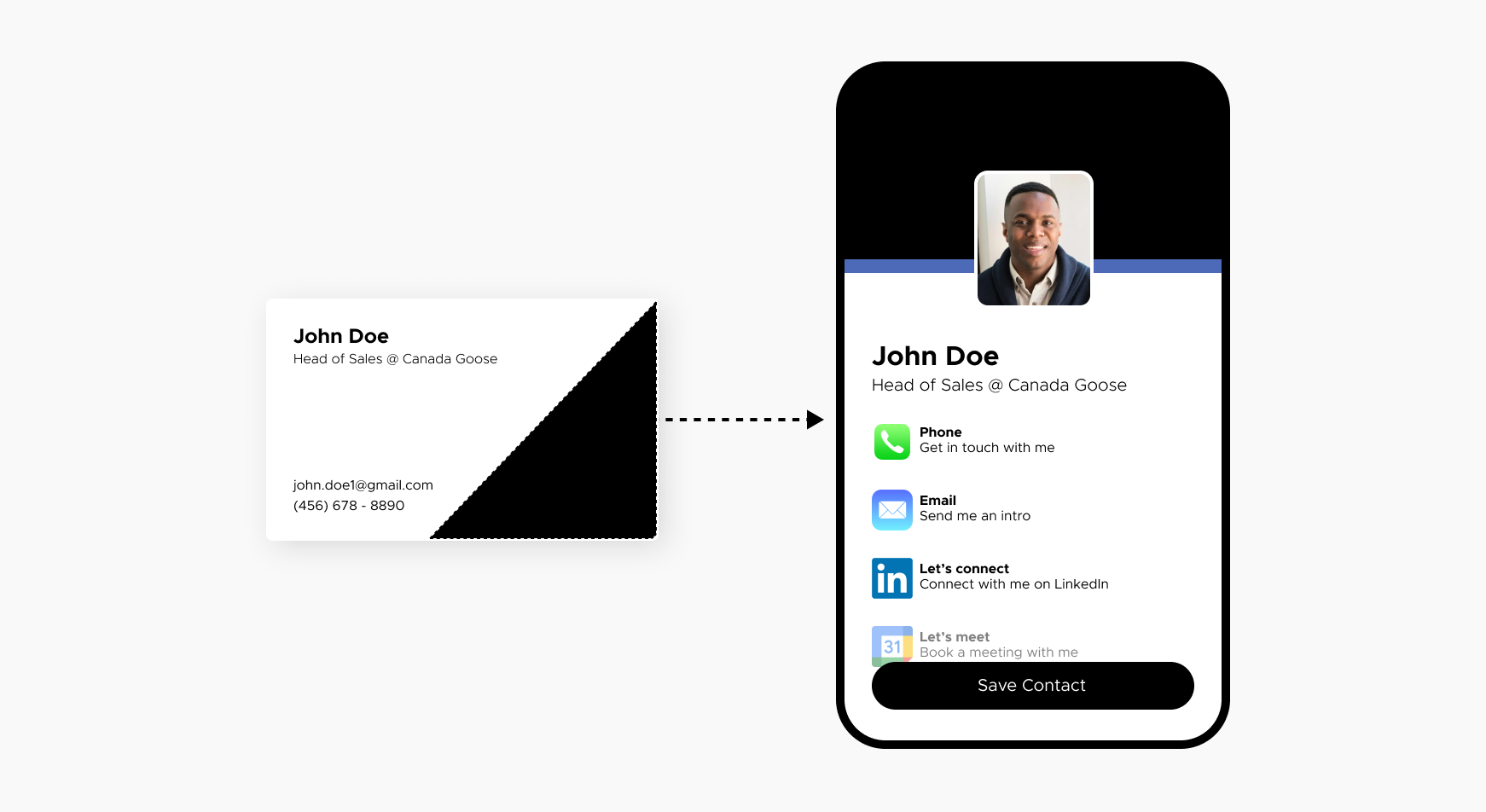
Ready to discover how QR codes can transform your networking?
Start by creating your new custom QR Code today
Traditional paper cards often end up lost or forgotten. A virtual business card, however, leverages technology to ensure your details are always just a scan away.
A digital business card streamlines sharing contact info, eliminating manual data entry. It's a convenient, modern way to connect, making your networking more effective.
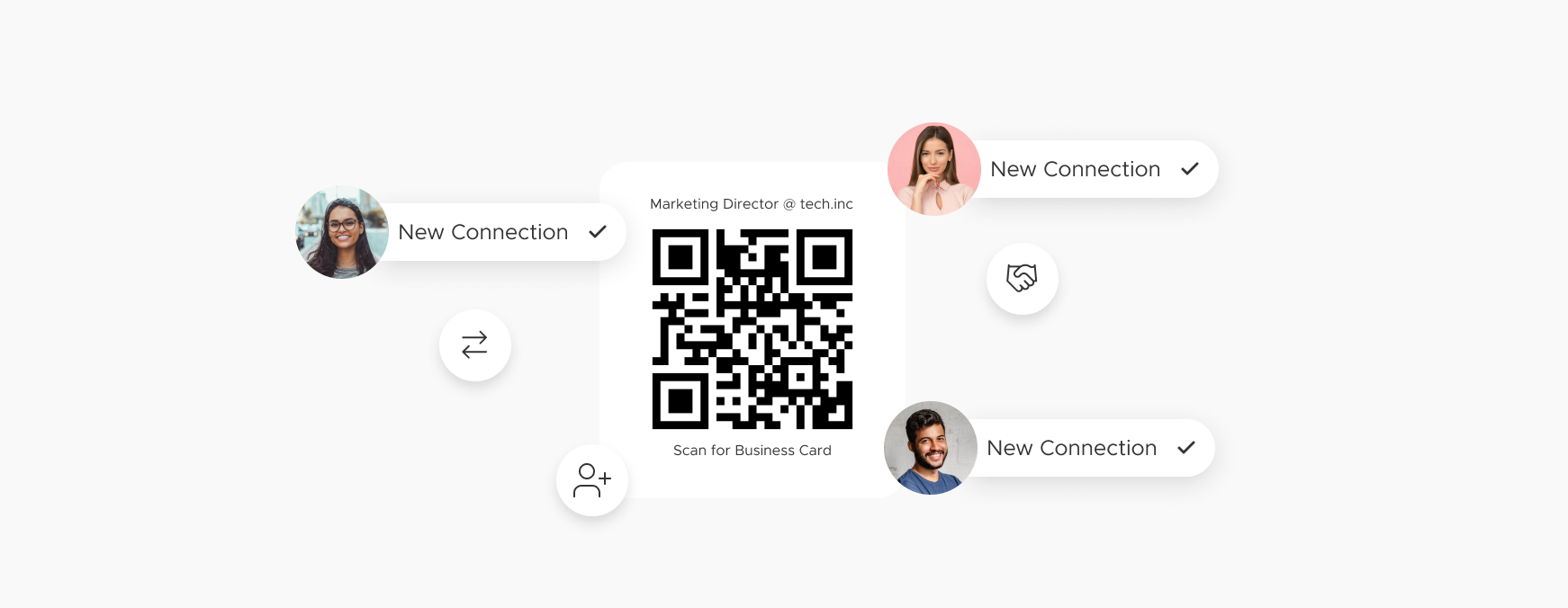
Changed your job or phone number? No problem. Your digital cards always reflect the most current details without the need for reprinting stacks of paper business card.
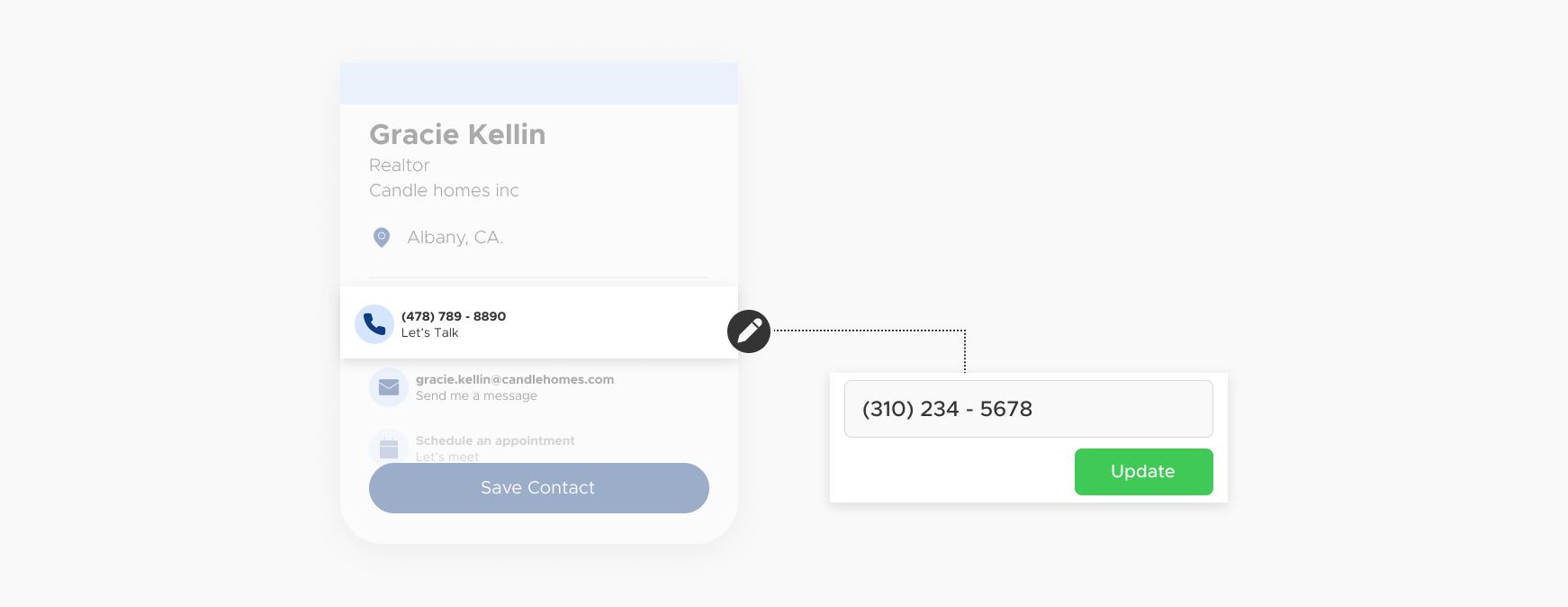
Reduce your reliance on paper and save on printing costs. This sustainable approach is both good for the environment and your budget.
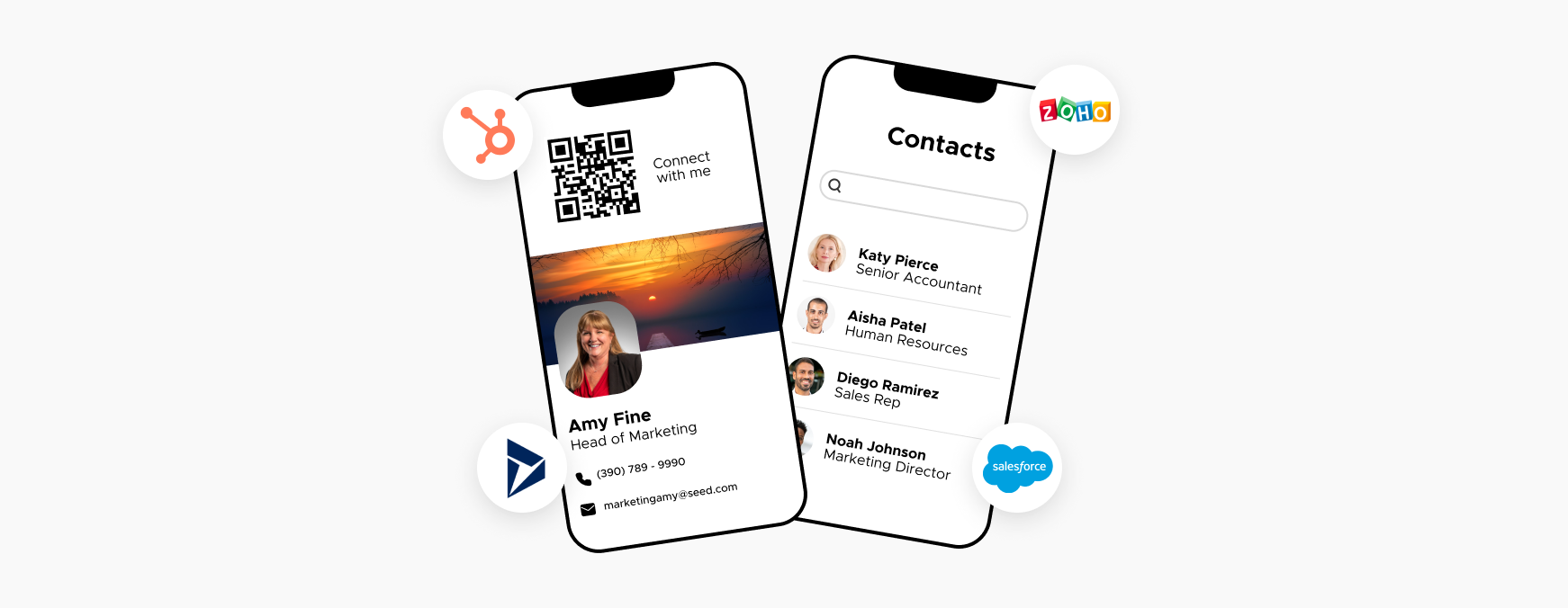
A QR code can link to your LinkedIn profile, portfolio, or a personalized video message. You can even use it on virtual backgrounds during online meetings.
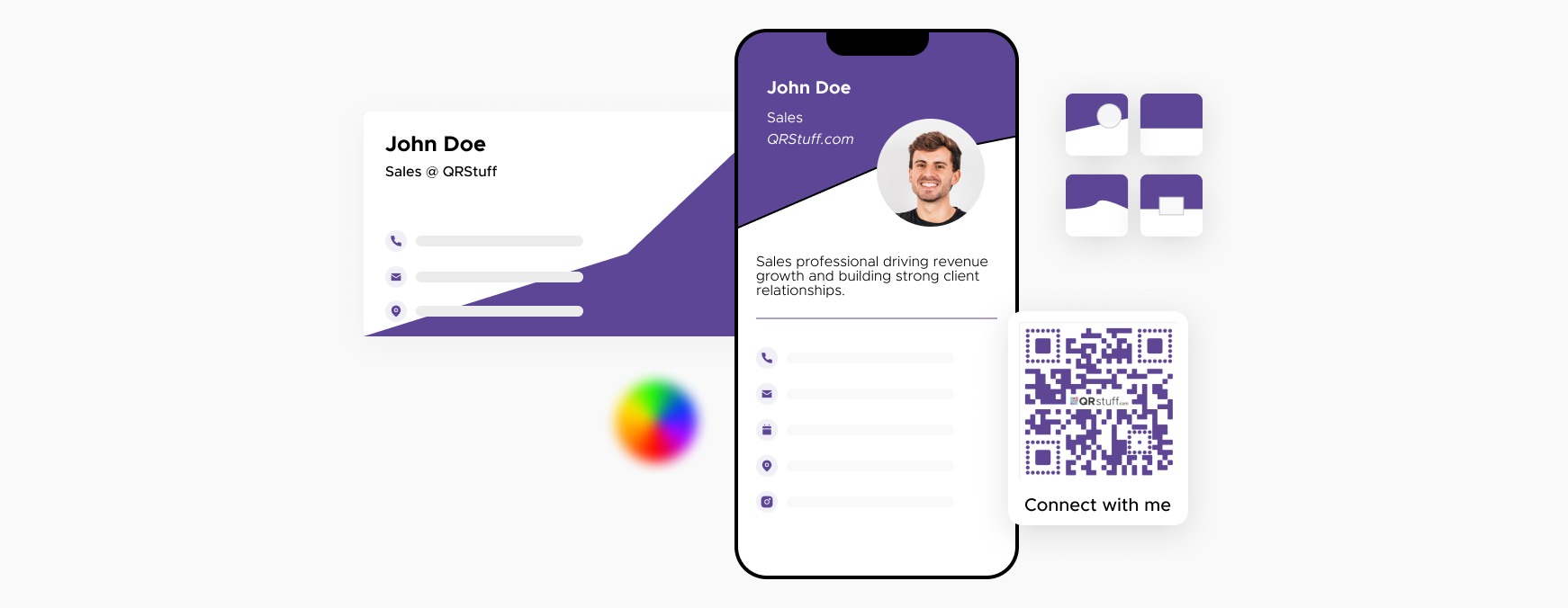
Our business card platform provides insights into how and when your card is being accessed, helping you track your networking success.
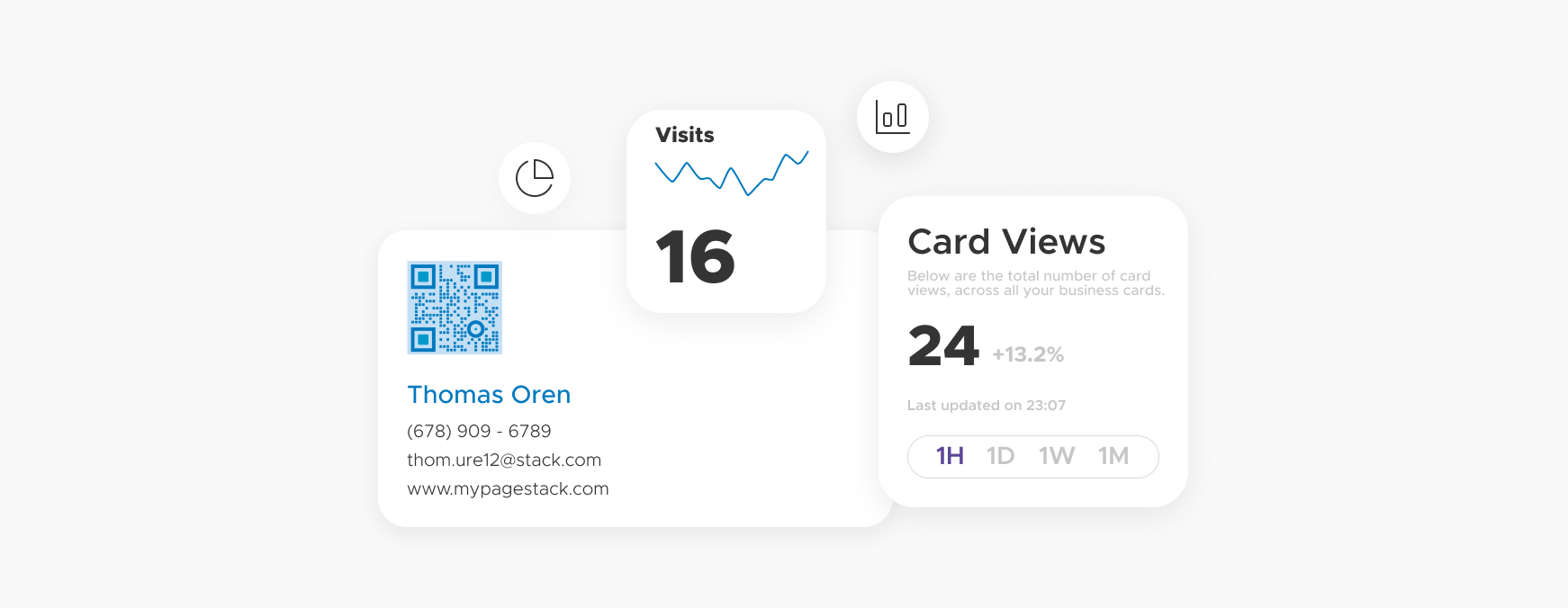
Ready to discover how QR codes can transform your networking?
Start by creating your new custom QR Code today
Instead of carrying a stack of paper business cards, share your virtual business card with a simple QR code. It's the best way to make a lasting impression and ensure your details are saved correctly.
Add your digital business card to your Apple Wallet or Google Wallet. This makes your contact info readily accessible whenever you need it, just like a credit card or boarding pass.
Place the QR code for your electronic business card on flyers, posters, or even your email signature to give people an easy way to connect with you and learn more about what you do.
Create your card in just a few simple steps.
Start by creating your profile on our integrated business card platform. Input essential details like your name, job title, phone number, and links to your social media profiles.
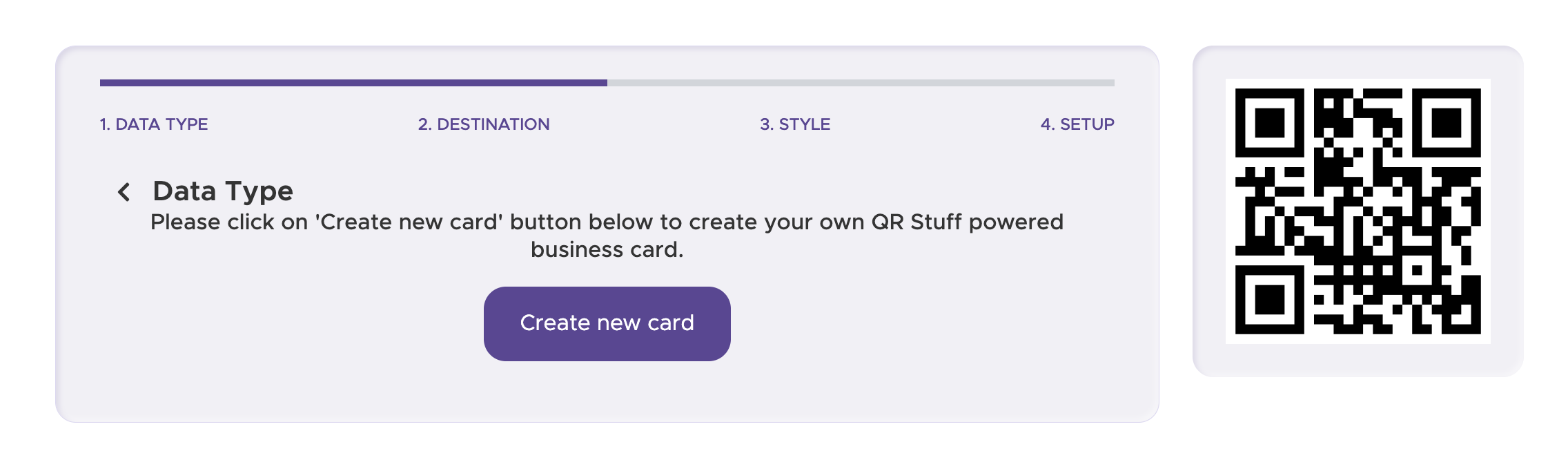
Choose fonts, colors, and layouts that reflect your brand. This is the best digital business card solution for professional customization.
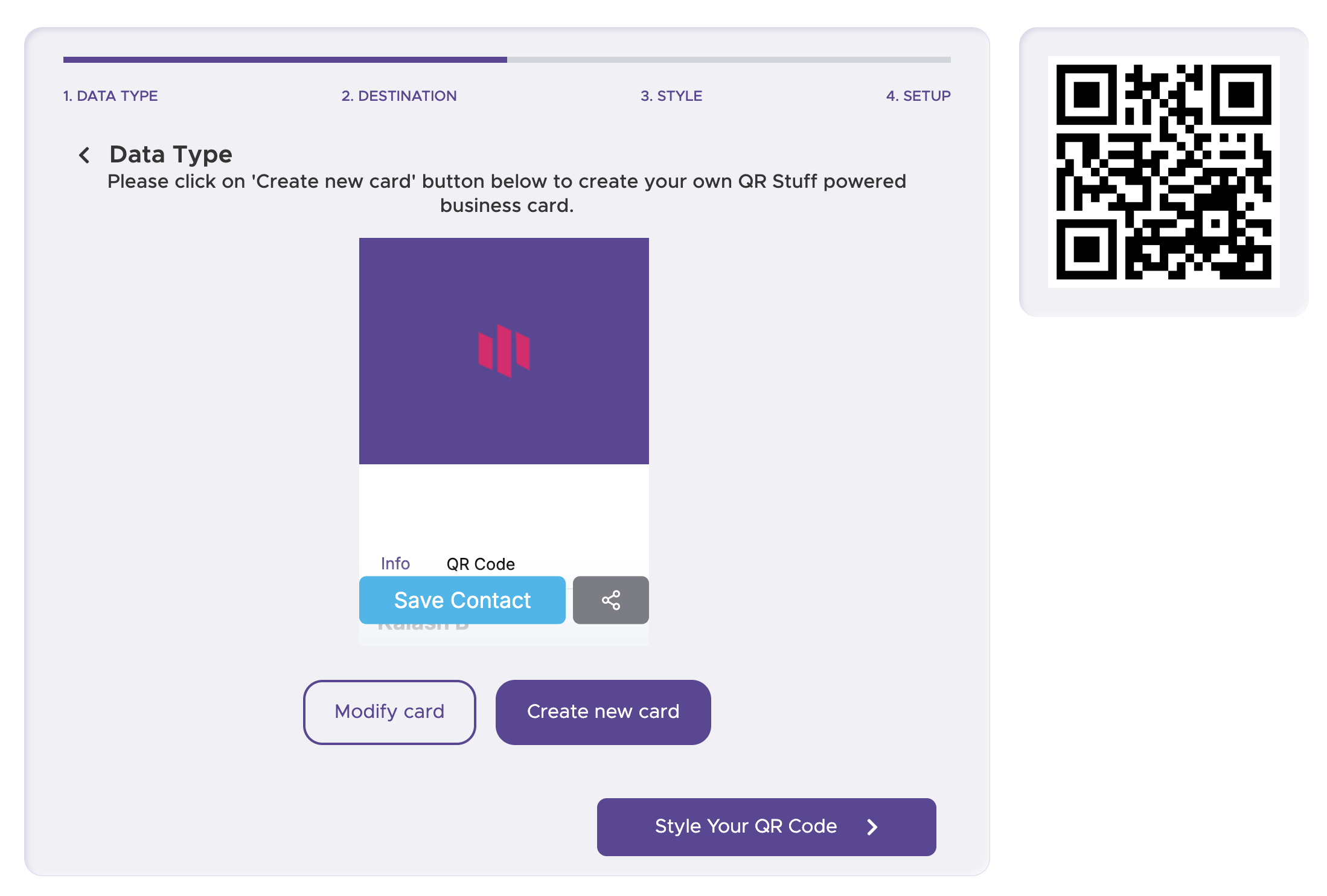
With QRStuff, you can customize the appearance of your QR code to match your brand, ensuring a cohesive and professional look.
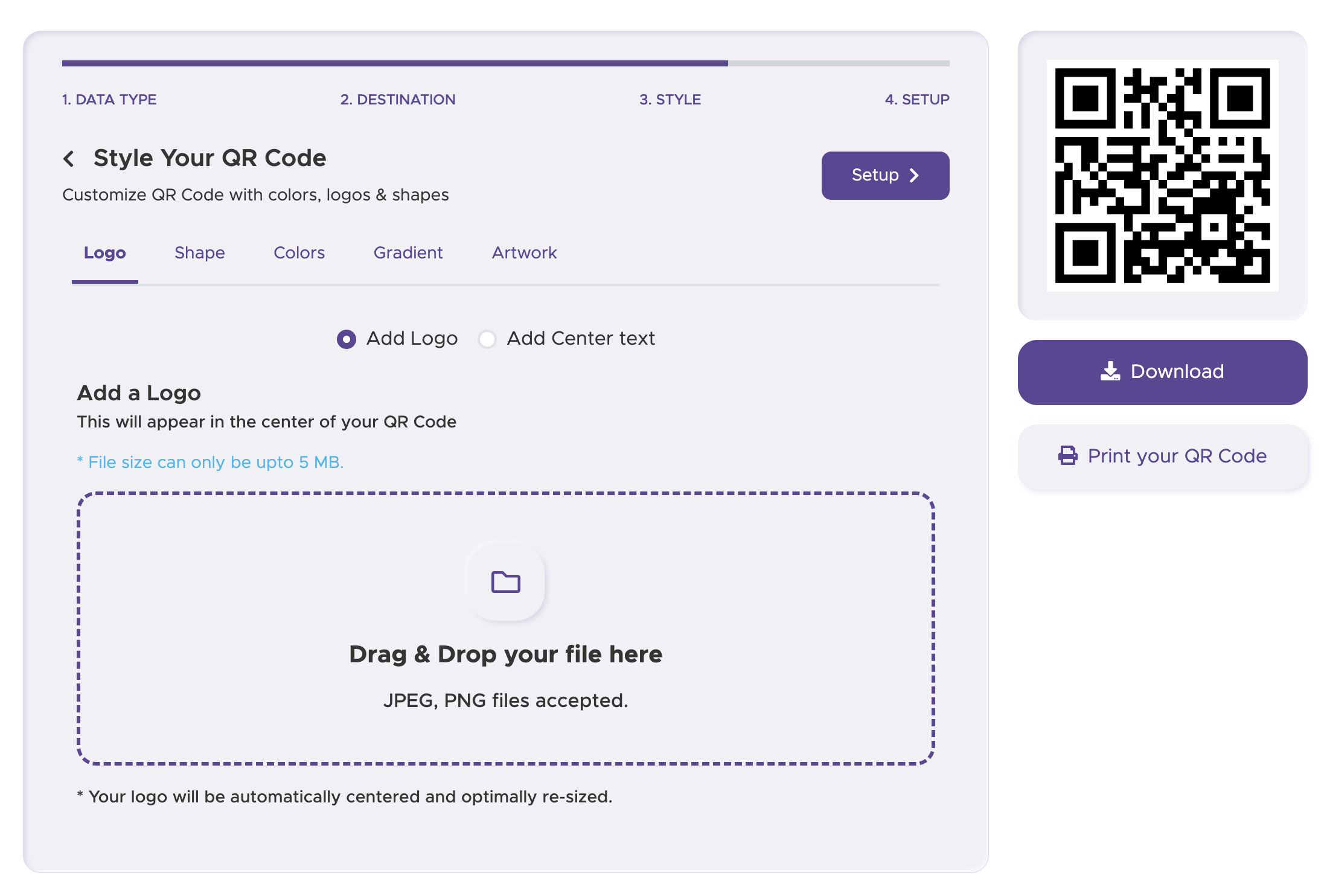
Download your QR code and share your virtual business card in various ways. Embed it in your email signature, add it to your social media, or print it on a physical card.
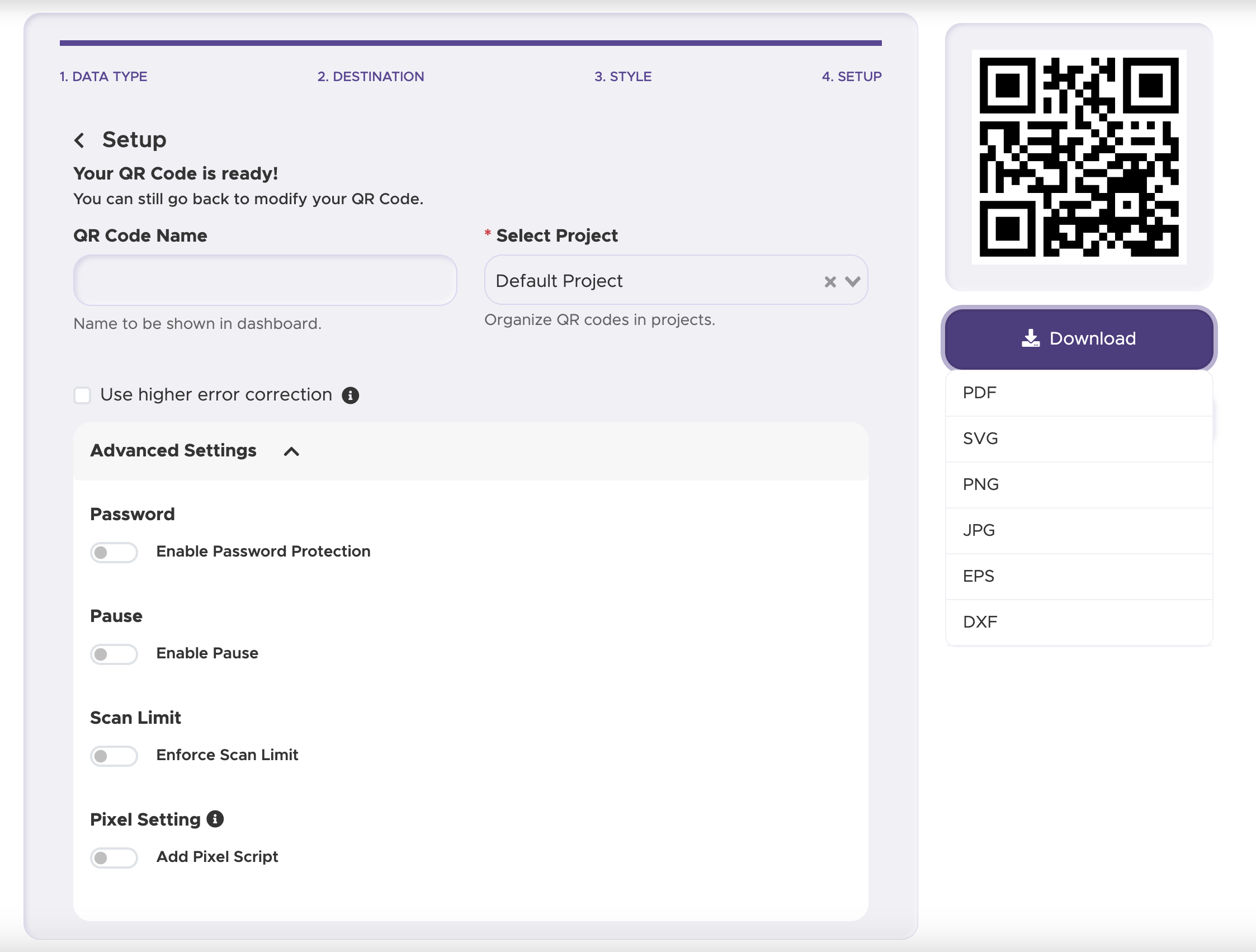

Easily add your digital business card to your Apple Wallet or Google Wallet.
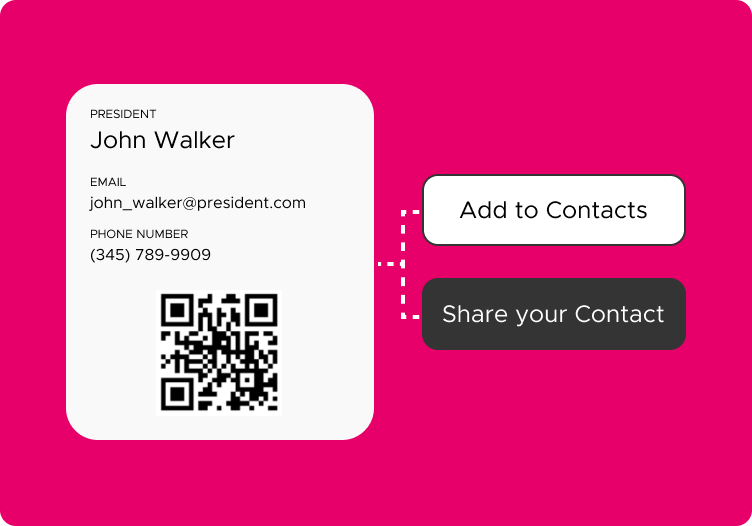
Our platform allows for seamless two-way contact exchange when a QR code is scanned.
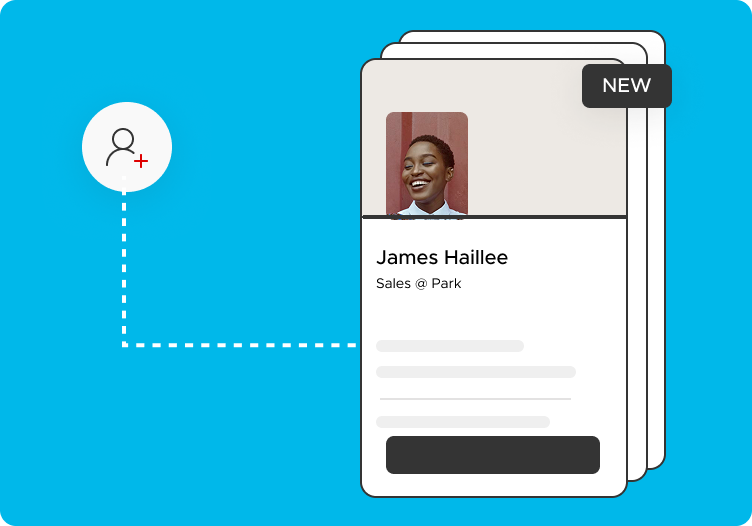
Our solution is also compatible with NFC business cards, offering another modern way to share your details.

Use our business card app to scan and save traditional paper business cards you receive, keeping all your contacts in one place.
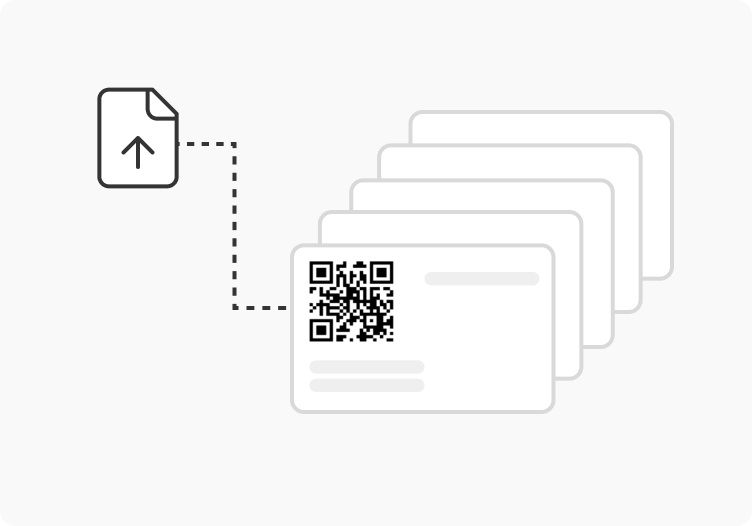
Our platform is scalable for your whole team and is GDPR compliant, ensuring your data is always secure
How to activate:
Dashboard
Account
Manage Subscription
Edit Subscription
Purchase Add-on
Follow these simple steps to unlock the full potential of digital business cards for your account.
Start building your professional digital presence today with our easy-to-use QR code generator.
Yes. You can view and interact with multiple pages and functions on our website as a free user. This includes the QR code scanner and the free version of the QR Code generator. However, limitations on data types, customisation, security and other features apply depending on your subscription.
The monthly subscription fee gives you access to the dashboard from which you can design, create, view scan analytics and manage your QR codes. The different subscription packages reflect different QR code data types, functionality and features to suit your every need. See the full list of features associated with each subscription here.
Because we are dealing with users from all time zones, our customer support is conducted by email or a phone or Skype call-back to you.
Free Users: Technical support on issues directly related to using the QRStuff website is available to free users by emailing support@qrstuff.com. Depending on your time zone, the maximum response time for an email response will be 12-24 hours but could be considerably less. Phone and live chat support is not available for free users.
Intending Subscribers: Sales support on matters relating to subscription pricing, features and benefits is available to intending subscribers by emailing support@qrstuff.com. Responses will generally be by email, however at our discretion we may also make a phone or Skype call-back to discuss your requirements with you if you provide your contact details.
Subscribers: Advice, assistance and support on all aspects of using the QRStuff website, scanning and deployment issues, usage scenarios, and QR code technology generally are available to subscribers with active accounts by emailing support@qrstuff.com. We will either respond directly to you by email, or by a phone or Skype call-back to discuss your issues with you. Depending on your time zone, the maximum response time will be 12 hours, but could be considerably less. Alternatively paying subscribers can make use of the live chat functionality, phone support or support through the slack integration.
Subscribers should also mention their account number and the Code ID number of the QR code in question (that's the 7-digit number shown in your account history for that QR code). Try and include as much information as you can about the QR code, the issues you're having, and the circumstances relating to the issue. Attaching a copy of the QR code image helps us as well.
Finally, it should go without saying that we only provide support for QR codes created at QRStuff.com.