Apple Music QR codes provide a seamless way to share songs, albums, or playlists instantly. Unlike traditional links, QR codes offer a streamlined solution for the popular music streaming service from Apple Inc. A quick scan takes users directly to the desired content in the Apple Music app, making it incredibly convenient for artists to share their latest releases and for fans to recommend new music.

Ready to discover how QR codes can transform your business?
Start by creating your custom QR Code today
Distributing posters with Apple Music QR codes at venues is an effective way to promote an artist’s latest album. Fans can scan the code to instantly access the music, enhancing the concert-going experience.
Including a QR code on the physical packaging of CDs or vinyl records bridges the gap between physical and digital. Fans can scan the code to access the digital version on the Apple Music app.
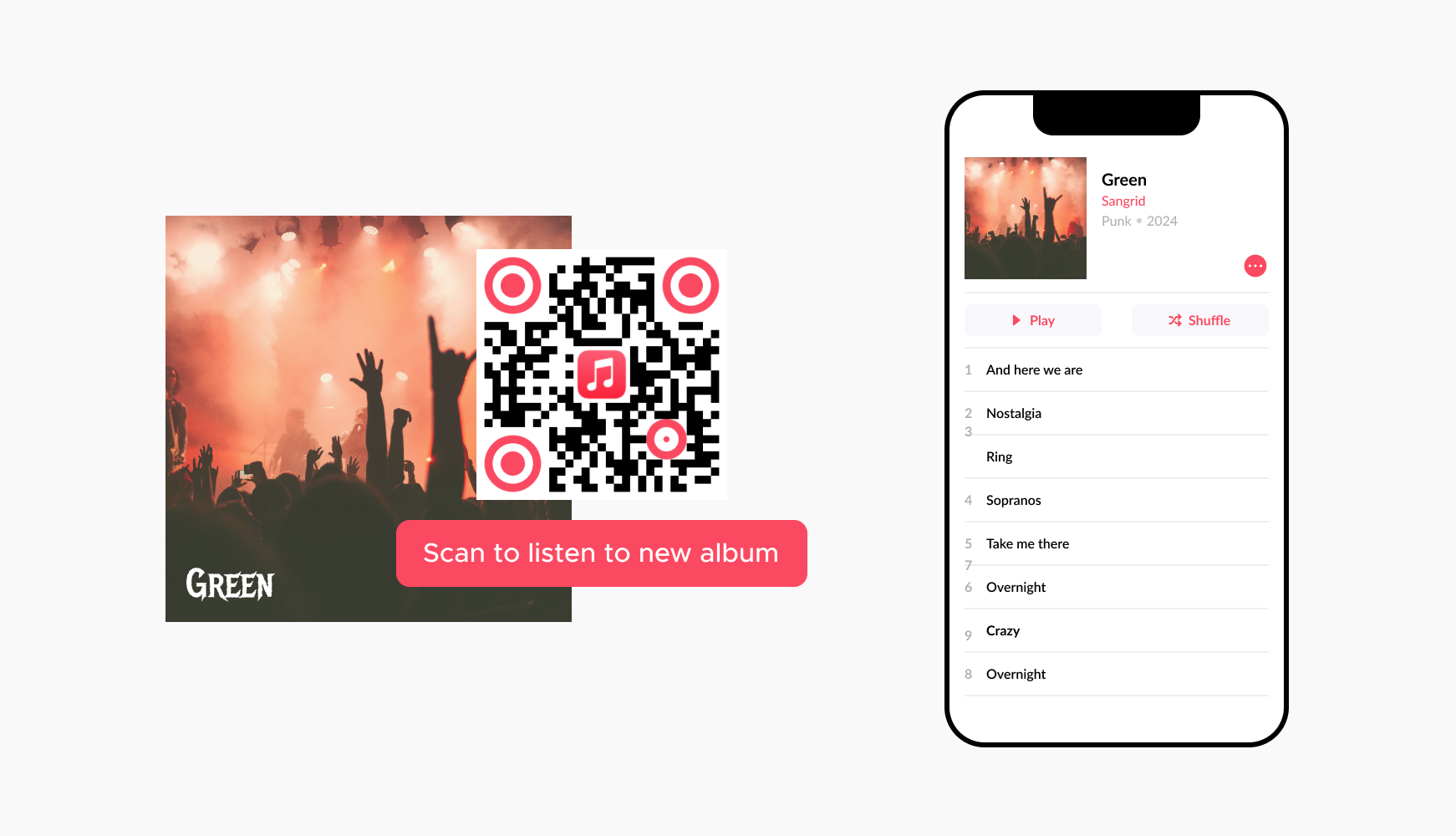
Sharing Apple Music QR codes on social media can significantly boost engagement. This strategy leverages the wide reach of social media to drive traffic to specific music content on streaming services.
It's easy to create a QR Code for your favorite apple music.
Select a reliable QR code generator like QRStuff, select the dedicated "iTunes Link" data type from the menu for Apple Music.
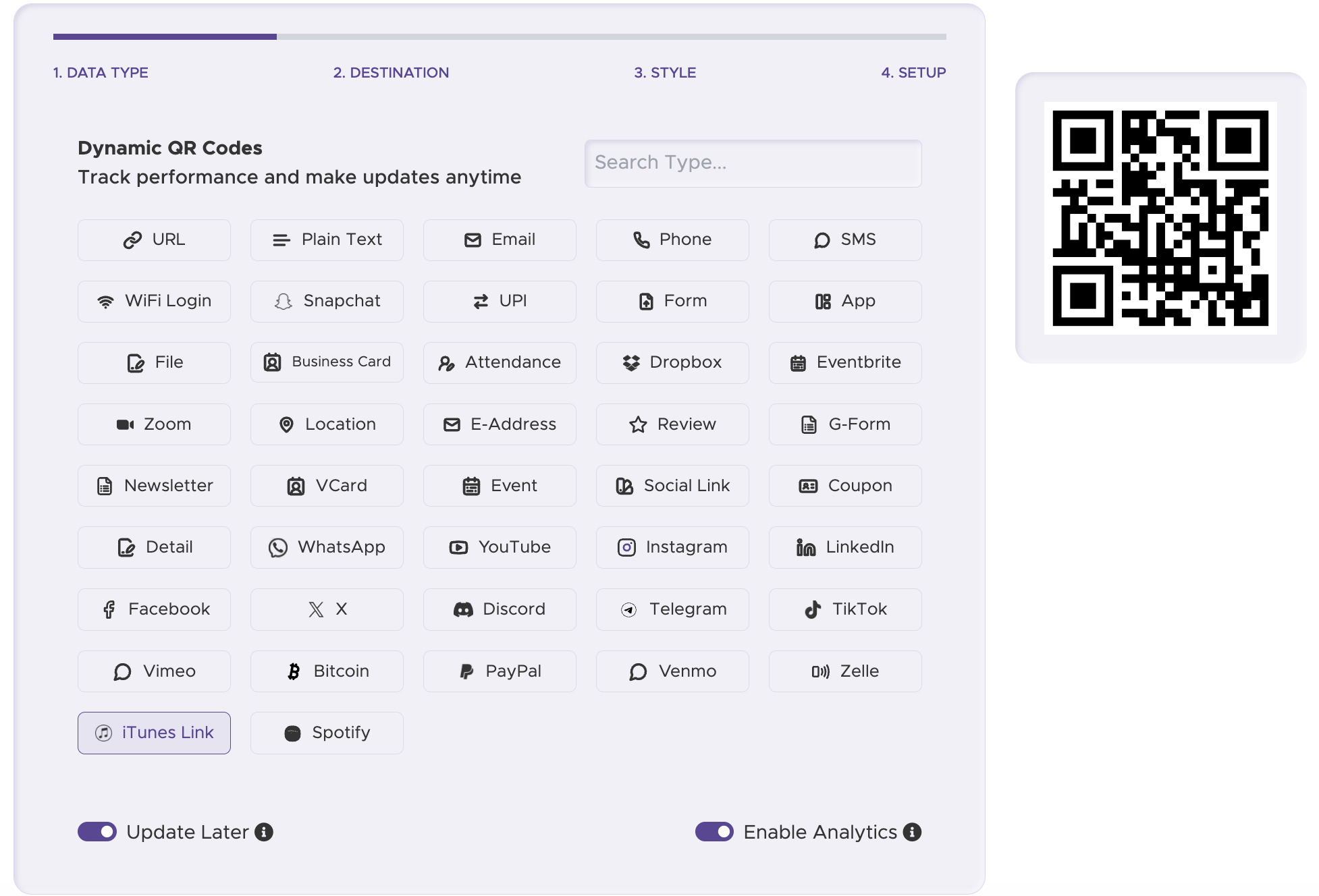
Enter the Link of song, album, artist, app, etc to direct users.
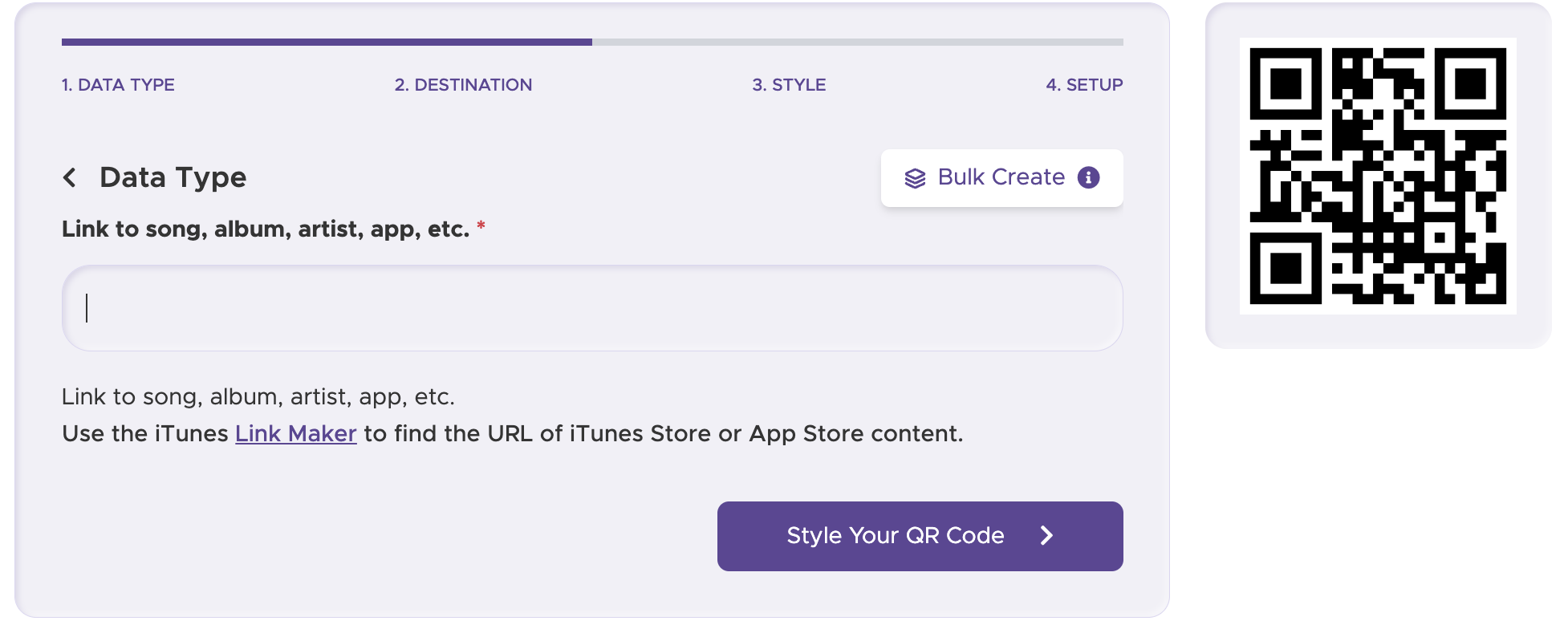
Add customization to your QR code. You can add the Apple Music logo and use brand colors to make it visually appealing and recognizable.
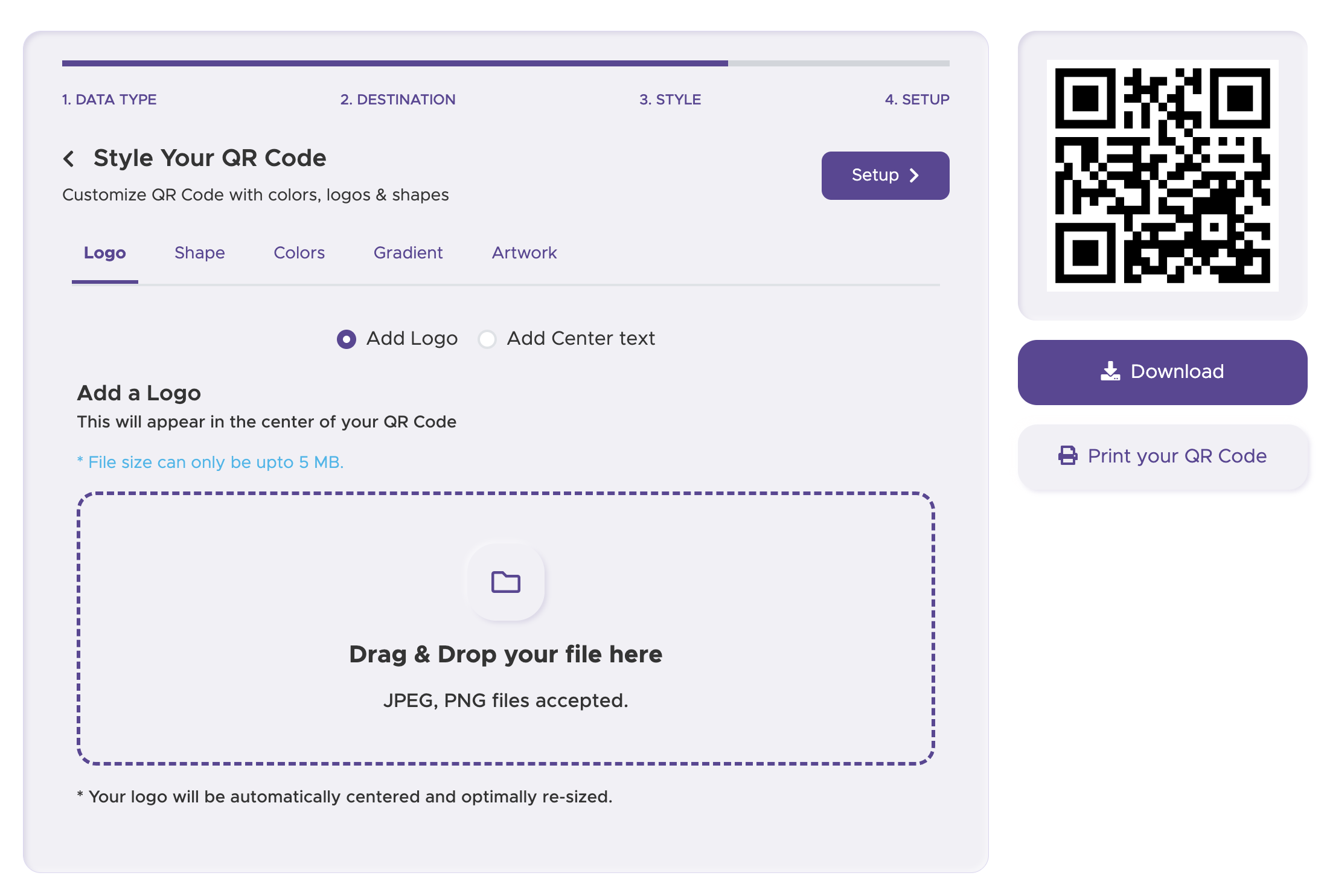
Print your QR code on various materials. For the most flexibility, create a dynamic QR code to track performance and update the link if needed.
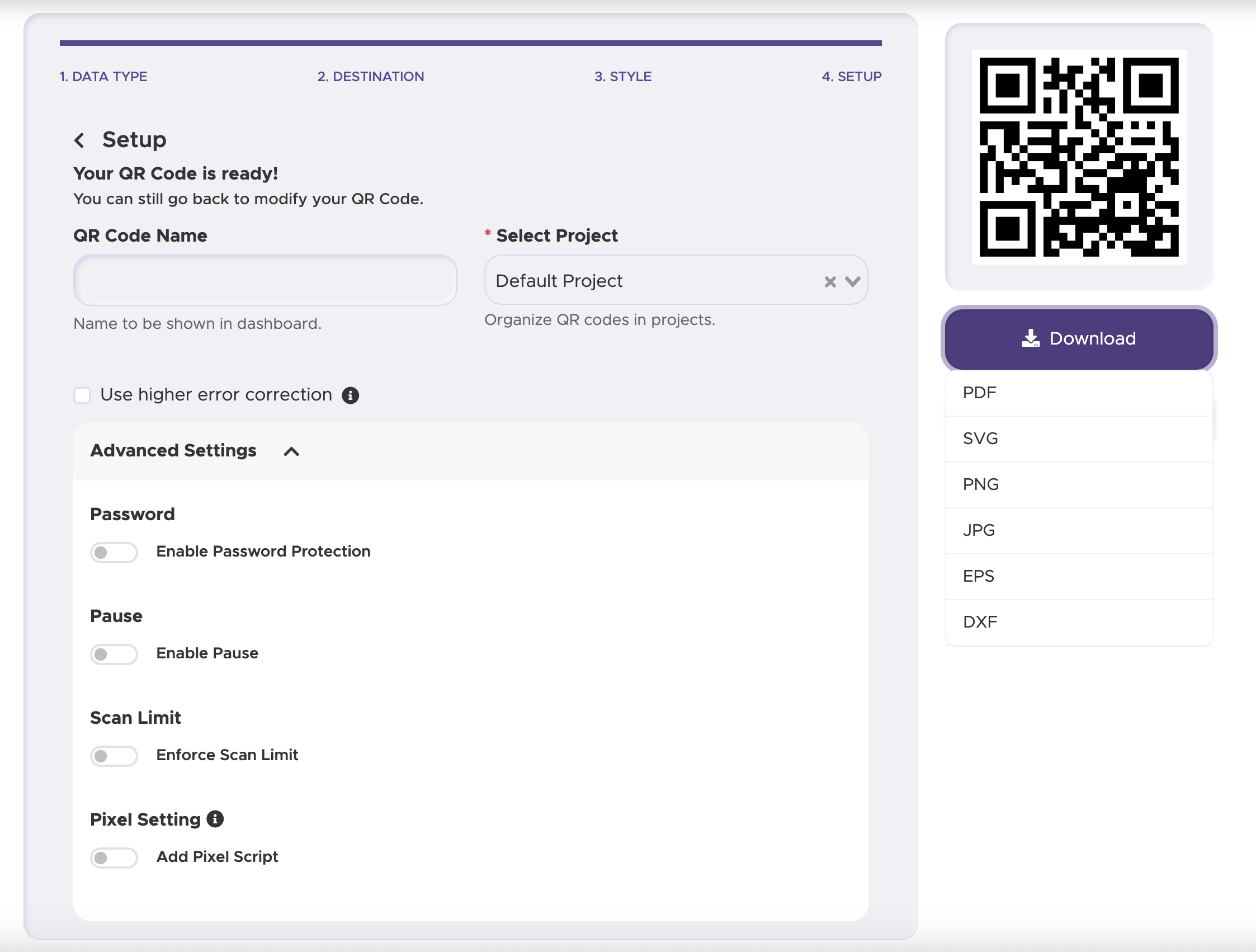
For some basic QR code needs, you can use our free generator. However, certain advanced features, like creating Apple Music QR codes or embedding dynamic content, require a subscription.
A subscription unlocks advanced features tailored to Apple Music, including dynamic QR codes that allow real-time updates, detailed scan analytics to track customer engagement, and customization tools to align QR codes with your branding. These features help improve efficiency, enhance customer experiences, and strengthen your business's overall impact. See the full list of features associated with each subscription here.
You can reach out to us at support@qrstuff.com for assistance. Free users receive email support with responses typically provided within 12–24 hours. Subscribers enjoy priority support via email, phone, or live chat for faster resolutions. To help us assist you efficiently, please include your account details, QR code ID, and a brief description of the issue when contacting support.