A Telegram QR code is the fastest way to expand your network and grow your community on the secure messaging app. By using a Telegram QR code, you can allow users to instantly add you as a contact or join a group with a simple scan. Our QR code generator makes it easy to create a QR code that streamlines connections for both personal and business use.

Ready to discover how QR codes can transform your business?
Start by creating your custom QR Code today
Customers can scan a Telegram QR code to join a store's loyalty program channel, receiving exclusive discounts and updates. This fosters a direct line of communication and helps build stronger customer relationships.
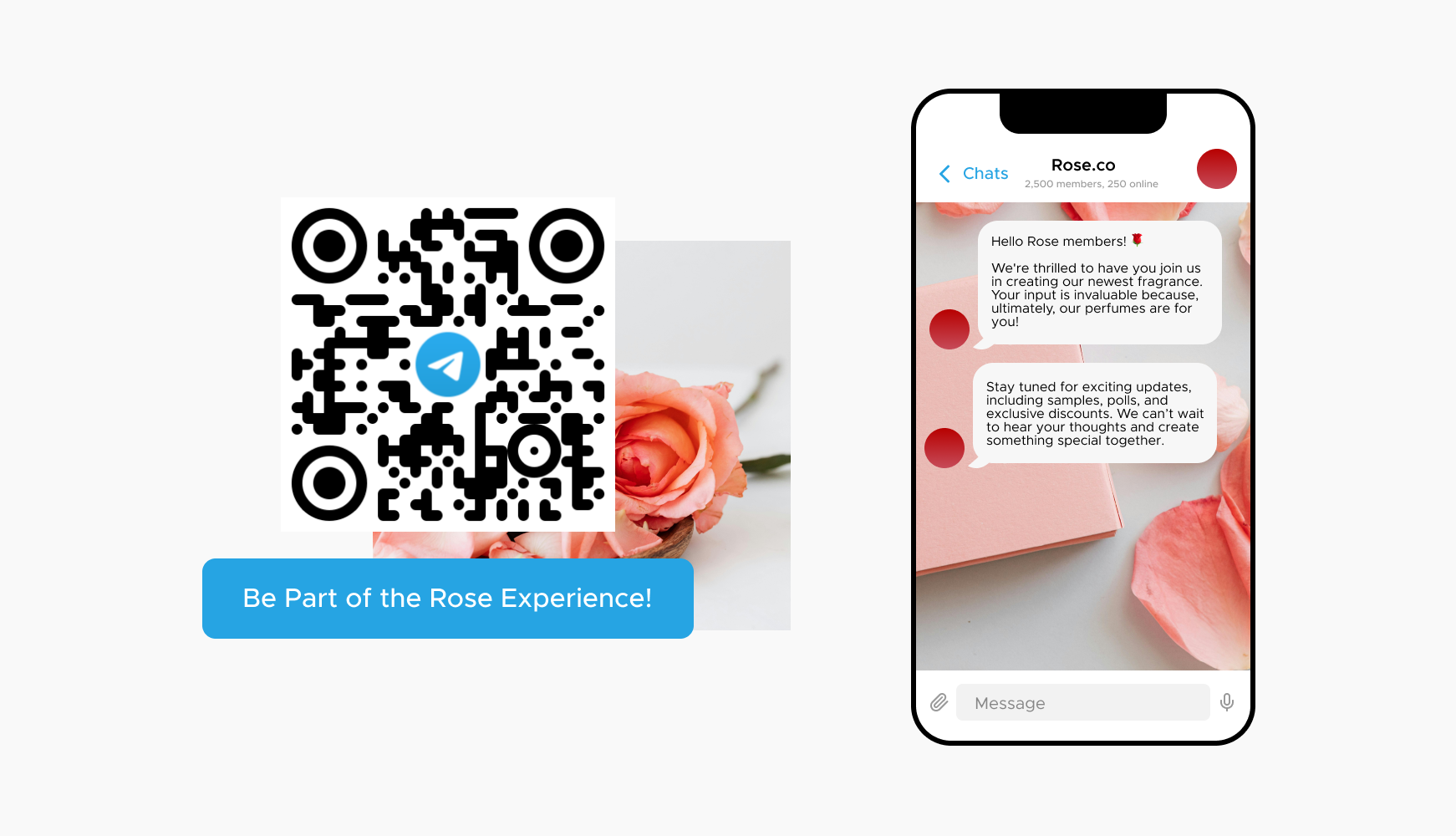
Companies can use Telegram QR codes on their websites or product packaging to offer instant support. By scanning the sqr code, customers can immediately start a conversation with a support representative.
Event organizers can distribute QR codes for attendees to join event-specific channels for real-time updates, schedules, and networking opportunities, enhancing the attendee experience.
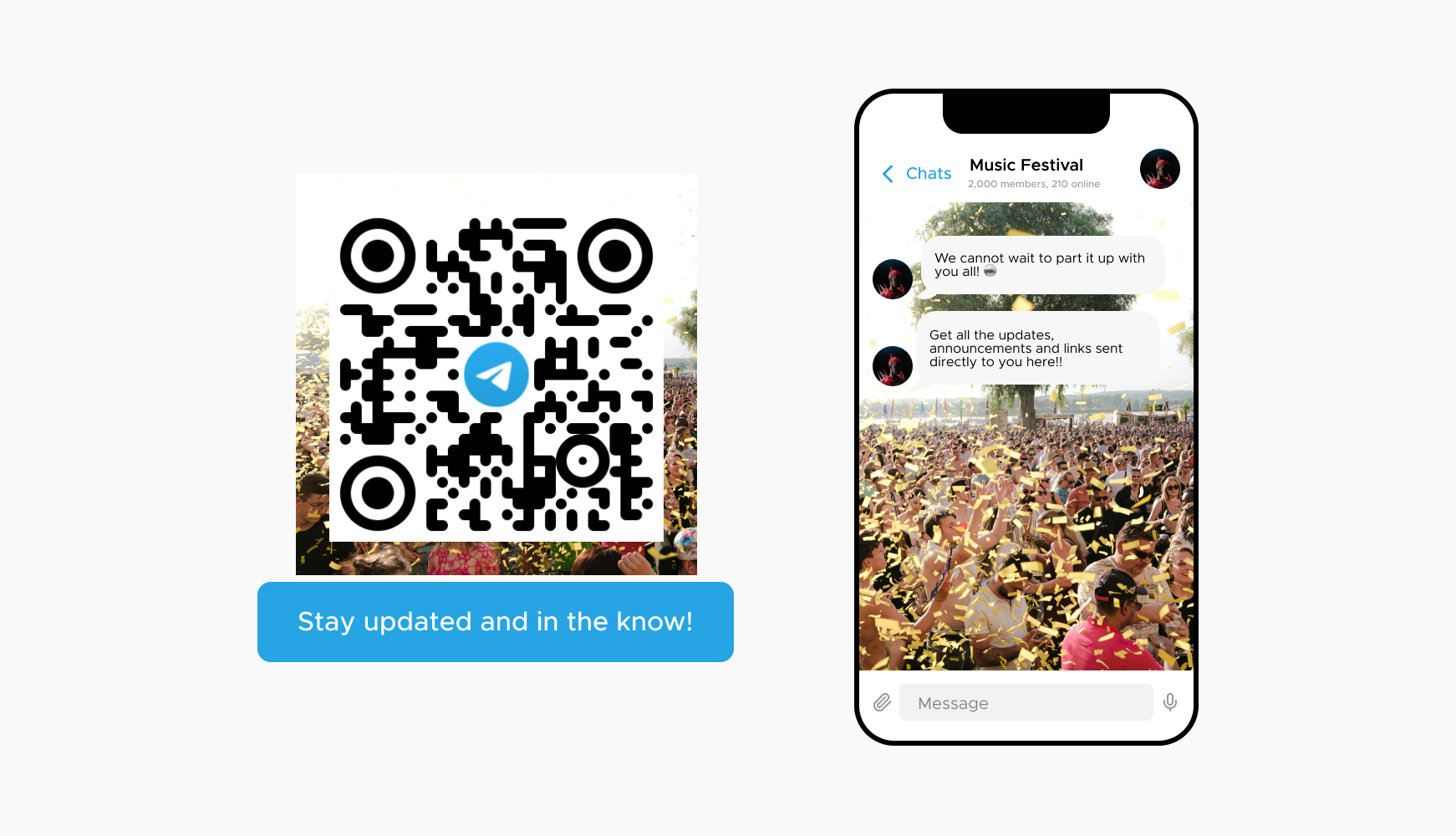
Follow these steps for easy QR code creation.
Select a reliable QR code generator like QRStuff. From the different qr code type options, choose "Telegram" or "URL QR Code".
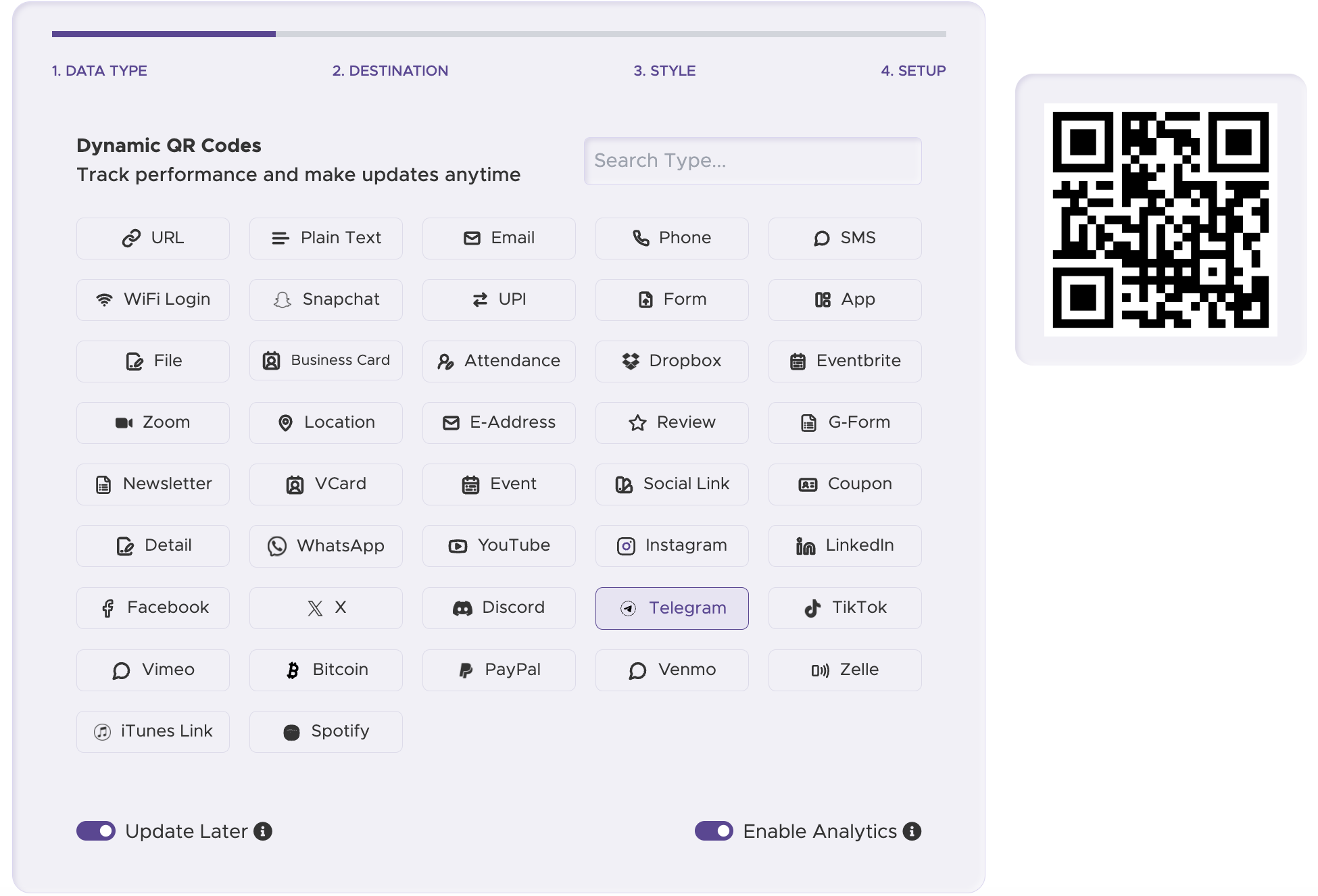
Enter the Telegram content URL to direct users straight to your telegram details.
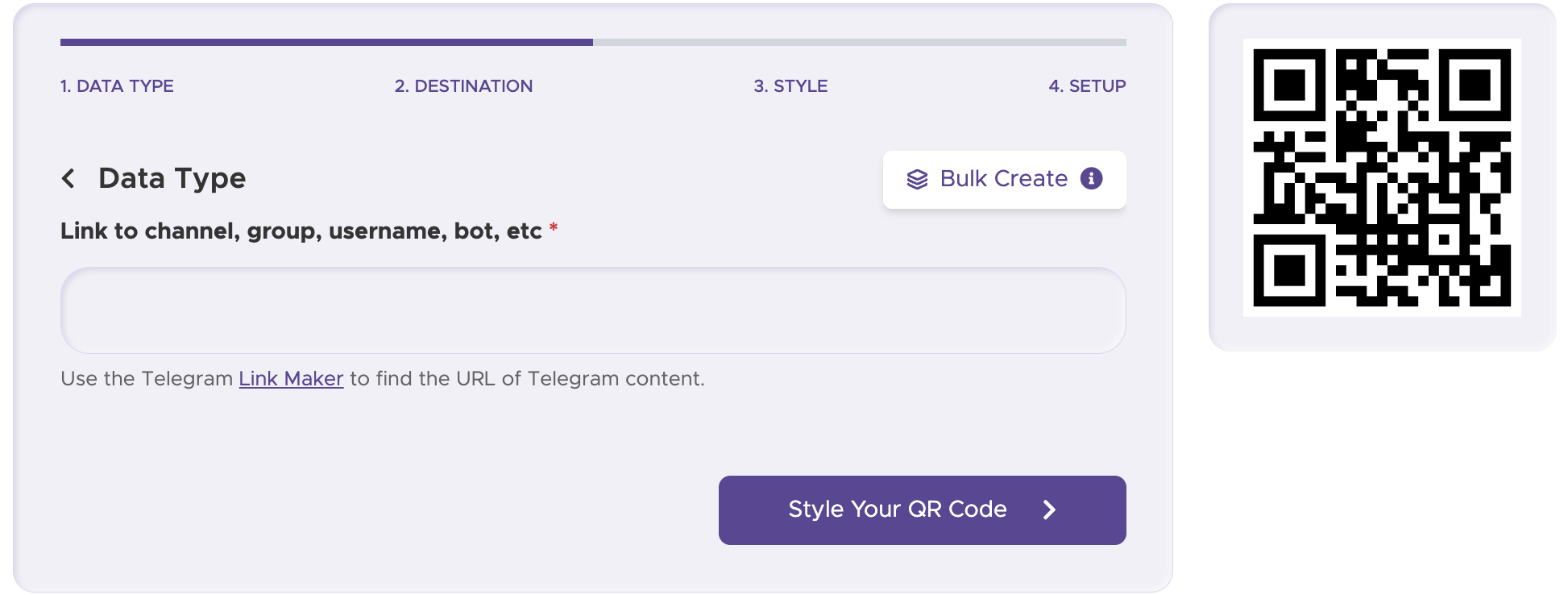
Personalize your qr code to make it visually appealing. You can add the Telegram logo and use brand colors to make it recognizable.
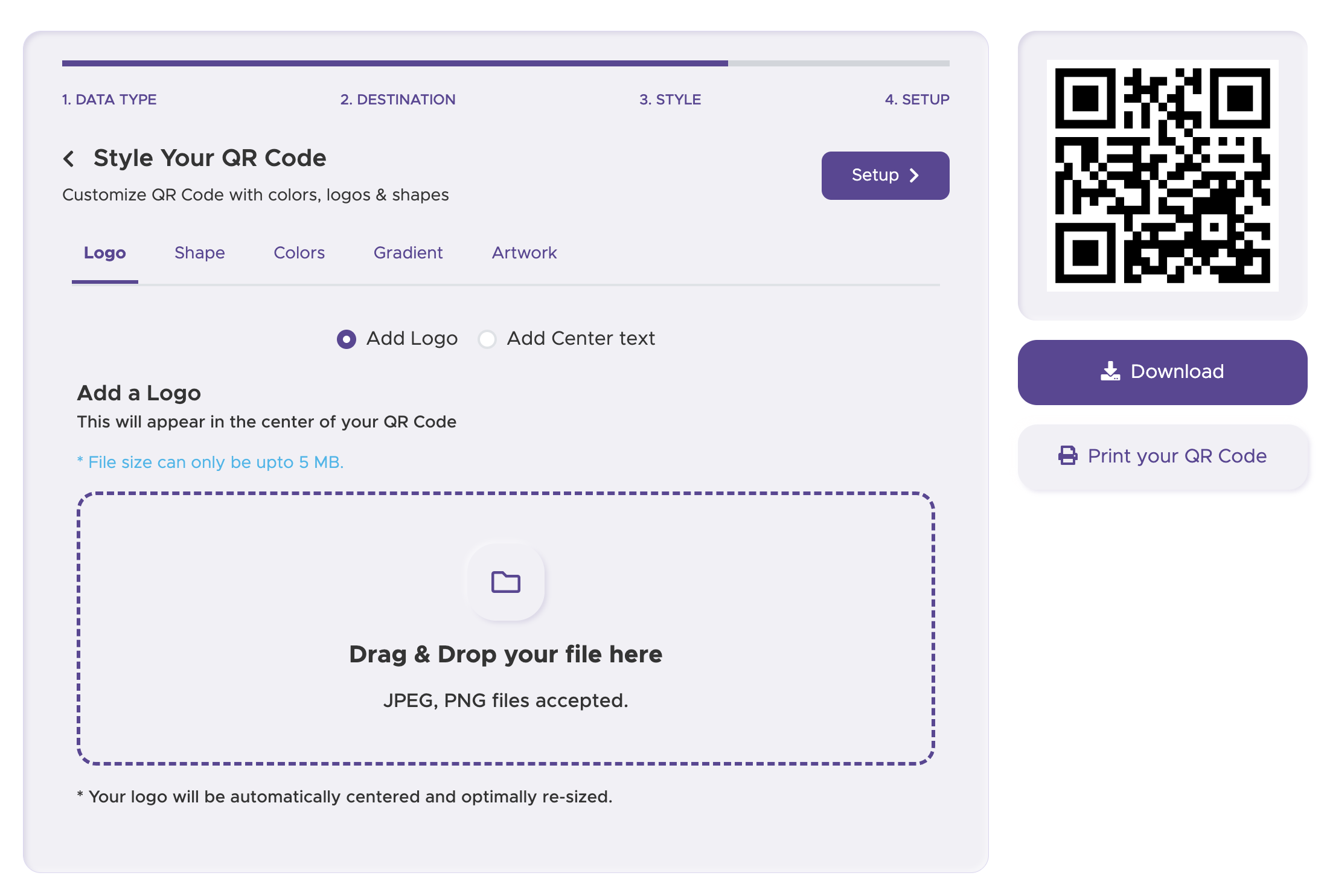
Download your qr code in a high-resolution format. For the best QR code flexibility and to track scans, use a dynamic QR code.
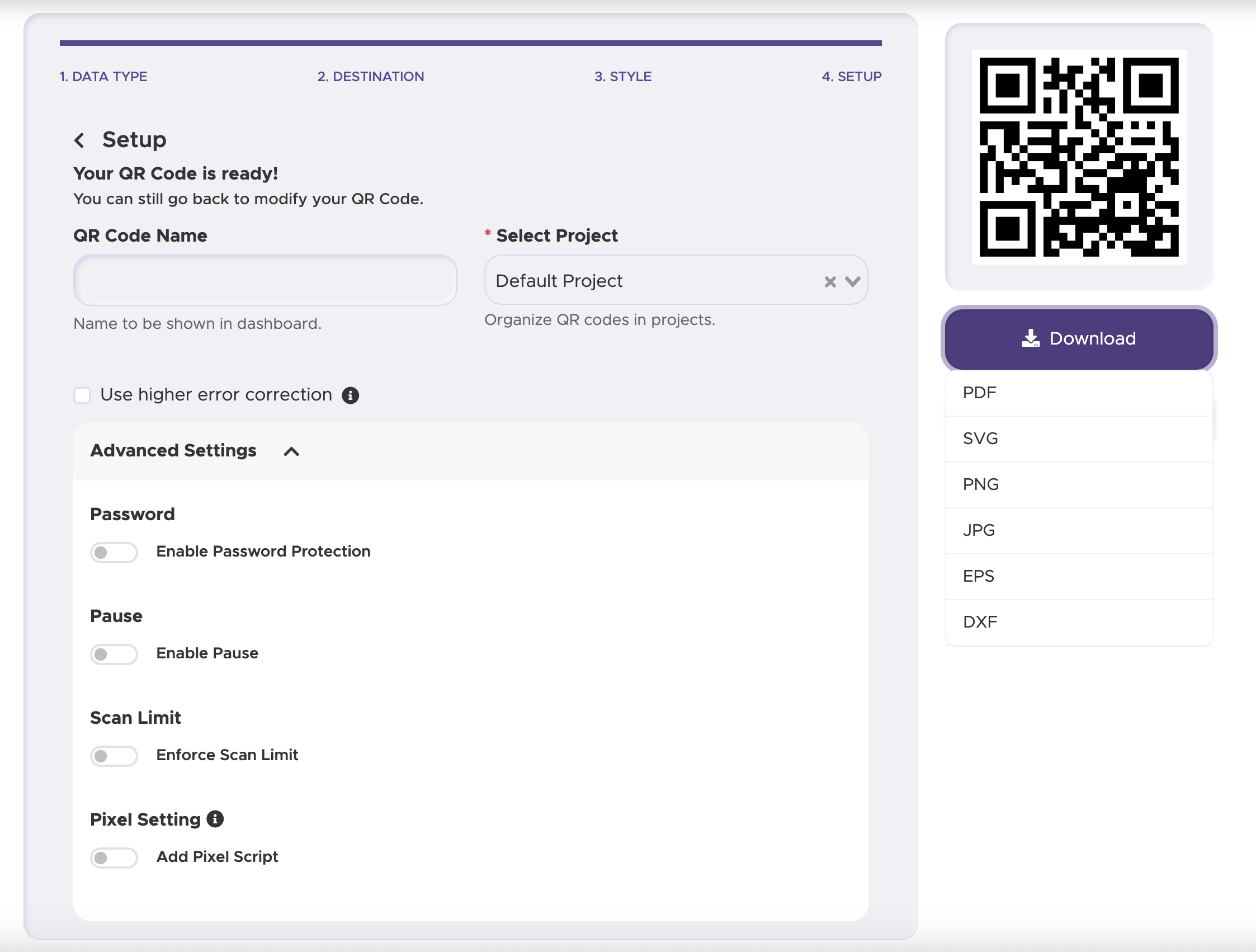
For some basic QR code needs, you can use our free generator. However, certain advanced features, like creating Telegram QR codes or embedding dynamic content, require a subscription.
A subscription unlocks advanced features tailored to Telegram, including dynamic QR codes that allow real-time updates, detailed scan analytics to track customer engagement, and customization tools to align QR codes with your branding. These features help improve efficiency, enhance customer experiences, and strengthen your business's overall impact. See the full list of features associated with each subscription here.
You can reach out to us at support@qrstuff.com for assistance. Free users receive email support with responses typically provided within 12–24 hours. Subscribers enjoy priority support via email, phone, or live chat for faster resolutions. To help us assist you efficiently, please include your account details, QR code ID, and a brief description of the issue when contacting support.