A QR code for TikTok provides a straightforward way for users to follow accounts and engage with content. By scanning a code on TikTok, users can be directed instantly to a profile or a specific video, reducing the friction of searching manually. Our QR code generator allows users to create custom codes that are perfect for enhancing your marketing efforts and growing your audience on the platform.

Boost your TikTok presence and engagement with QR codes.
Create your customized TikTok QR code today and start driving more traffic to your TikTok profile effortlessly.
Event organizers can use QR codes on promotional materials to direct attendees to event-related TikTok content, such as behind-the-scenes videos or speaker highlights, enhancing attendee engagement.

Brands can place TikTok QR codes on their product packaging, linking to videos that showcase product features, tutorials, or customer testimonials. This helps in creating a more immersive product experience.
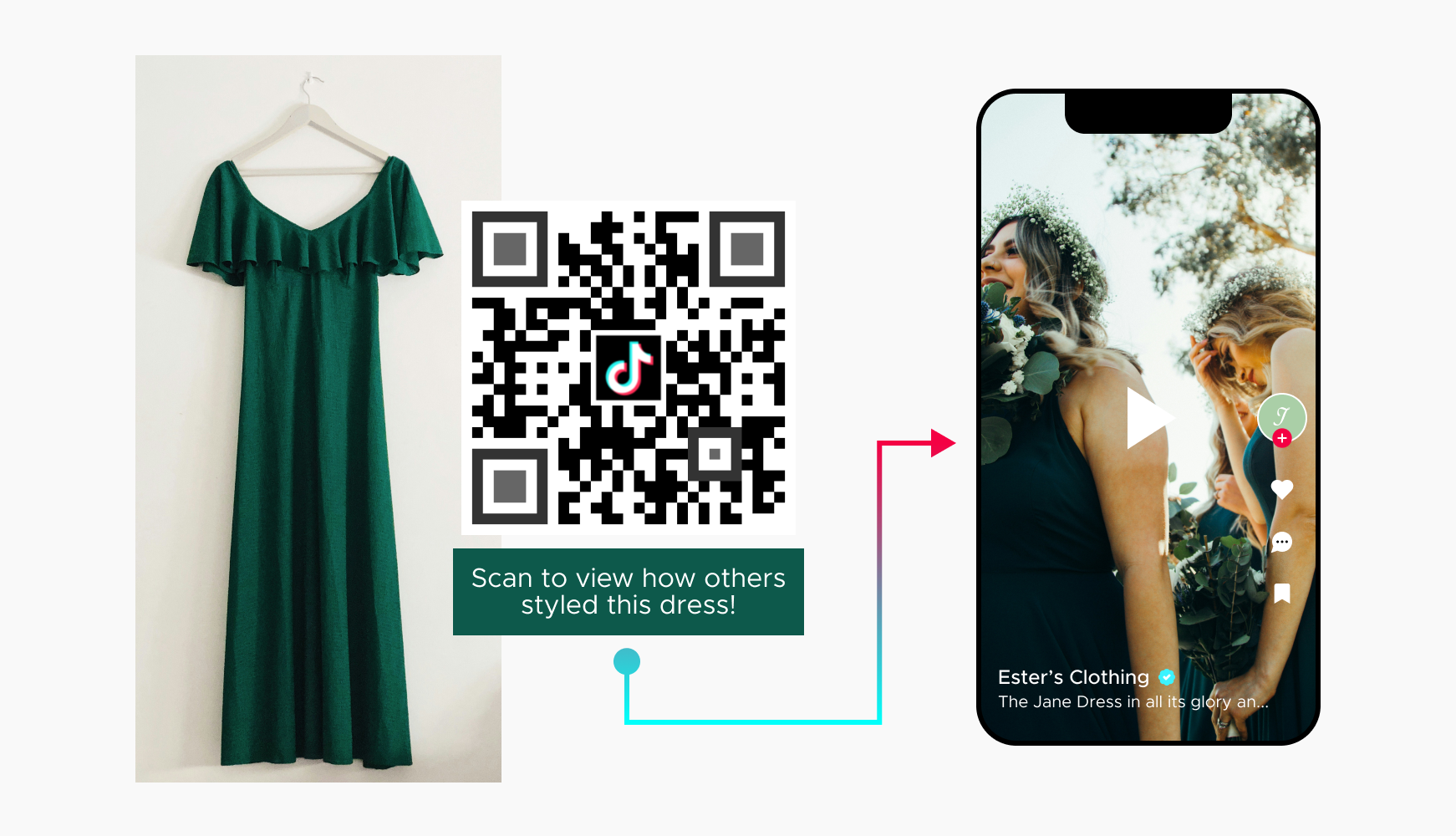
A media QR code can be used on other social media profiles to drive traffic to your TikTok account. A QR code shared on Instagram or Twitter can lead followers to TikTok-exclusive content.
It's easy to make a QR code for your profile or videos.
Select a reliable QR code generator like QRStuff, which offers a dedicated "TikTok" data type to create a QR Code QR code that directs to your TikTok Profile.

Enter your TikTok profile or video link.

Ensure your QR code aligns with your brand. Add the TikTok logo and use brand colors to make it visually appealing and recognizable.
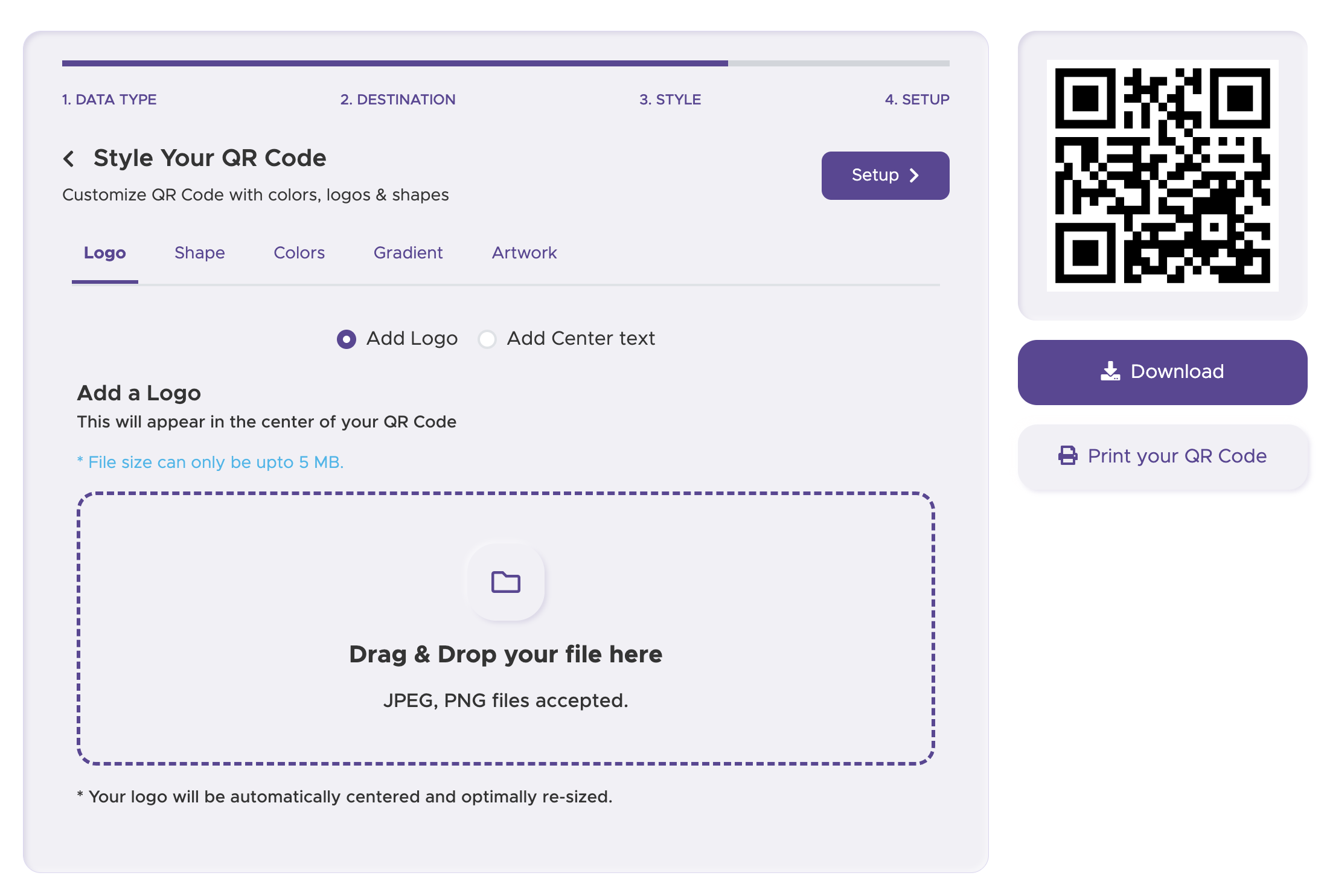
Print your QR code on various materials. For the most flexibility and to track performance, always use a dynamic QR code.
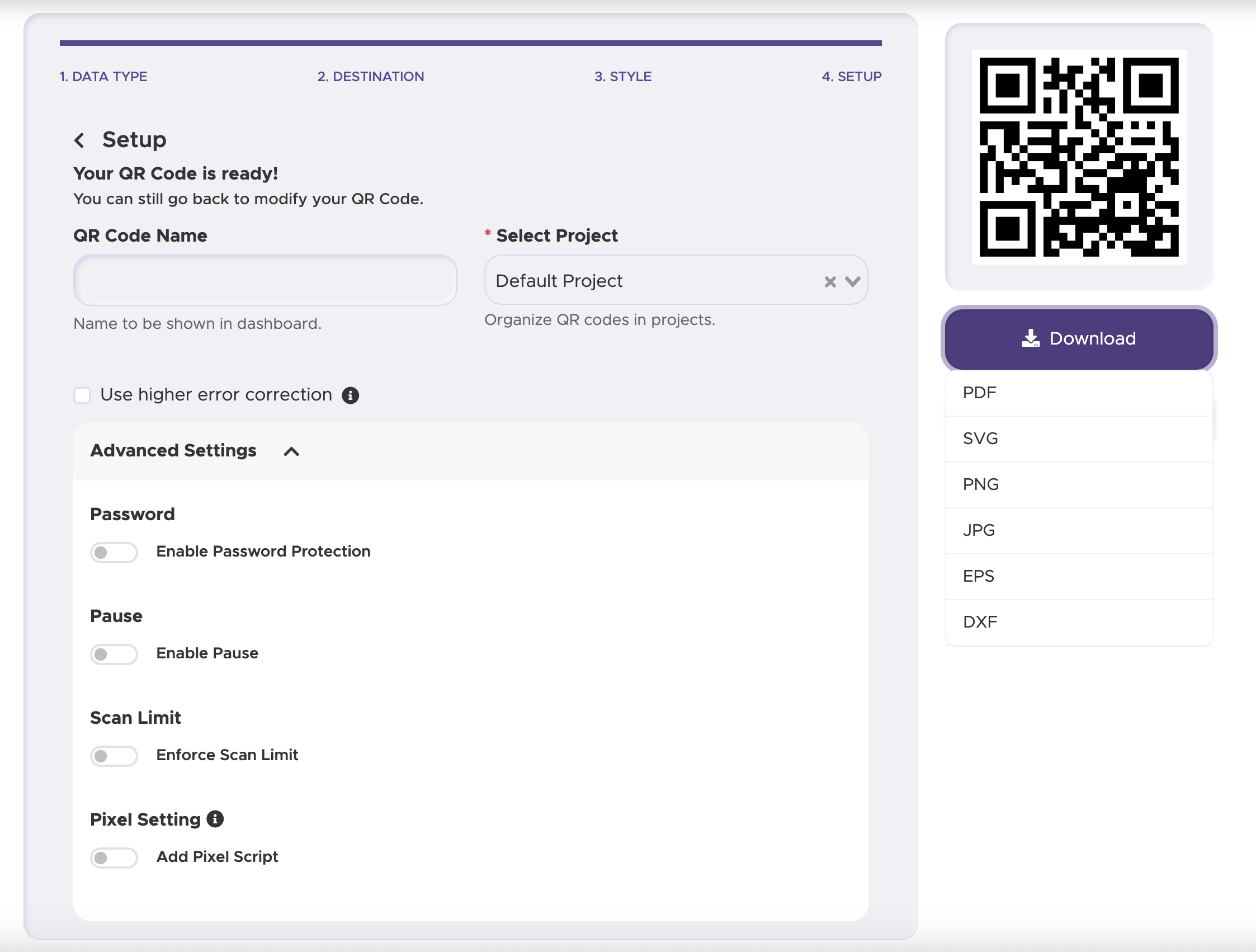
For some basic QR code needs, you can use our free generator. However, certain advanced features, like creating TikTok QR codes or embedding dynamic content, require a subscription.
A subscription unlocks advanced features tailored to TikTok, including dynamic QR codes that allow real-time updates, detailed scan analytics to track customer engagement, and customization tools to align QR codes with your branding. These features help improve efficiency, enhance customer experiences, and strengthen your business's overall impact. See the full list of features associated with each subscription here.
You can reach out to us at support@qrstuff.com for assistance. Free users receive email support with responses typically provided within 12–24 hours. Subscribers enjoy priority support via email, phone, or live chat for faster resolutions. To help us assist you efficiently, please include your account details, QR code ID, and a brief description of the issue when contacting support.