Wondering how to connect your physical marketing materials to your Vimeo videos? Many businesses miss out on engagement because potential customers struggle to find their videos.
At QRStuff, we offer the perfect solution: Vimeo QR codes. They integrate into your promotional materials, provide instant access to your video content, boost interaction and engagement. In this guide, we'll show you the benefits of Vimeo QR codes, real-world examples, and how to create your own.


Vimeo QR codes provide instant access to high-quality video content hosted on Vimeo, ensuring a seamless viewing experience. By scanning the QR code, users are immediately directed to the specified Vimeo video without the need to manually search for the content. This quick access eliminates barriers to entry, making it easier for users to engage with your video content on the go.
By linking to engaging video content, Vimeo QR codes can significantly boost user interaction and retention. Videos are a powerful medium for storytelling and conveying complex information quickly. When users scan a QR code and are presented with compelling video content, they are more likely to remain engaged, share the video with others, and take desired actions such as subscribing or purchasing.
Vimeo offers robust privacy settings, allowing businesses to control who can view their videos when accessed via QR codes. You can set videos to private, password-protected, or only accessible to users with the QR code. This ensures that your content reaches the intended audience and protects sensitive information, making Vimeo QR codes ideal for internal communications, exclusive events, and targeted marketing campaigns.
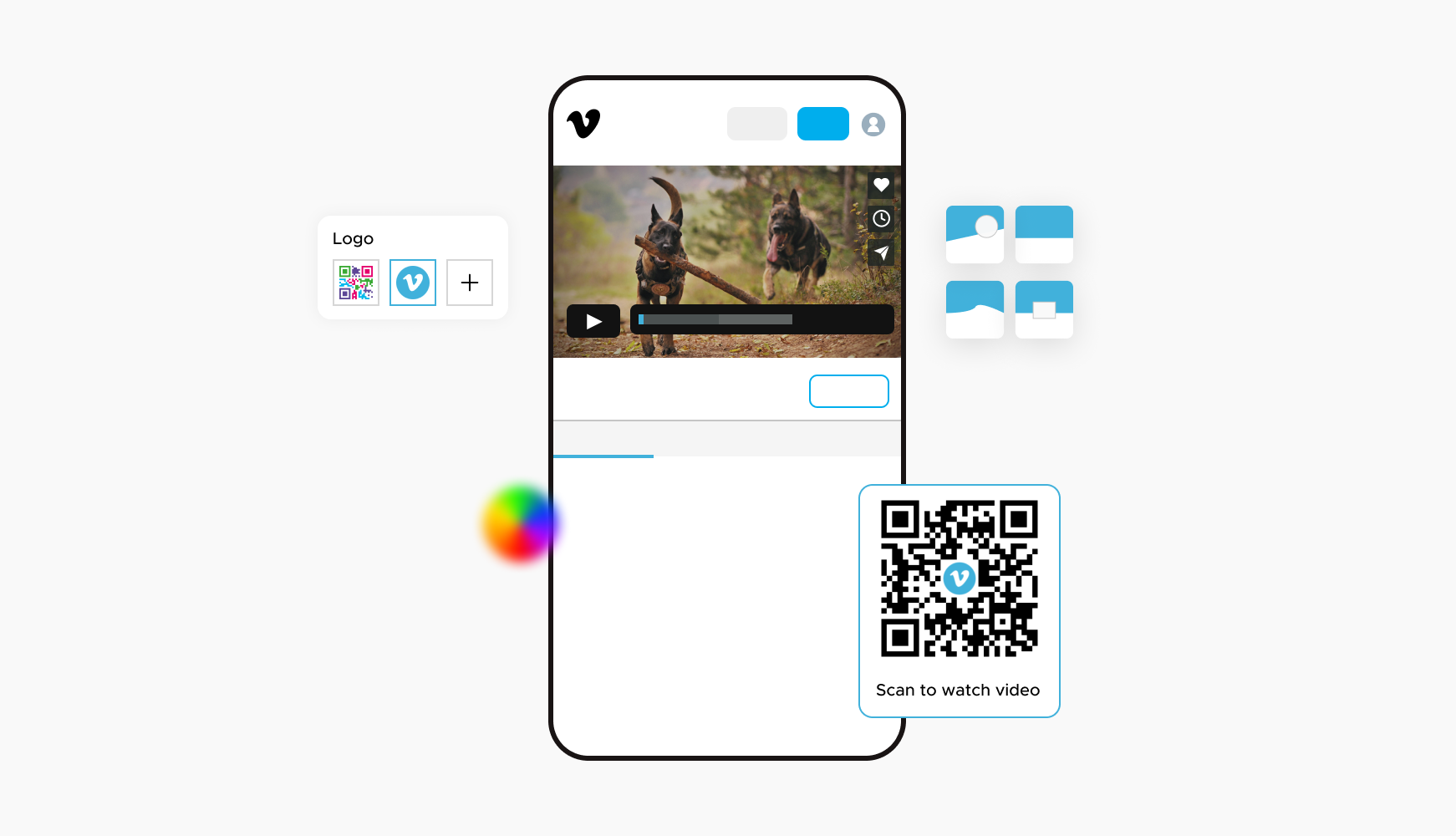
Customizable QR codes can be designed to align with a company’s branding, enhancing marketing consistency. QRStuff allows you to personalize your QR codes with your brand’s colors, logo, and style. This customization not only makes the QR codes visually appealing but also reinforces brand recognition and trust as users interact with your branded materials.
Vimeo supports high-definition video, ensuring that users experience superior video quality when they scan the QR code. High-quality playback is crucial for maintaining a professional image and ensuring that your content is visually appealing and impactful. Whether it’s a product demonstration, a corporate message, or a creative project, Vimeo’s HD support enhances the viewer’s experience.
Ready to discover how QR codes can transform your business?
Start by creating your custom QR Code today
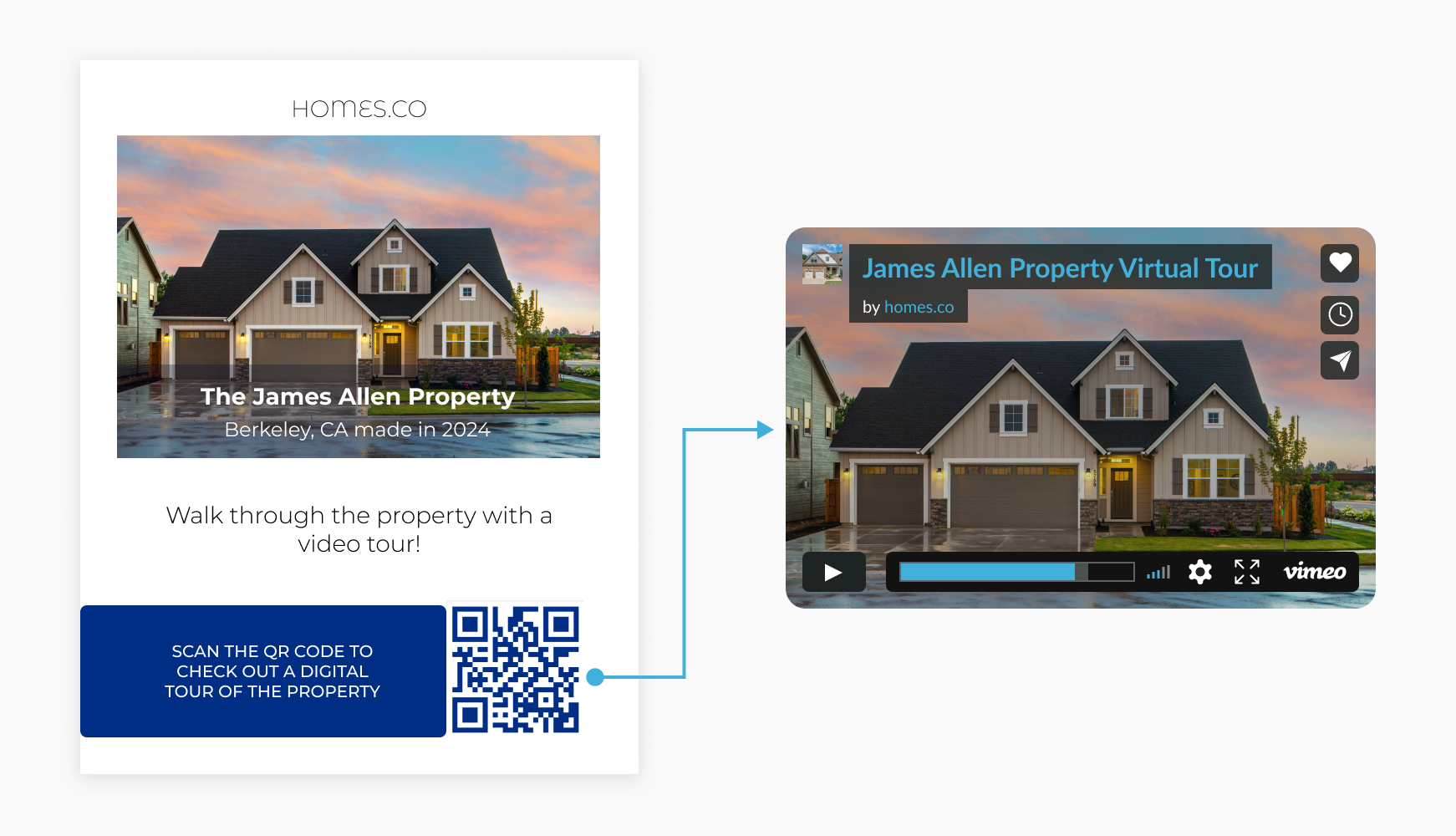
Realtors can place Vimeo QR codes on property signs to give potential buyers a virtual tour of the property. This allows prospective buyers to get an immersive, first-hand look at the property without scheduling a physical visit. These virtual tours can showcase the home’s unique features, layout, and neighborhood, providing a comprehensive overview that can help buyers make informed decisions. Additionally, realtors can update the video content as needed, ensuring that the most current information is always available to potential buyers. This innovative use of QR codes can enhance marketing efforts, attract more interest, and ultimately speed up the sales process.

Museums can place QR codes next to exhibits, leading to in-depth video explanations and historical contexts. This allows visitors to engage with exhibits at a deeper level, providing a richer, more informative experience. For example, a QR code next to an ancient artifact could link to a video detailing its discovery, historical significance, and cultural context. This approach caters to modern visitors who seek interactive and multimedia experiences. It also allows museums to offer content in multiple languages, making the exhibits more accessible to a diverse audience. By integrating QR codes, museums can enhance visitor engagement, provide educational content, and create a more immersive experience.
Educational institutions can incorporate QR codes in textbooks or handouts that link to supplementary video lectures or demonstrations. This integration of digital and physical learning materials can enhance the educational experience by providing students with additional resources to understand complex topics. For instance, a QR code in a biology textbook might link to a video of a live experiment, giving students a visual understanding of the concepts they’re studying. This method supports diverse learning styles, catering to both visual and auditory learners. Moreover, it allows educators to update and expand their teaching materials easily, ensuring that students always have access to the latest information and educational content.
Stores can use QR codes on product packaging to link to video tutorials or product demonstrations. This application is particularly useful for complex products that require some explanation or assembly. Customers can simply scan the QR code to watch a step-by-step tutorial, making their shopping experience more convenient and informative. This not only enhances customer satisfaction but also reduces the need for in-store assistance, allowing staff to focus on other tasks. Additionally, video content can highlight the unique features and benefits of a product, driving engagement and increasing the likelihood of a purchase. This approach leverages the power of video to provide a richer, more interactive shopping experience.
Select a reliable QR code generator like QRStuff, which offers a range of features to create dynamic and customizable QR codes suited for your business needs.
Ready to discover how QR codes can transform your business?
Start by creating your custom QR Code today
Select the appropriate type of QR code for your needs. Pick the URL type to links users to the video content.
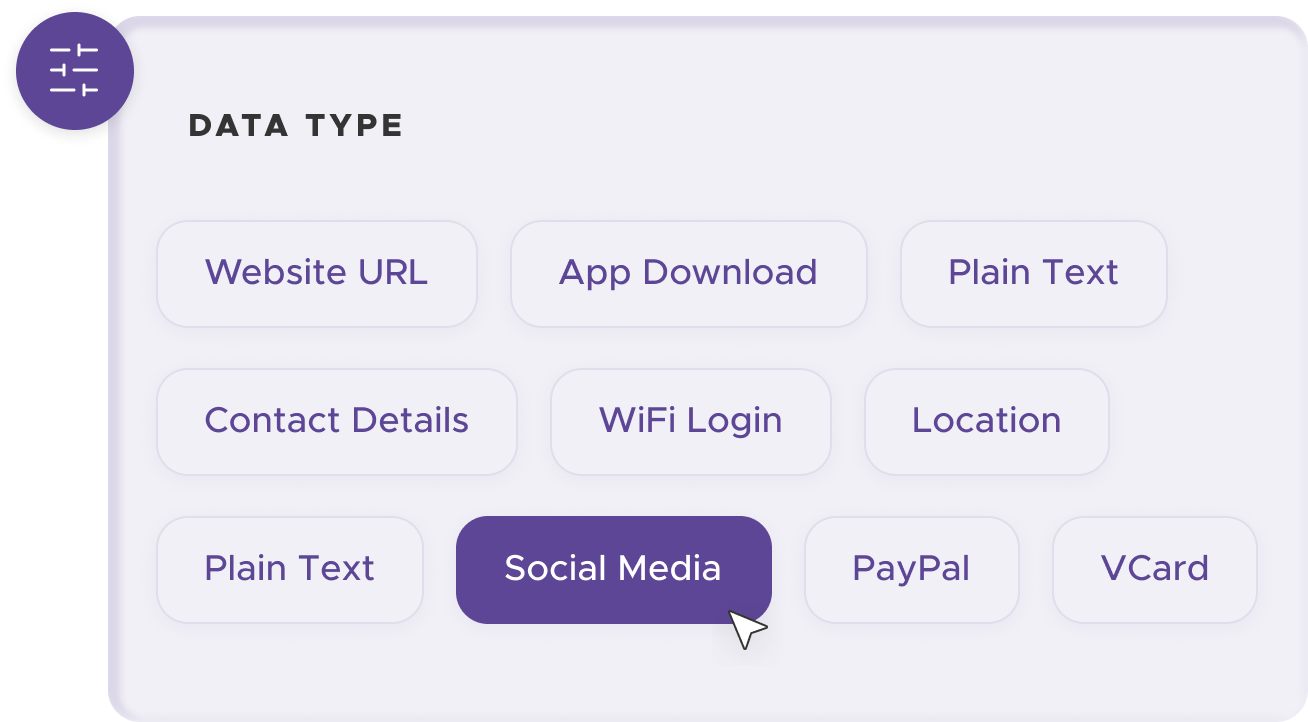
Add customization to your QR code, such as your server's logo, colors, or other branding elements, to make it visually appealing and recognizable.
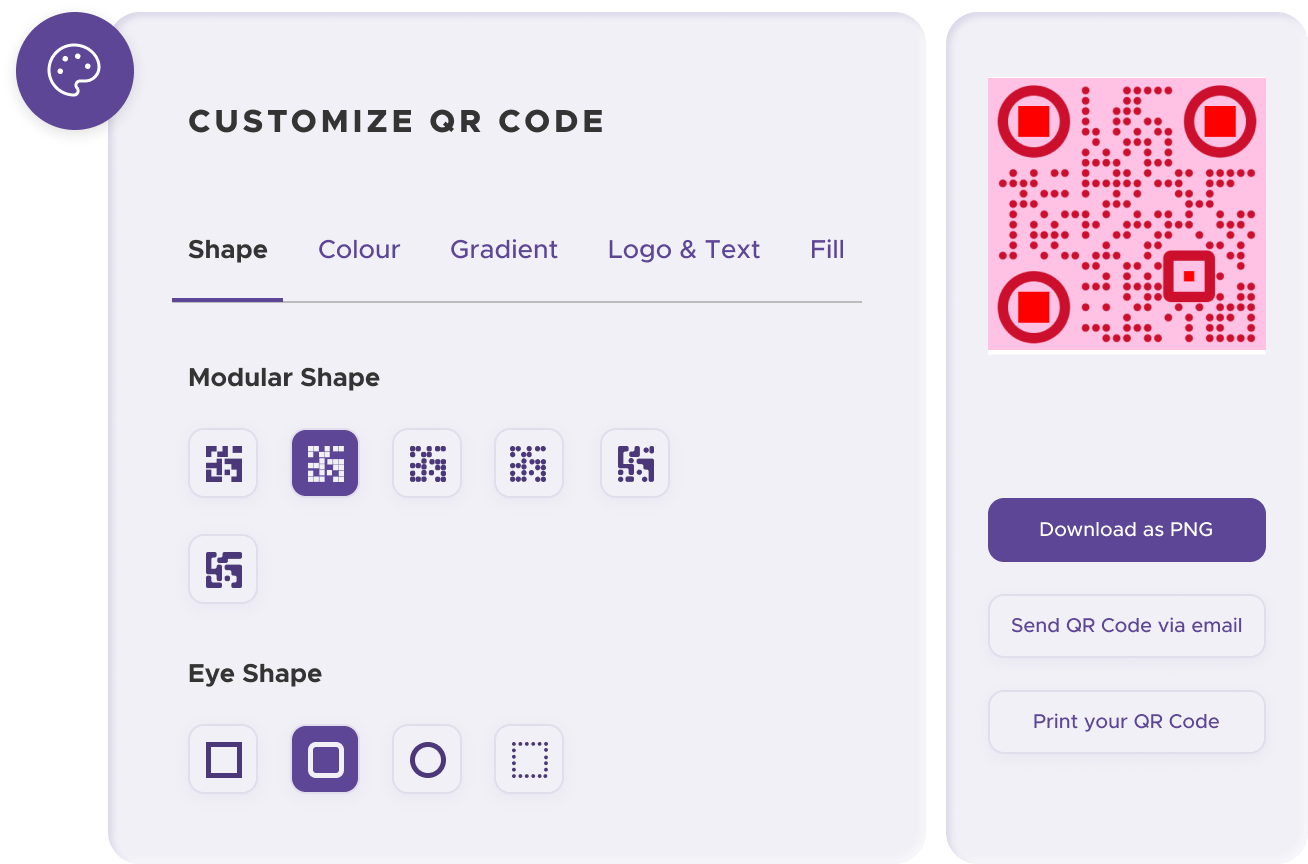
Before distributing your QR code, test it with multiple devices to ensure it directs to the intended place.
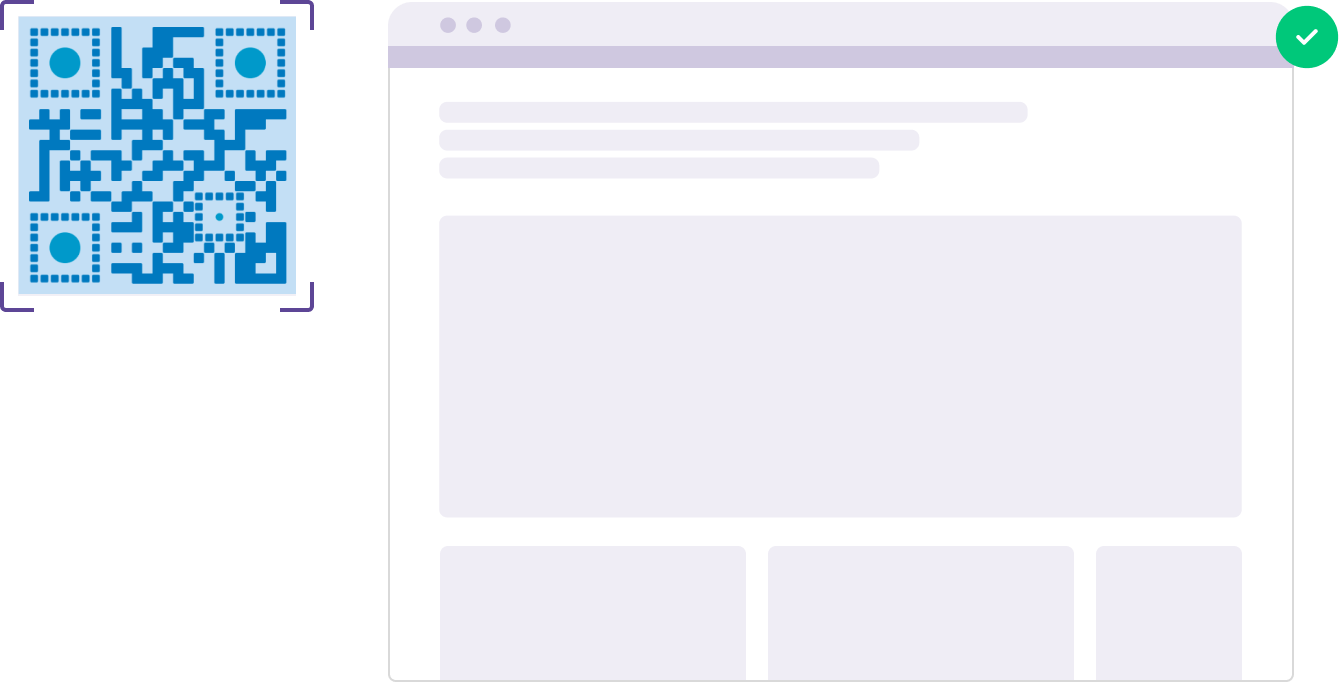
Print your QR code on various materials, such as business cards, posters, flyers, or merchandise, to make it easily accessible to your target audience.
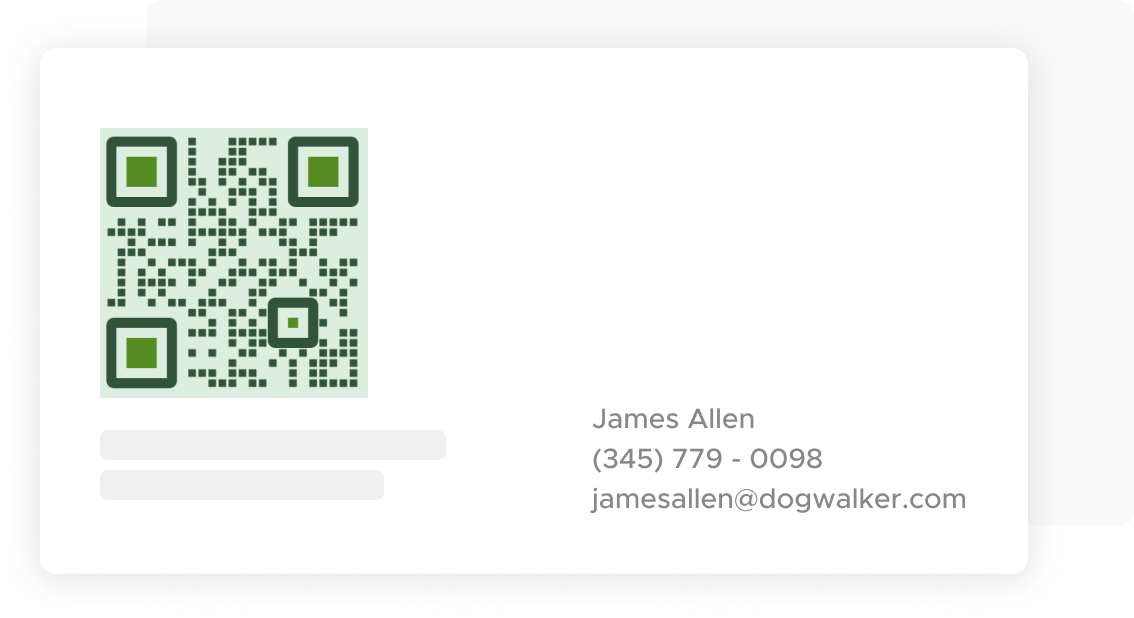
Use QRStuff’s dashboard to track the performance of your QR codes. Collect feedback and measure the success of each code, allowing you to optimize their use and improve customer engagement.
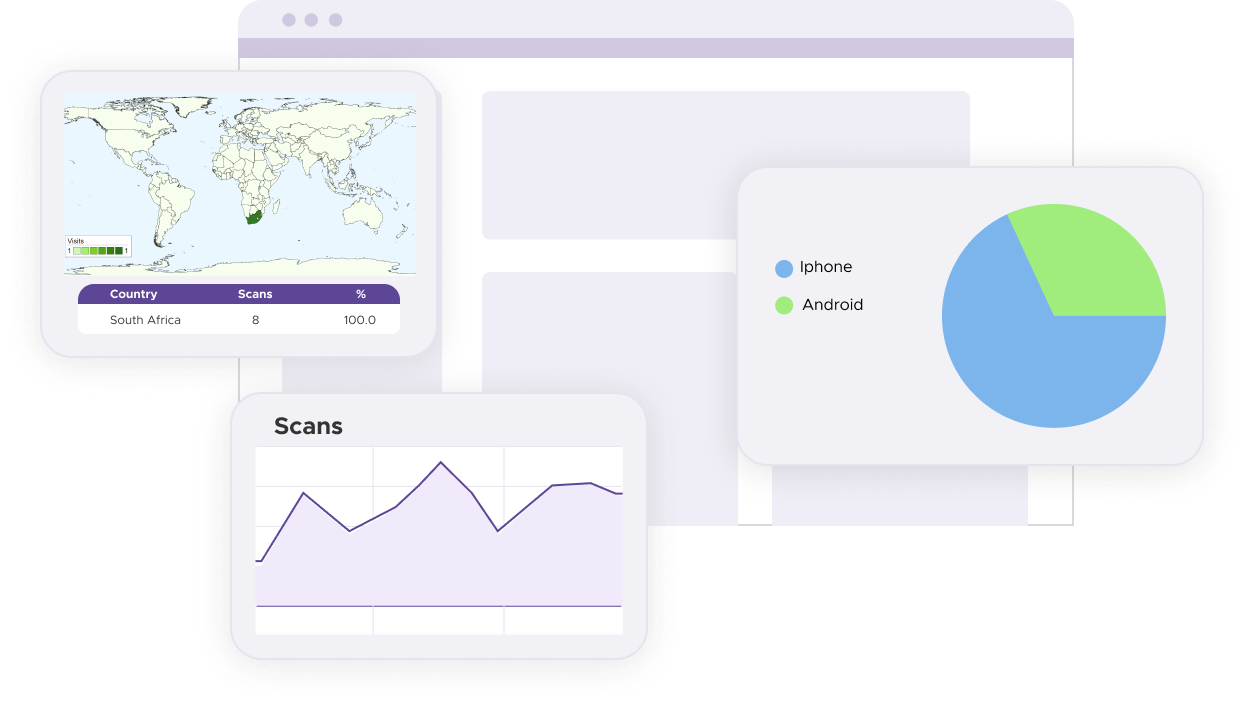
Always link your QR code to professionally produced, high-quality videos to ensure a positive user experience. High-quality content reflects positively on your brand and keeps viewers engaged. Invest in good production values, clear audio, and high-definition visuals to make your videos stand out. Poor quality videos can deter users and diminish the credibility of your content. By providing professional and polished video content, you ensure that users have a satisfying and impactful viewing experience, increasing the likelihood of positive engagement and sharing.
Regularly update your linked video content to keep your audience engaged and returning for new information. Stale or outdated content can lose viewers’ interest and reduce repeat visits. By consistently providing fresh and relevant videos, you encourage users to scan your QR codes more frequently and stay engaged with your brand. Regular updates also signal to your audience that your content is current and valuable, fostering trust and loyalty. Plan a content calendar to ensure a steady stream of new videos, keeping your audience excited and informed.
Shorter videos tend to retain viewer attention better, so aim for concise, engaging content. Attention spans are limited, and long videos can lead to viewer drop-off. Focus on delivering your message quickly and effectively within the first few seconds. Use compelling visuals, clear narration, and a strong call to action to keep viewers interested. Engaging content not only holds attention but also increases the likelihood of viewers taking desired actions, such as visiting your website or making a purchase. Remember, the goal is to inform and captivate your audience in a short amount of time.
For some basic QR code needs, you can use our free generator. However, certain advanced features, like creating Vimeo QR codes or embedding dynamic content, require a subscription.
A subscription unlocks advanced features tailored to Vimeo, including dynamic QR codes that allow real-time updates, detailed scan analytics to track customer engagement, and customization tools to align QR codes with your branding. These features help improve efficiency, enhance customer experiences, and strengthen your business's overall impact. See the full list of features associated with each subscription here.
You can reach out to us at support@qrstuff.com for assistance. Free users receive email support with responses typically provided within 12–24 hours. Subscribers enjoy priority support via email, phone, or live chat for faster resolutions. To help us assist you efficiently, please include your account details, QR code ID, and a brief description of the issue when contacting support.