A YouTube QR code is a powerful tool that bridges the gap between your physical marketing materials and your dynamic video content. Our youtube qr code generator allows you to create qr code for youtube video links or even your entire channel. With a single scan, viewers are instantly immersed in your engaging video, leading to significantly higher engagement and helping you develop and improve new services.

Ready to discover how QR codes can transform your business?
Start by creating your custom QR Code today
In retail, a YouTube QR code transforms product packaging into an interactive showcase. Customers can scan to watch demonstrations or view testimonials, building trust and confidence in the product.
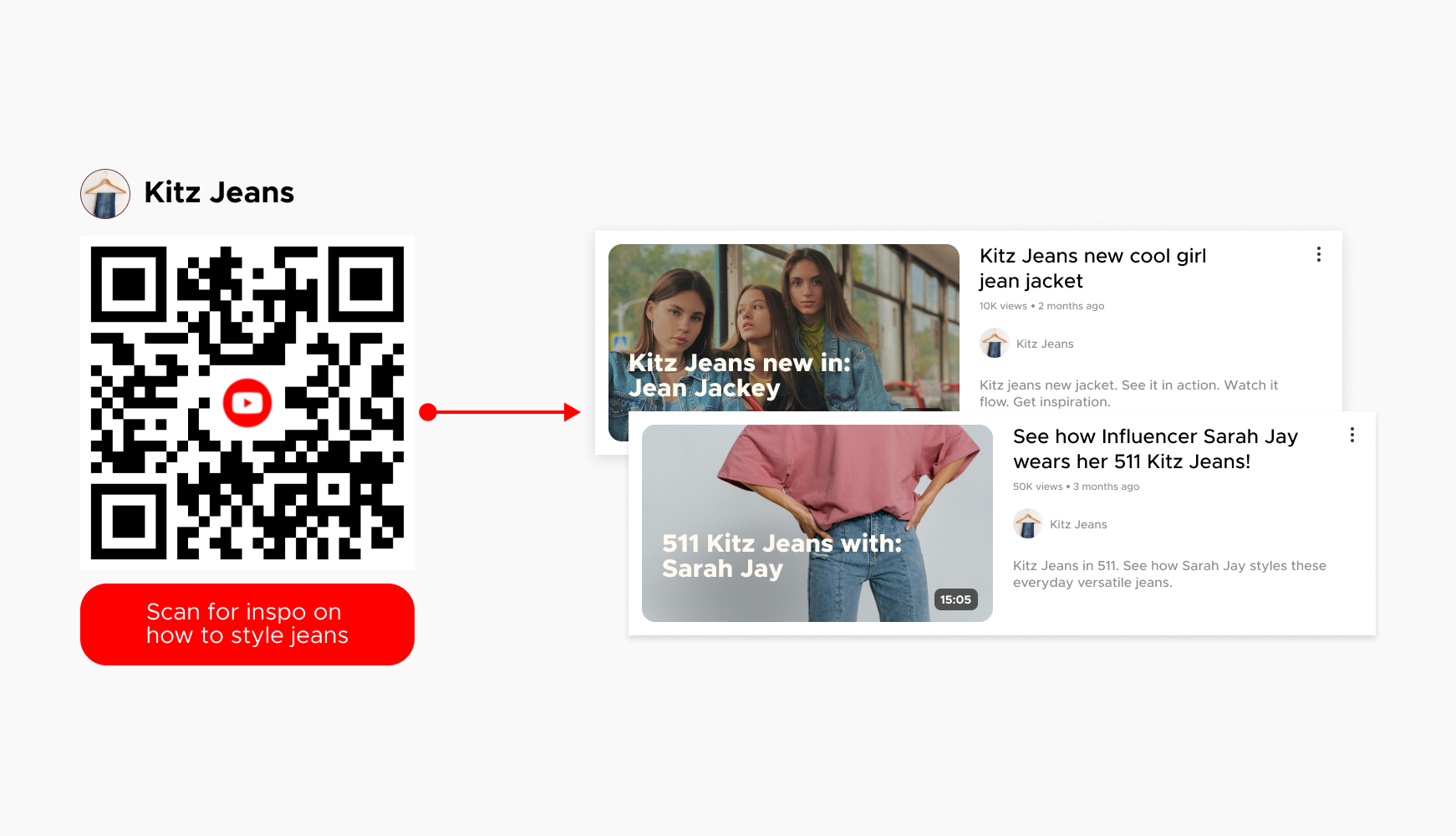
Publishers can use QR codes to enrich learning materials. By embedding codes in textbooks, students can access supplementary video lessons or demonstrations, catering to diverse learning styles.
For real estate, a QR code on a listing enables potential buyers to instantly access a virtual tour, showcasing every detail of the property from the comfort of their device.
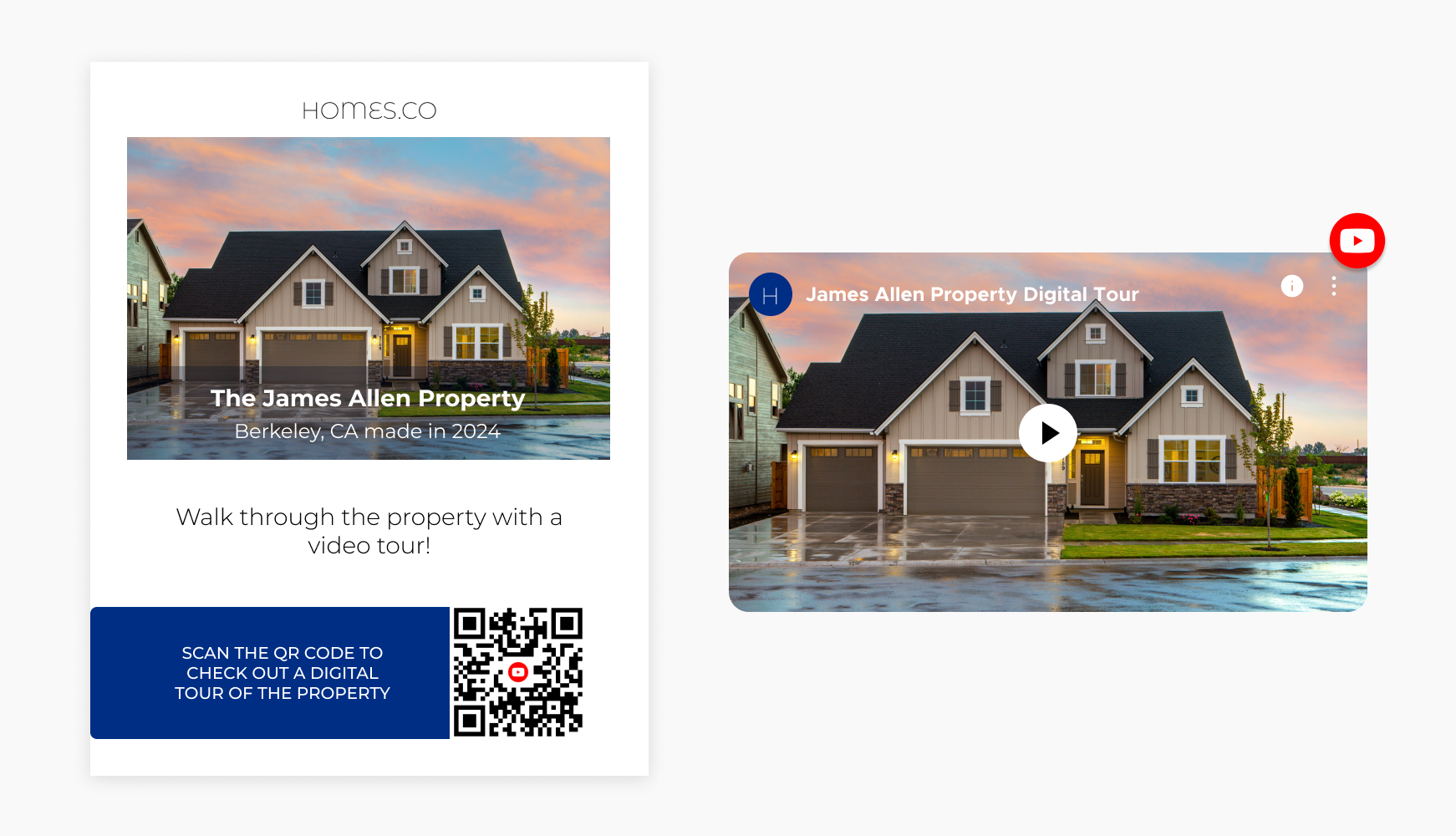
Here's how to make a QR code for a YouTube video in a few simple steps.
Select a reliable QR code generator like QRStuff. Paste your copied YouTube link into the dedicated "YouTube" data type field.
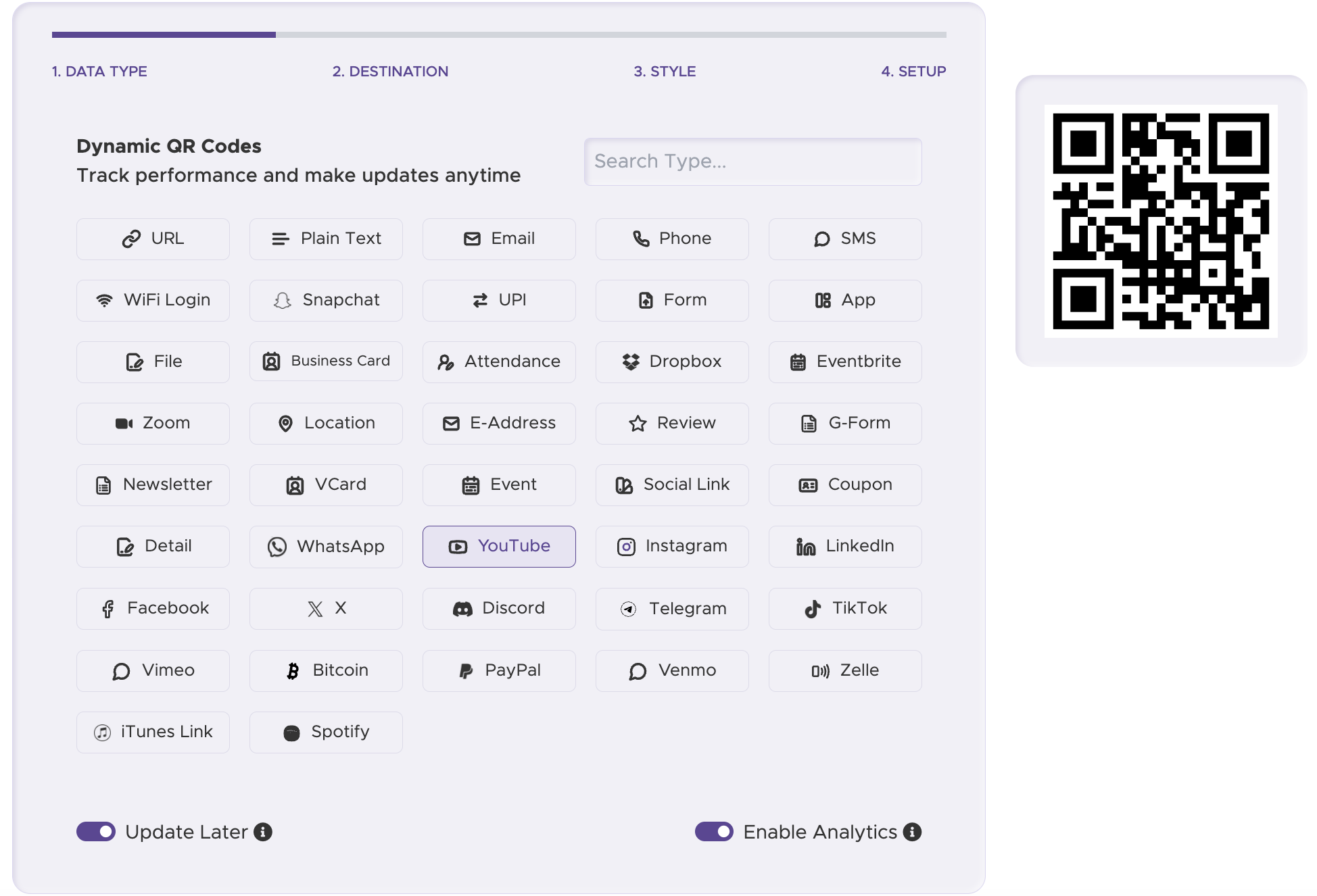
You can either directly enter a YouTube video ID or link to content field.
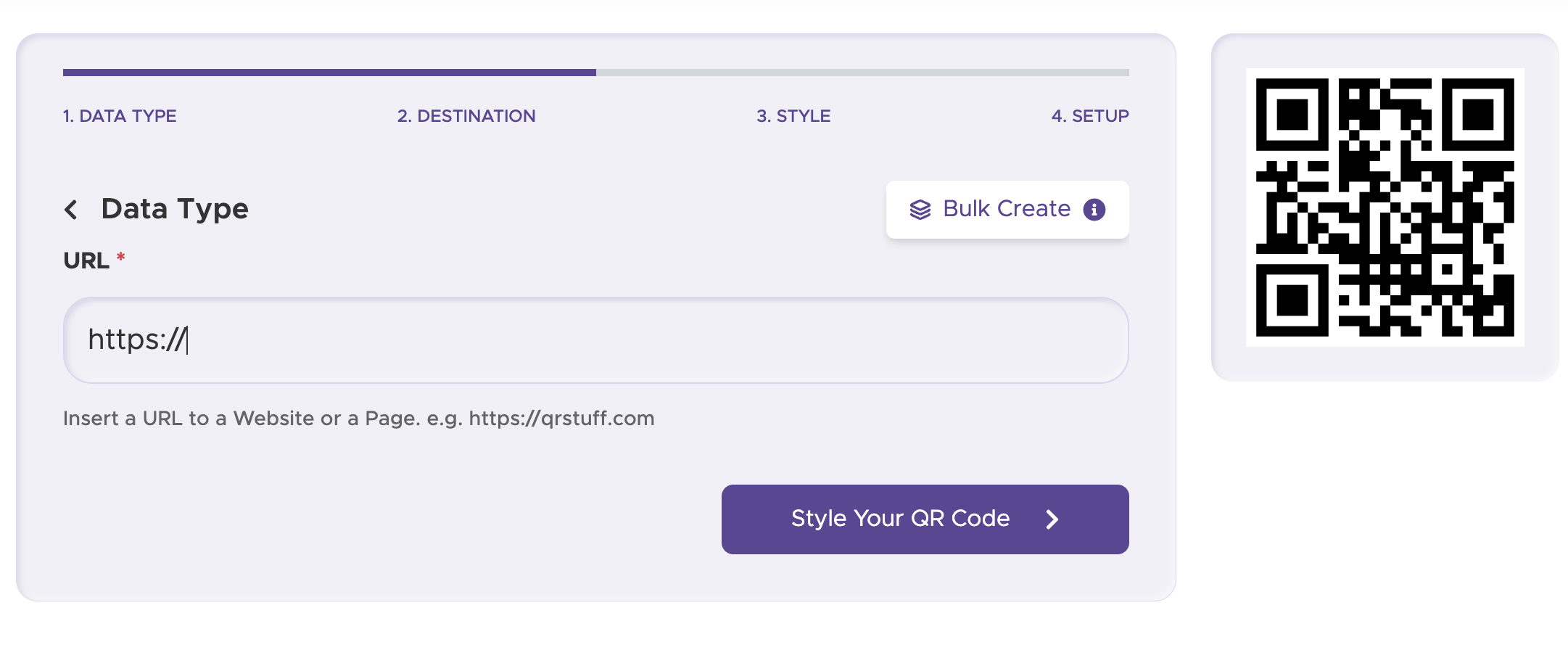
Add customization to your QR code. You can add the YouTube logo and use brand colors to make it visually appealing and recognizable.
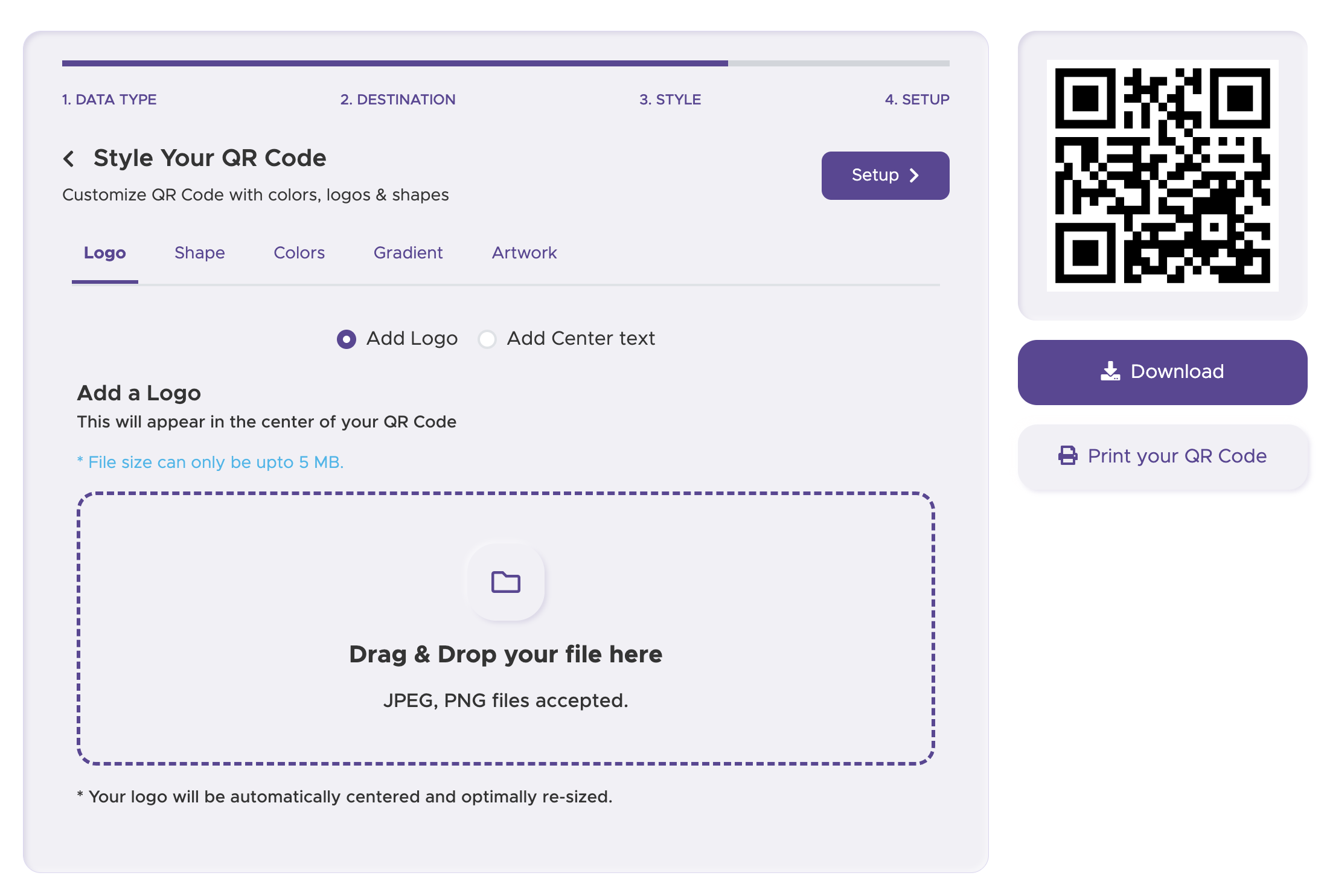
Download your QR code and print it on various materials. For the most flexibility, use a dynamic QR code to track performance and update the link if needed.
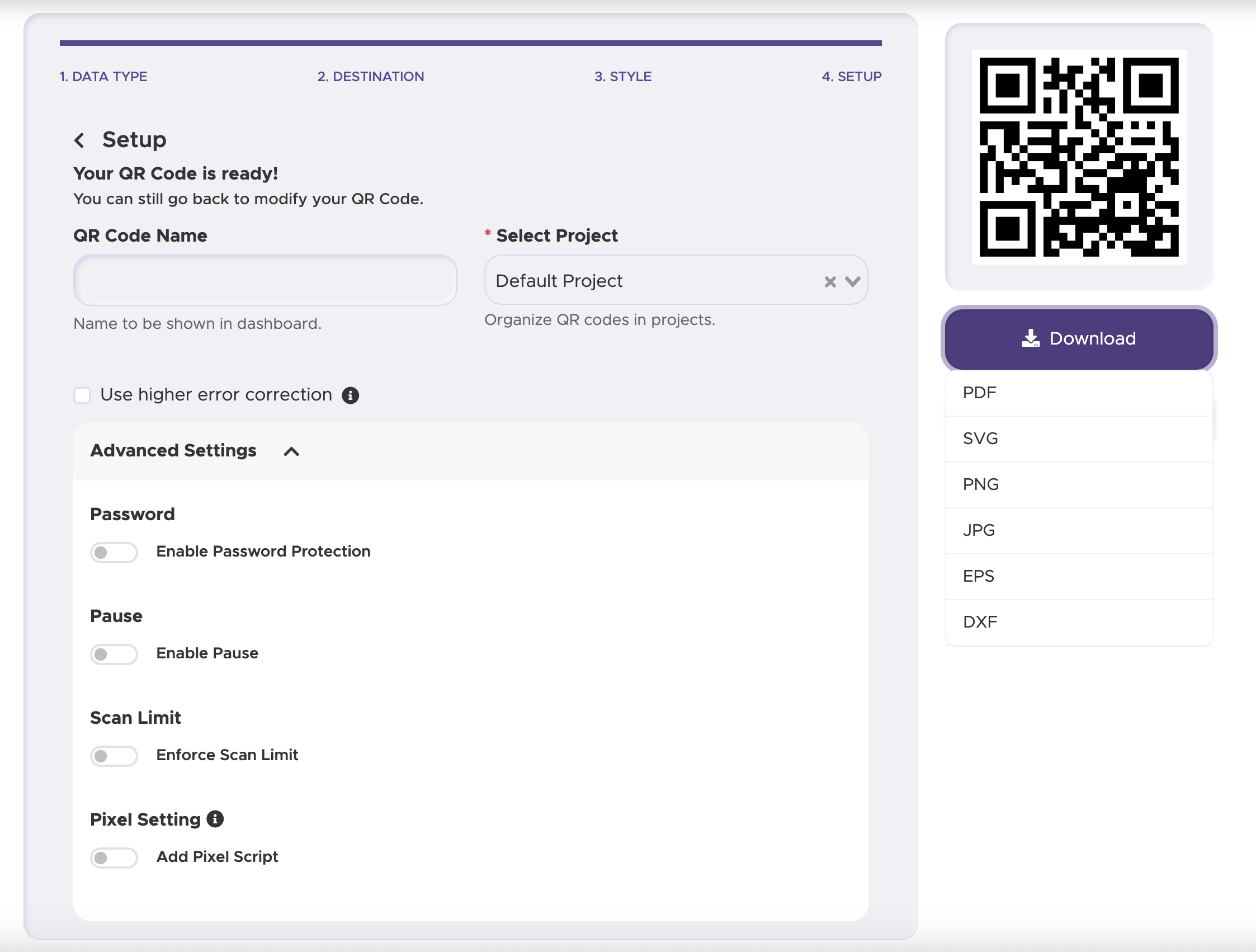
For some basic QR code needs, you can use our free generator. However, certain advanced features, like creating YouTube QR codes or embedding dynamic content, require a subscription.
A subscription unlocks advanced features tailored to YouTube, including dynamic QR codes that allow real-time updates, detailed scan analytics to track customer engagement, and customization tools to align QR codes with your branding. These features help improve efficiency, enhance customer experiences, and strengthen your business's overall impact. See the full list of features associated with each subscription here.
You can reach out to us at support@qrstuff.com for assistance. Free users receive email support with responses typically provided within 12–24 hours. Subscribers enjoy priority support via email, phone, or live chat for faster resolutions. To help us assist you efficiently, please include your account details, QR code ID, and a brief description of the issue when contacting support.