The QRStuff QR Code Scanner is the perfect free tool to scan QR code online, anytime and anywhere. Now you can easily and quickly generate, download, and scan your QR codes all in one place.
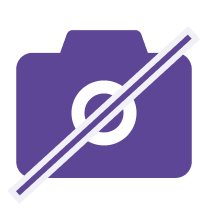
Please allow camera access to scan QR codes.
Want to create your own QR codes?
Generate trackable QR codes with analytics, custom designs, and more.
QR Codes have unlimited uses. See how we can help you in any aspect of your business.
See what else you can do!QR Codes adapt to any need, offering solutions across a variety of platforms and experiences.
See what else you can do!

Once you find my QR code — whether on a product, a poster, a payment gateway, or for tourist information — you can use your device's camera to instantly scan it.
Simply point your camera at the QR code to be scanned, and you’re done. The first time you scan QR code with us, you will be asked to give our scanner permission to access your device's camera. After that, it’s straight down to business every time.
If you have a Mac, iPad or iPhone, discover how to scan a QR Code using iOS.


QR codes make accessing information quick and easy. They connect you instantly to websites, promotions, or payment options, saving time and effort.
They’re versatile, storing various data types like URLs, text, or contact info, and are accessible to anyone with a smartphone.


QR codes are widely used across industries. In retail, they simplify payments and provide product details.
In healthcare, they manage patient info and check-ins. Restaurants use them for contactless menus, and education uses them for sharing resources. QR codes bring efficiency and convenience to every sector.
Click to scanTo scan QR code has never been easier! Simply open our QR code scanner, point your camera at the code, and let the scanner do the rest. No app downloads are needed—just scan and instantly access links, contact details, WiFi credentials, and more. Try it now and experience fast, hassle-free QR code scanning!
QR code readers are essential tools in today’s digital world, allowing users to quickly access information, websites, and services. From businesses to everyday users, these scanners provide convenience and efficiency in various industries.


QR code readers are widely used for cashless transactions. Customers can scan QR code to pay with apps like PayPal, Venmo, and Apple Pay, making payments faster and more secure without physical cash or cards.


Many businesses use QR codes to direct users to websites, online menus, or social media. When users scan QR code, they instantly access digital content without manually typing URLs, enhancing engagement.


Readers play a crucial role in security, such as logging into accounts or verifying tickets. Companies often use QR codes for two-factor authentication (2FA) to prevent unauthorized access.


QR codes are a game-changer for businesses across all industries. They connect customers instantly to websites, promotions, or payment options, saving time and effort.
QR codes bring efficiency and convenience to every sector. Start scanning today to unlock seamless interactions in the digital world!
We have compiled a list of the best QRCode scanners for both iOS and Android devices so that you can make a decision on what the safest way to scan your QR Code is.
Karen H.
Luo Dylan
Vicky
customer
paul grigg
Giota Tamani
Cesar Ortega
customer
Andy
Mohammad Yousef
To scan a QR code online, go to QRStuff’s free QR code scanner, upload an image or use your camera, and get instant results. No app download required - fast, easy, and secure QR code reader!
Yes, you can use an online QR code scanner without downloading an app. QRStuff QR code scanner works directly in your web browser, allowing you to scan QR codes using your device's camera or by uploading an image. Our online QR code reader is compatible with desktops, tablets, and smartphones, making it a convenient option for quick scans without app installation.
QRStuff is the best free online QR code scanner, requiring no app download. Simply upload an image or use your camera to scan any QR code instantly. Our easy-to-use QR code reader works on desktop and mobile, supporting all QR code types. Try QRStuff for fast and secure scanning!