If you’re in the real estate business, you know you need to have a presence with your target audience. Doing this increases your chance of finding potential tenants or buyers.
Establishing a reputation in the real estate industry is quite a challenge, especially if you are covering a large area. Your tasks probably include posting the available rental vacancies and properties for sale on the internet and the local newspapers and community boards.
Fortunately, QR codes can help you establish your presence. They can help you link your potential tenants and buyers to web pages or documents concerning your properties.
QR codes are very much accessible these days. Most people can now scan QR codes using their smartphones. They can check your web pages, papers or even contact you immediately by just scanning the QR code on your online post or printed advertisements.
Not only that, but you can also set up a meeting with your potential tenant or buyer by creating a QR code. We’ll show you how to do all those things in this tutorial on how to create QR codes for a real estate business.
Creating QR Codes for PDF Files
- First, go to https://www.qrstuff.com/ and select “PDF File” from the Data Type section.

- In the Content section, you can either Drop File to Upload and drag your file to the respective box or click the “or browse” button and upload your PDF file.

- You can then save and download your QR code.

Creating QR Codes for Scheduling Appointments
In the real estate business, you probably make a lot of appointments with clients. Make it easier for clients to schedule appointments with you through QR codes.
After they scan your code, they are redirected to your Calendly booking page. From there, they can schedule an appointment with you through your given available time slots.
Creating a QR code for scheduling meetings through Calendly is easy. Just follow the steps outlined in this blog post – Using QR Codes for Scheduling Meetings through Calendly.
Make It A Bit Fancy
On QR Stuff, you can change the appearance of your QR code entirely! While free users can generate QR codes for website URLs, paid subscribers can enjoy more privileges other than being able to generate QR codes. They have the option to customize their QR code by changing the colors of their QR code’s dots and corners. They can even insert a relevant image in the center.
It’s easy to customize the QR codes once you’re a paid subscriber. Just follow the steps discussed above and click the “Style” section before downloading the QR code. From that section, you can turn your plain QR code into an appealing and distinctive one just like the one above.
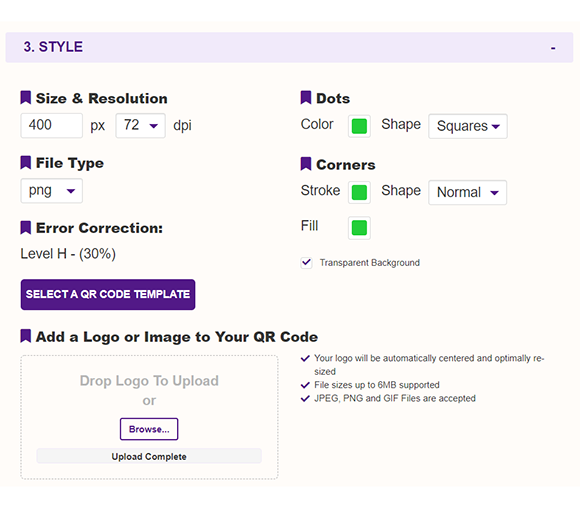
Subscribers Get More QR Stuff!
Become a QR Stuff paid subscriber and get unlimited QR codes, unlimited scans, analytics reporting, editable dynamic QR codes, high resolution, and vector QR code images, batch processing, password-protected QR codes, QR code styling, QR code pausing and scheduling, and more, for one low subscription fee.
Full subscriptions start from just $11.95 for a 1-month subscription (lower monthly rates for longer periods). Subscribe now.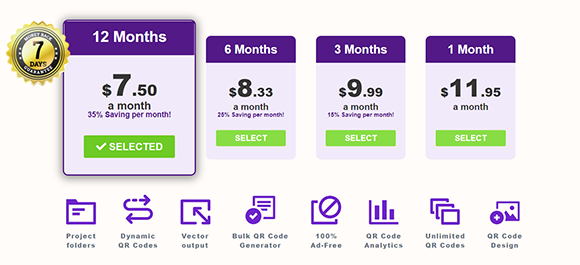
Want to create your own QR Code?
Ready to discover how QR codes can transform your business?
Start by creating your custom QR Code today.



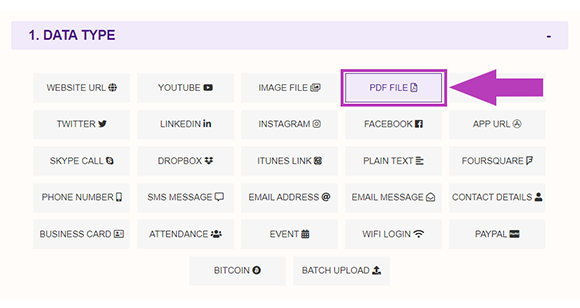
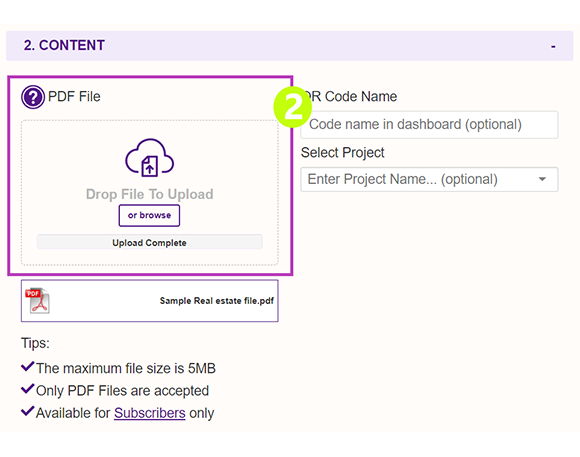
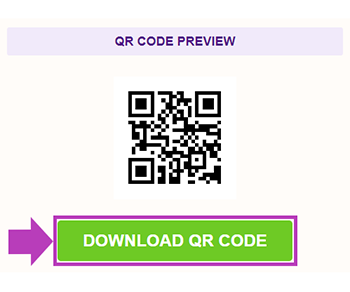
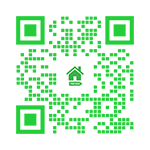



Declan Ahern
CEO
Declan Ahern is the CEO of QRStuff.com, a trusted platform for QR code creation and digital tools. Under his leadership, the company has continued to grow steadily, focusing on simplicity, reliability, and user-centered design. Declan shares insights on QR technology and innovation, helping users get the most out of their digital experiences.