Are you looking for ways to organize your landing pages fast?
If you want to provide convenience to your target audience, then you should consider using an all in one QR code.
What is an All in one QR Code?
This type of QR code contains different types of information. It could store contact information, website links, or documents. In other words, it’s a multi URL QR code.
This all in one QR code is versatile and can hold a variety of content. This type of QR code has many uses. For example, you could use it to store all your contact information in one place. This makes it easy for someone to get in touch with you.
You could also use it to store all the website links or documents that you visit often. This would make it easy for you to access your favorite websites quickly.
Finally, you could use such QR code to store all of them; your documents, website URLs, and contact information.
But why do you need to create this type of QR code?
Why would You Want an All in one QR Code?
There are many reasons why you might want an all in one QR code.
For example, if you work at a company, you could create this QR code which contains all the company’s contact information. This would make it easy for customers to find the information they need. Also, if you have an ongoing marketing campaign, you can use this QR code to compile links related to your deals.
This type of QR code makes your materials organized. Instead of having multiple QR codes on your flyer, poster, or other marketing materials, you can now have a single all in one QR code. This makes your design look cleaner and more professional.
Having clean and professional materials gives your customers a good impression of your company. This helps you attract more customers and have a successful campaign.
Is Creating an All in One QR Code Difficult?
Creating QR codes is easy. You can make an all in one or multi URL QR code without problems. There are many QR code generators available online. You can use these QR code generators to create QR codes.
However, take note that not all QR code generators on the internet are safe to use. Some may contain malicious software, viruses, and other harmful material. To avoid all these problems, you should use a trusted QR code generator.
You can use our QR code generator. It’s free to use – you don’t even need an account to create a multi URL QR code.
To create an all in one QR code, follow these steps:
Before you proceed to create a QR code, you need to create a webpage first. You can create one through Google Sites. Make sure to include everything that employees need to know.
If you need help in creating a webpage, you can check out our blog post on QR codes for Free Google Sites.
Once you finish creating your free google site, you can proceed to creating a QR code for the landing page. Just copy the URL of the page you created and proceed to the following steps.
- First, go to https://www.qrstuff.com/?type=website and have the “Website URL” data type pre-selected from the Data Type section.

- In the Content section, paste the link to the landing page you created.

- Wait for the QR code generator to finish processing. After that, download your QR code.

Note:
Your landing page can contain any type of content. Just make sure to only include items related to your goal. Otherwise, the QR code will only confuse people.
Make It A Bit Fancy
While free users can change the foreground colour of their QR code, paid subscribers have the ability to also change the appearance of QR code image and embed a logo or image in the centre of it. Just use the steps outlined above to create your QR code, and then, before you download your finished QR code, customize your QR code in the Style section.
To the right is an example that shows what could be done to the QR code created above using our QR Code Styling feature. Our styling interface allows you to make your QR code more visually distinctive and, by embedding a suitable image, perhaps more intuitive as well.
Our post on QR Code Styling gives you more information about how to use this feature.
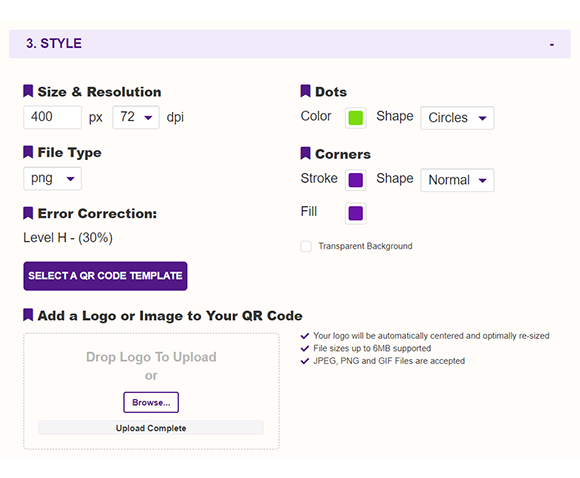
Subscribers Get More QR Stuff!
Become a QR Stuff paid subscriber and get unlimited QR codes, unlimited scans, analytics reporting, editable dynamic QR codes, high resolution, and vector QR code images, batch processing, password-protected QR codes, QR code styling and more, for one low subscription fee.
Full subscriptions start from just $11.95 for a 1-month subscription (lower monthly rates for longer periods). Subscribe now.
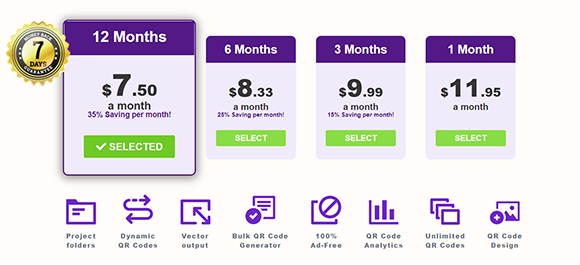



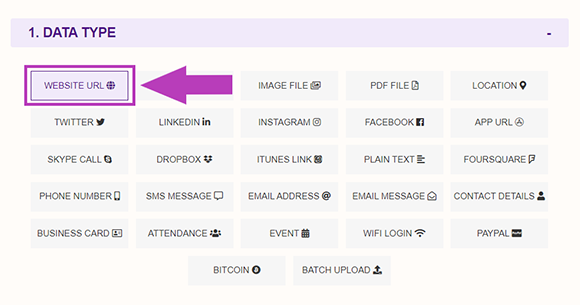
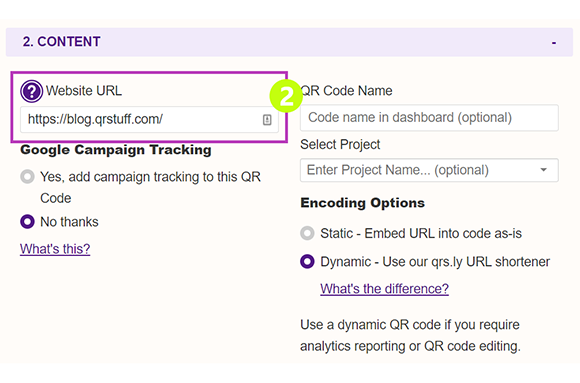
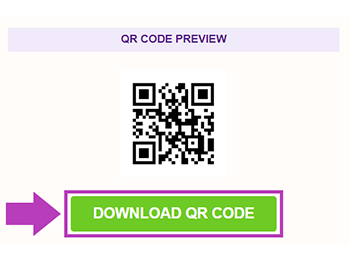




Declan Ahern
CEO
Declan Ahern is the CEO of QRStuff.com, a trusted platform for QR code creation and digital tools. Under his leadership, the company has continued to grow steadily, focusing on simplicity, reliability, and user-centered design. Declan shares insights on QR technology and innovation, helping users get the most out of their digital experiences.