QR Codes can be a useful tool for music artists. A QR Code can help you connect with fans, get your music heard by more people, and share contact info in an easy-to-scan format. When you have a QR Code on your album cover, it’s easier to invite fans to visit your website or social media pages, download your content, and give feedback.
If you think QR codes are just another overrated marketing tool, then you’re wrong. To help you understand their capabilities, here’s why you need to start using QR codes for music artists.
QR Codes are a great way for music artists to connect with fans!
QR codes are one of the hottest trends in the music industry, and you should use them! Here’s why you should be using QR code links:
Connect with your fans instantly – You can link the QR code to your social media pages or email address. Doing this allows you to exchange messages with your fans.
You can create this QR code instantly. For this example, let’s assume that you’re going to link your Facebook page.
- Go to https://www.qrstuff.com/type/facebook and have the “Facebook” data type pre-selected from the Data Type section.

- Next, choose “Link to Facebook Page” in the Content section.

- Next, enter the Facebook page ID. If you don’t know where to get your page ID, find out here: How to find your Facebook Page ID. In the example, we’ve used our Facebook page at https://www.facebook.com/qrstuff.
- Your code is ready! Click the “Download QR Code” button if needed.

Gain new fans
You can also link the QR code to a contact form where people can fill out their information and request your music. This makes it easier for you to gain new fans.
To create this type of QR code for music artists, follow these steps:
- First, go to https://www.qrstuff.com/type/email and have the “Email Address” data type pre-selected from the Data Type section.

- In the content section, paste your email address into the required field.

- Wait for the QR code generator to finish processing. Then, save your email QR code.

Track your fan base
You can track how many times a QR code is scanned by using Google analytics or other similar programs. This allows you to see which of your social media pages is the most active and if there are any more that you should consider adding.
If you choose to use QRStuff, you can monitor the stats of your QR code easily. Paid users have access to analytics and QR code styling and editing.
QR Codes can help your music be heard by more people more easily
QR Codes work best when they contain relevant information and links to your music or other content. You can use them in different formats and places. But the best way to use QR Codes is to add them to your website and all your marketing materials, including posters, album covers, flyers, and clothing.
Using QR Codes makes it easy for people who like your music to find out about you and share it with their friends. It’s also an easy way for fans to share their personal contact information with you if they want you to contact them about your music or upcoming shows.
The great thing about QR Codes is that they’re easy to create and inexpensive to use. You can create your own using our free online tools.
Here at QR Stuff, you can also create a QR code that links to an mp3 file. This type of QR code is useful if you want to share snippets of your latest album.
To create an mp3 QR code, follow these steps:
- First, go to https://www.qrstuff.com/type/audio and have the “Audio file” data type pre-selected from the Data Type section.

- In the Content section, upload your mp3 or m4a file in the required field.

- Wait for the QR code generator to finish processing. Then, save your QR code.

Link Fans to Your Social Media Pages and Online Stores
Adding QR codes to your materials allows you to market your music even to an offline audience.
People in the streets can listen to your music and purchase them if you use QR codes. QR codes can contain a link to your social media page. They just need to scan the QR code to view details about you and your music.
Creating this type of QR code is easy. You only need to follow these steps:
- Go to https://www.qrstuff.com/?type=websiteurl and have the “Website URL” data type pre-selected from the Data Type section.

- In the content section, paste the URL of the landing page containing your social media pages – in the required field.

- Click the “Download QR Code” button and your event QR code is ready for use.

Note: Your landing page should contain a snippet of your music and links to your social media page.
Make It A Bit Fancy
 Paid QR Stuff subscribers have access to more features and options for their QR code, including the Style section. This function allows you to change the layout and color of the QR code’s different corners. A logo can also be included as part of the QR code.
Paid QR Stuff subscribers have access to more features and options for their QR code, including the Style section. This function allows you to change the layout and color of the QR code’s different corners. A logo can also be included as part of the QR code.
The image on the right shows how your event QR code may look after you’ve styled it with various colors. Just make sure you test your QR code before using it.
Paid users can also choose the size, quality, file format, and amount of error correction of the QR code picture.
Overall, QR codes for music artists can be a great way to help your music stand out from the crowd. They’re flexible and new features are being developed all the time. Whether you’re signing with a label or representing yourself as an independent artist, it’s worthwhile to consider this marketing tool.
If you have more questions, feel free to send us a message.
Subscribers Get More QR Stuff!
Become a QR Stuff paid subscriber and get unlimited QR codes, unlimited scans, analytics reporting, editable dynamic QR codes, high resolution, and vector QR code images, batch processing, password-protected QR codes, QR code styling and more, for one low subscription fee.
Full subscriptions start from just $11.95 for a 1-month subscription (lower monthly rates for longer periods). Subscribe now. 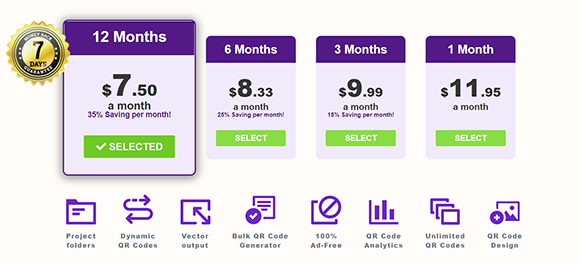



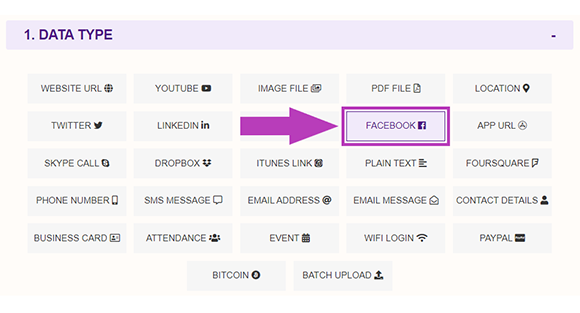
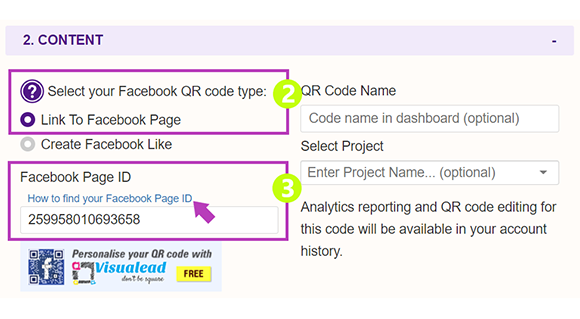

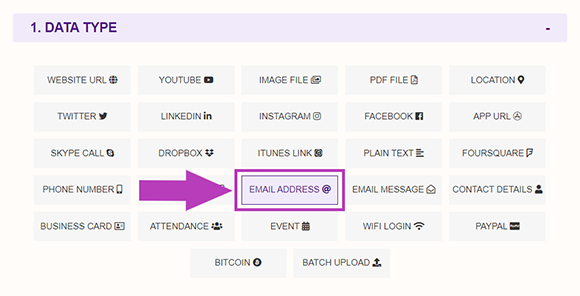
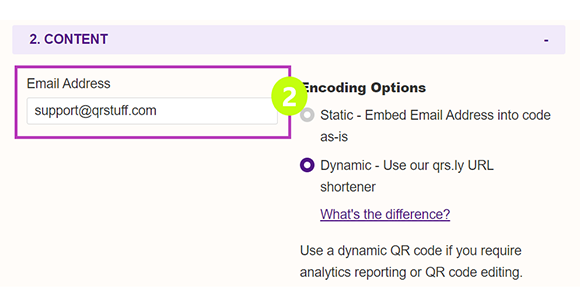
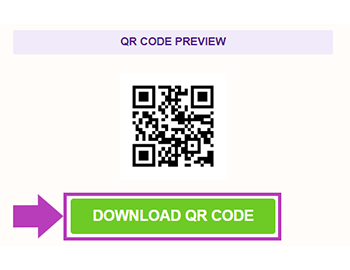
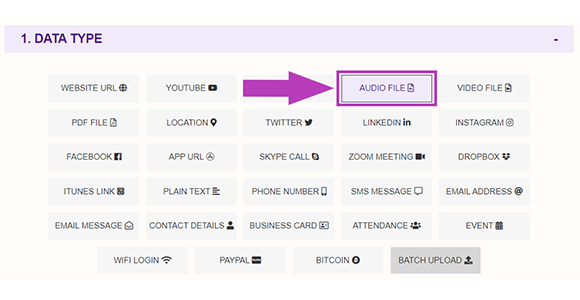
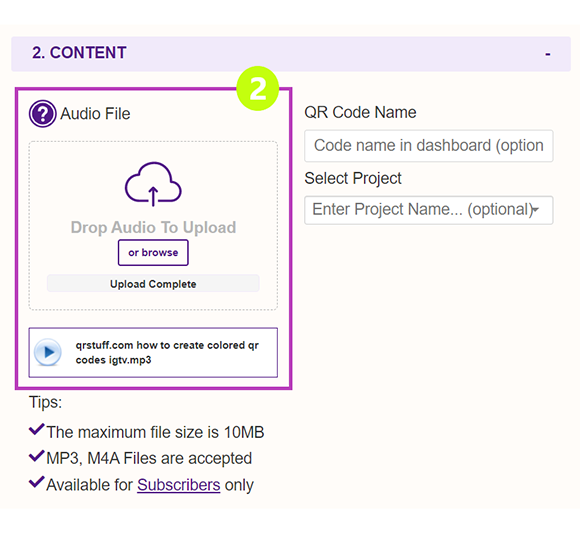
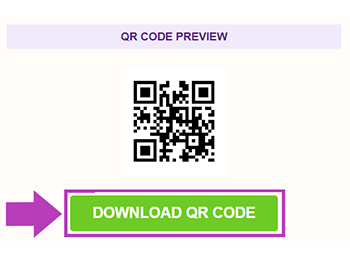
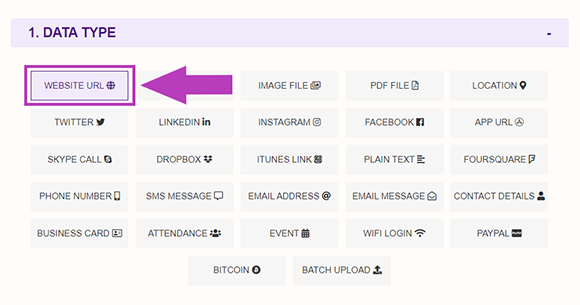
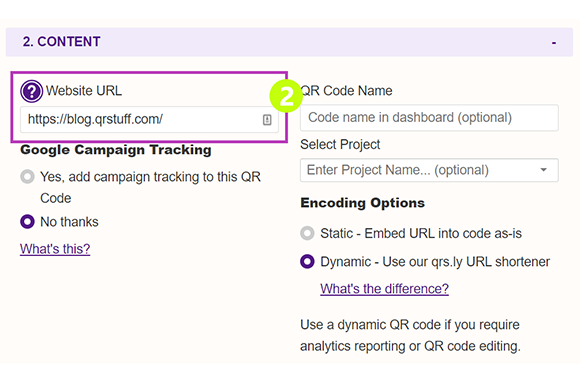
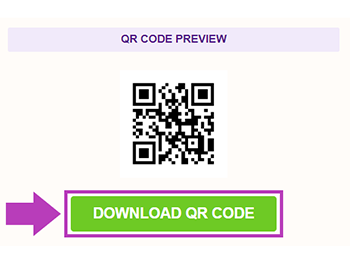
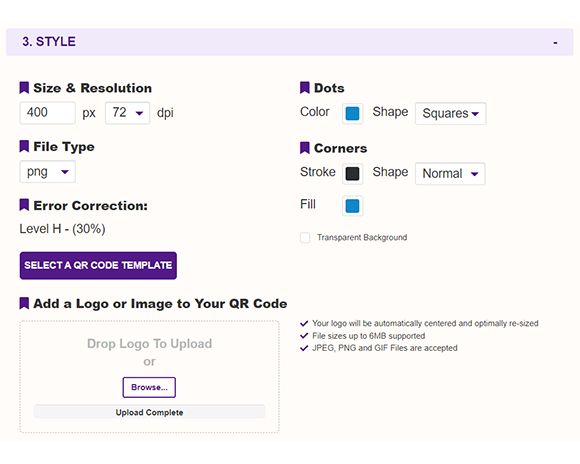



Declan Ahern
CEO
Declan Ahern is the CEO of QRStuff.com, a trusted platform for QR code creation and digital tools. Under his leadership, the company has continued to grow steadily, focusing on simplicity, reliability, and user-centered design. Declan shares insights on QR technology and innovation, helping users get the most out of their digital experiences.