Many companies use QR codes as one of their strategies to engage with customers.
QR codes can be an efficient tool to reduce time dealing with customers. Customers just need to scan the QR code to send support an email with their requests, feedback or questions.
Let’s look how big companies use QR codes in serving customers in new and exciting ways.
How Companies Use QR Codes for Customer Service
QR Codes for drive-thru transactions
One example is McDonald’s approach for customers at their drive-thru windows. Instead of a worker taking orders from cars, customers just need to scan the QR code on the menu board. The order is then sent directly to the kitchen and is ready when they get to the window.
QR codes in storefronts
Dunkin Donuts’s QR code posted outside their store is also a good example. The QR code provides an easy way for customers to learn all about their offers. They just need to scan the QR code to see all ongoing deals, and specials like buy-1-coffee-get-1-free.
QR codes in hotel check-ins and rooms
A large hotel company uses QR codes as a way to communicate with their guests. They have QR codes at each check-in desk, as well as on the room doors. Through the QR code, customers can easily find out about places around the city. It also provides information on how to contact different departments within the building.
QR codes on packing slips
An eCommerce company also upped their service with QR codes on packing slips. The QR code makes it easier for customers to reach out with questions or comments about their order.
QR Codes for receiving customer concerns
Another example is using QR codes to reduce time spent in customer service calls. Customers can just scan a QR code that links them to an email where they can request what they need.
This approach makes it easier for both the companies and customers. No more need for customers to set appointments which can be inconvenient for them.
QR Codes in various marketing materials
QR codes for customer service are appealing since they can provide more information. Companies can use QR codes to link it to a website with more information about them and what they offer.
It’s even easy to place on billboards or print onto brochures. People who sees the QR codes can easily scan it to learn more about how the company is unique.
Efficiency of QR codes for Customer Service
Using QR codes for customer service provides a more efficient way for companies to help customers. It helps companies to address every complaint, question and feedback from customers.
It’s a private way for customers to voice their concerns without interfering with the company’s management. It also helps put customers at ease for having an outlet to communicate their concerns.
Creating QR Codes for Customer Service
If you’re considering using QR codes as part of providing customer service, it’s easy to get started. You only need a QR code generator like ours that’s user-friendly and you’ll be able to create your QR codes in no time.
Creating Email Address QR Codes
The steps to create your email QR code are as follows.
- First, go to https://www.qrstuff.com/?type=mailto and have the “E-mail Address” data type pre-selected from the Data Type section.

- Enter the complete email address where the email will be sent to. Do not forget to include the email service you are using, which usually follows the @ symbol.

- Click the “Download QR Code” button and you can now start using your Email Address QR code.

Creating Website URL QR Codes
Website URL QR codes are the most common of all types of QR codes. It’s what you need to create if you need to link your website or any website URL. Creating a website URL QR code is easy as follows.
- First, go to https://www.qrstuff.com/?type=website and have the “Website URL” data type pre-selected from the Data Type section.

- In the content section, paste the website URL where you want to link your QR code.

- After that, you can then download the QR code.

Make It A Bit Fancy
Paid QR Stuff subscribers have access to more features and options for their QR code, including the Style section. This function allows you to change the layout and color of the QR code’s different corners. A logo can also be included as part of the QR code.
The image on the right shows how your QR code may look after you’ve styled it with various colors. Just make sure you test your QR code before using it.
Paid customers can also choose the size, quality, file format, and amount of error correction of the QR code picture.
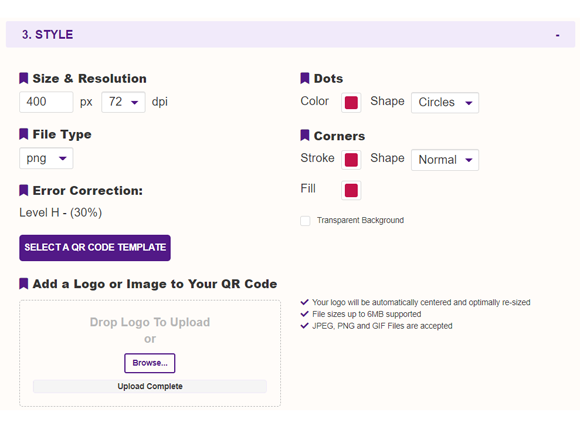
Subscribers Get More QR Stuff
Become a QR Stuff paid subscriber and get unlimited QR codes, unlimited scans, analytics reporting, editable dynamic QR codes, high resolution, and vector QR code images, batch processing, password-protected QR codes, QR code styling, QR code pausing and scheduling, and more, for one low subscription fee.
Full subscriptions start from just $11.95 for a 1-month subscription (lower monthly rates for longer periods). Subscribe now.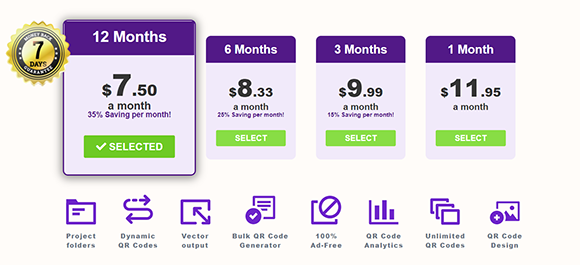



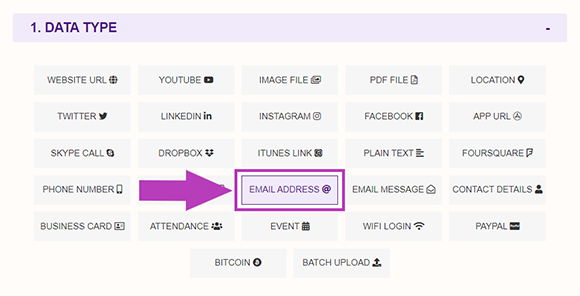
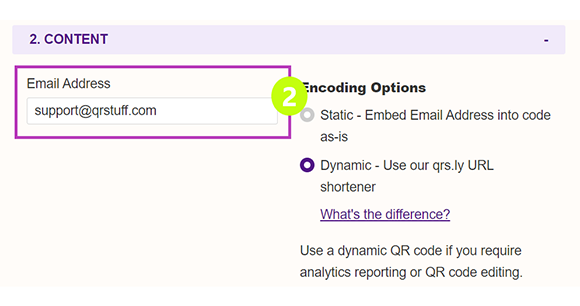

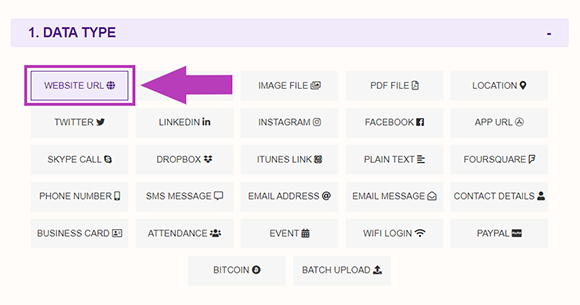
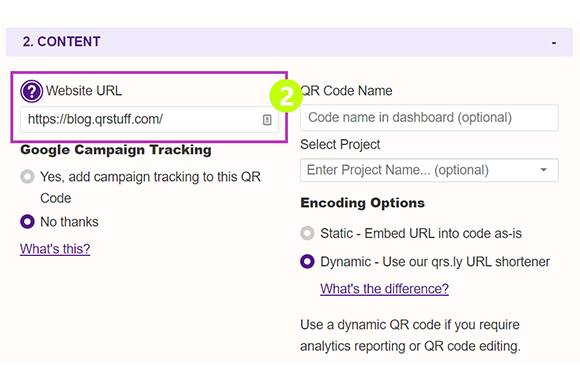
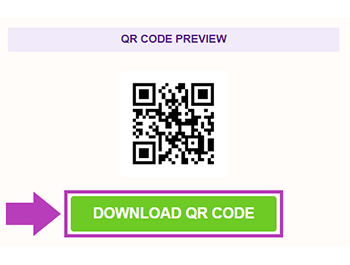




Declan Ahern
CEO
Declan Ahern is the CEO of QRStuff.com, a trusted platform for QR code creation and digital tools. Under his leadership, the company has continued to grow steadily, focusing on simplicity, reliability, and user-centered design. Declan shares insights on QR technology and innovation, helping users get the most out of their digital experiences.