In today’s world, QR codes are everywhere, even in storefronts. This can be a benefit for your business.
In this article, we’ll go over a few tips for adding QR codes to your storefront. But let’s talk about QR codes first.
First, What is a QR code?
A QR code (abbreviation for quick response) is an image that contains all sorts of information. Using your phone’s camera, you can scan it and reveal this information in an instant.
The QR code can hold different types of content, such as the following:
- Contact information,
- Websites,
- Driving directions (even to another storefront),
- Videos,
- Images,
- Coupons, and much more.
Tips for Adding QR Codes Effectively at Your Storefront
Adding QR codes to your storefront is easy. But, getting good results from them requires strategic effort. To help you use QR codes effectively, here are some tips to consider.
- Make it easy to find the QR code. If someone sees it without scanning it right away, they’ll probably forget about it.
- Try using different QR codes for several things. For example, if you’re putting a QR code that leads to coupons, use a non-complicated design. Display a QR code with small text and colors that match your store’s aesthetic.
- If you’re trying to attract new customers, try different QR codes with deals on them. They’ll likely scan the QR code if they think it leads them to something of value.
- Add a QR code for in-store discounts. That way, people can scan the code when they get in, and you don’t have to worry about printing out coupons manually.
- Don’t forget to link your social media (Twitter, Instagram, and Facebook). If you add this QR code in front of the building, people passing by might check your social media pages.
- Don’t make the design too big or small. If it’s too difficult to scan or find, you’ll lose a lot of potential customers.
- Employees should know about QR codes. If you have employees inside the store, tell them about the QR code. Doing this gives them an idea on how to offer better deals to customers using the discounts.
If you follow these tips, you’ll be putting your business one step ahead.
Benefits of using QR codes at your storefront
Adding QR codes to your storefront will not only increase your buyers. They can also give you other benefits like the following:
- They give people better access to your store’s website and that can attract new customers.
- You save time and money by not having to print out coupons or put up signs about deals and discounts. You only need the QR codes.
- QR codes work best for companies that already have a strong online presence. They give people easier access to your store’s website.
Creating QR Codes for Your Store Front
There are many types of QR codes for your storefront. However, here are the ones that will help in boosting your business.
Steps in Creating QR Codes with Website URL
Creating a QR code that links to your web page or online content is easy. Here are the steps:
- First, go to https://www.qrstuff.com/type/url and have the “Website URL” data type pre-selected from the Data Type section.

- Next, in the Content Section, paste the URL of the web page or online content that you want to link.

- Wait for the QR code to finish processing and download your QR code.

Steps in Creating QR Code for a YouTube video
Besides linking your website, you can also create a QR code that gives information about your products or services. Doing this helps people to determine if your services or products can really help them.
You’ll need either the YouTube video’s entire URL or its video ID for this type of QR code.
- First, go to https://www.qrstuff.com/type/youtube and have the “YouTube” data type pre-selected from the Data Type section.

- Type in or copy and paste the video ID or video URL into one of the input boxes in the Content section.

- When you’re finished, simply click “Download QR Code” on your computer or smartphone.

Make It A Bit Fancy
 Paid QR Stuff subscribers have access to more features and options for their QR code, including the Style section. This function allows you to change the layout and color of the QR code’s different corners. A logo can also be included as part of the QR code.
Paid QR Stuff subscribers have access to more features and options for their QR code, including the Style section. This function allows you to change the layout and color of the QR code’s different corners. A logo can also be included as part of the QR code.
The image on the right shows how your QR code may look after you’ve styled it with various colors. Just make sure you test your QR code before using it.
Paid customers can also choose the size, quality, file format, and amount of error correction of the QR code picture. 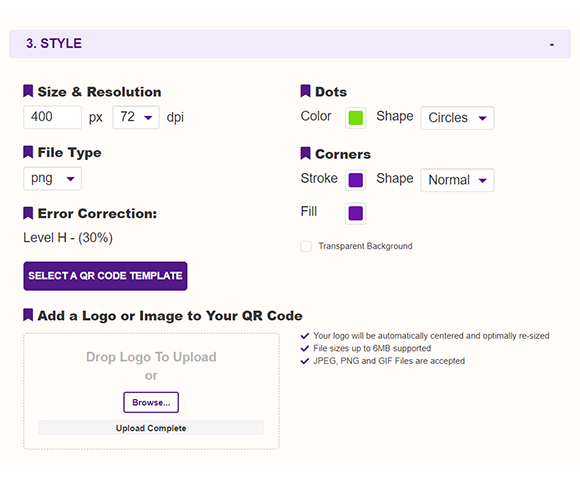
Subscribers Get More QR Stuff!
Become a QR Stuff paid subscriber and get unlimited QR codes, unlimited scans, analytics reporting, editable dynamic QR codes, high resolution, and vector QR code images, batch processing, password-protected QR codes, QR code styling and more, for one low subscription fee.
Full subscriptions start from just $11.95 for a 1-month subscription (lower monthly rates for longer periods). Subscribe now.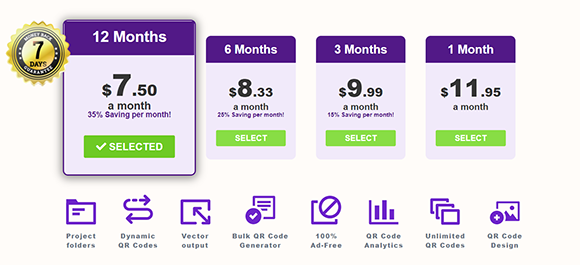



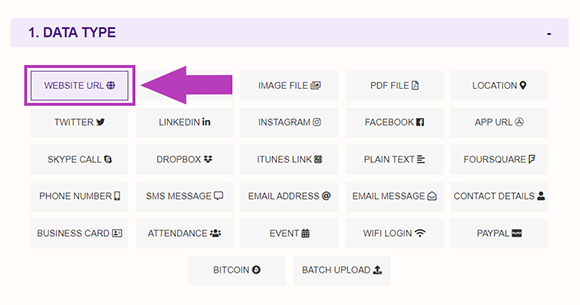
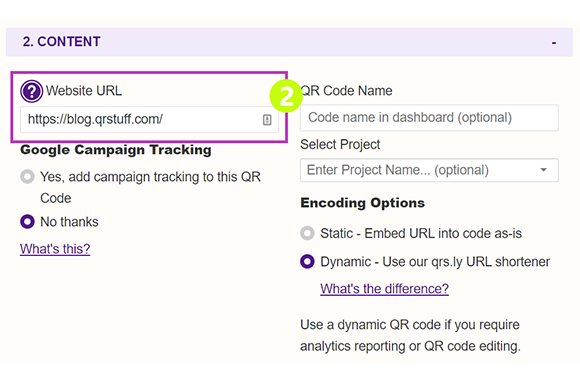

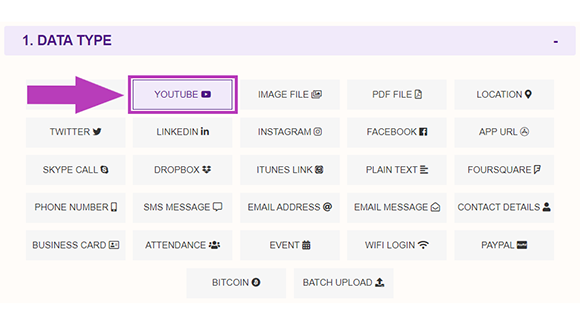
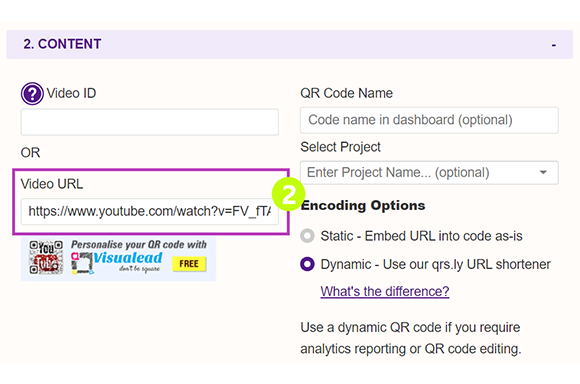

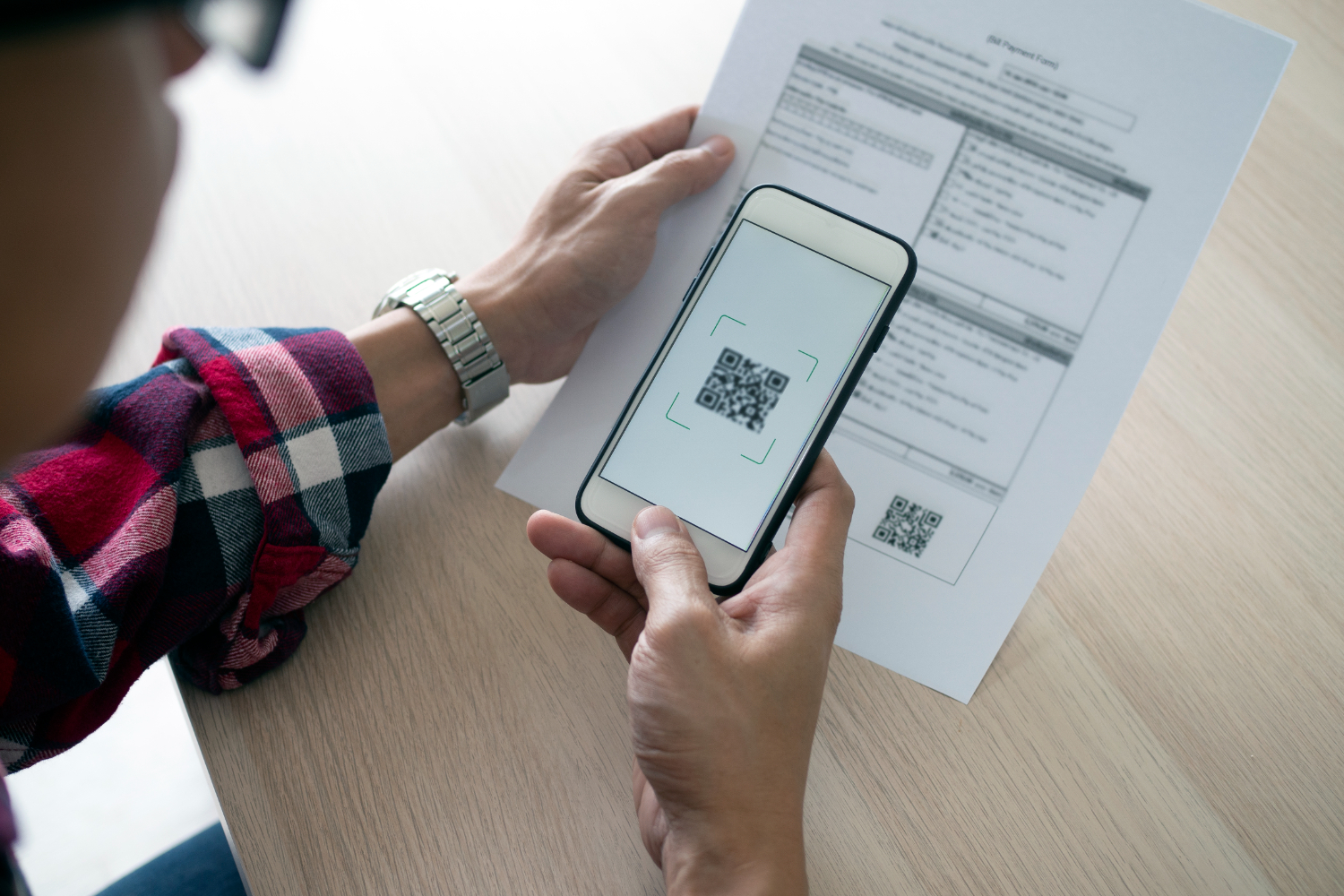


Declan Ahern
CEO
Declan Ahern is the CEO of QRStuff.com, a trusted platform for QR code creation and digital tools. Under his leadership, the company has continued to grow steadily, focusing on simplicity, reliability, and user-centered design. Declan shares insights on QR technology and innovation, helping users get the most out of their digital experiences.